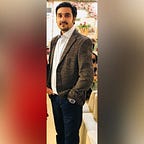Flutter Installation Setup with Android Studio
Easily Install Flutter
Flutter is a mobile UI framework to develop Native apps for IOS & Android. The Language which flutters supports is Dart. Recently I started flutter so I thought why not write an article on how to install a flutter with Android Studio.
Now In this article, we will learn how to install a flutter in your Android Studio, so without wasting a time let’s get started.
Flutter Installation:
For Flutter Installation, first you need to go to your C:// drive and create a folder called “src”.
After creating a folder, just go into that folder and run the below command from Git Bash here.
git clone -b stable https://github.com/flutter/flutter.git
Visit my website at https://danishamjad.com/
It will download the flutter repository from Github. And After the installation you will need to go to the flutter folder inside the src folder, and run flutter console you will see like below screenshot:
After that you will need to write a flutter command in that console to Install the flutter SDK:
flutter doctorNow you run for the first time it will take a couple of minutes to install. After successfully installation just run
flutter — version
You will see the version:
Install Flutter Plugin to Android Studio:
After successful installation of flutter, now we need to install a flutter plugin in Android studio for that you need to go to Settings->Plugins-> Search Flutter and install the plugin and restart Android Studio, like the below screenshot.
Now you will create a flutter project in Android Studio like the below screenshot.
Your Installation is Completed, now Enjoy with Flutter 😀😀
Conclusion
This article taught you to easily Install Flutter in Android Studio Using the flutter you can create a native application for IOS & Android with a single codebase using the Dart Language supported by flutter.
I hope this article is helpful. If you think something is missing, have questions, or would like to give feedback, go ahead and leave a comment below. I’d appreciate the feedback.
I’ve written some Android-related content, and if you liked what you read here, you’ll probably also enjoy this:
Sharing (knowledge) is caring 😊 Thanks for reading this article. Be sure to clap or recommend this article if you found it helpful. It means a lot to me.
If you need any help then Join me on Twitter, LinkedIn, GitHub, and Subscribe to my Youtube Channel.