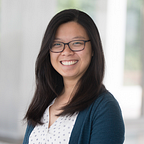What is a FordLabs Product Designer?
Product Designer. UX Designer. UX Researcher. UI Designer. Graphic Designer. Visual Designer. Interaction Designer. Designer….
Many think the above titles are all interchangeable, that they all mean the same thing, and that all can do the same thing.
Most think the primary responsibility of this role is to produce things like this:
Actually, each of these roles have different functions and produce different deliverables.
In this blog, I won’t dwell on defining each role mentioned. I will focus on what a Product Designer is at FordLabs.
At FordLabs
A Product Designer is expected to be competent in three major areas:
- User Research
- Visual Design
- Interaction Design
User Research
You’ve already heard that the integral part of the Ford team’s DNA is “people serving people” and that “our work doesn’t stop with our products and our bottom line.” User research is not only critical to ensure we are serving people but it is the very first step of the creation of every product and of every iteration cycle for that product.
Conducting research with users means talking with actual users of the product and putting our products in any phase in front of them to see how they use it, how they interact with it, and what they use it for. This step identifies problems real users have, validates and invalidates our assumptions in designing our product, and also provide direction for which features to prioritize first.
The #1 user experience design rule is “You are not the user.” This means the designer is not the user, the engineer is not the user, the product manager is not the user, and the business team members are not the users. Even if I drive a Ford Mustang, I can’t assume that everybody else who drives a Ford Mustang drives it the exact same way that I do. Especially because I work at Ford, I may unconsciously have a different mindset and feelings toward Ford vehicles compared to the general public. If we build products based solely on our assumptions and without consulting real users, we run the risk of designing a product for ourselves. You MUST test with real users.
As I alluded to earlier, we can test our products in any phase. In fact, as product designers, we should advocate to test our products at every phase. Testing can be done with working software, high-fidelity interactive prototypes, static mockups, plain and “ugly” wireframes, and even hand-drawn sketches. It is even encouraged to start testing with hand-drawn sketches instead of waiting for working software. Why? Because it is cheap and quick and not perfect. When a product seems perfect, users are more tolerant towards usability problems, they may unconsciously leave out crucial feedback about product features, and they get distracted with the pretty colors, font size and other aesthetic elements. Of course, if your product is at the stage where you want to test color issues, by all means, don’t use the hand-drawn colorless sketches. But especially in the early-mid stages of product development, you should be getting feedback on whether or not a feature is solving the user’s primary problem and whether the system is intuitive and easy to use. This can all be done without spending hours and days on creating pixel-perfect mockups or working software.
Visual Design
Visual design is not about making pretty things or making things pretty. That may be one type of outcome but, in actuality, visual design is about creating effective communication. There is no good design or bad design. There is only effective or non-effective design. Is the design effective in getting the right message across? How do you want a user to feel? What do you want them to think? What are you trying to tell them? A single extra dot or a slightly different shade of blue can make a big difference and change the way a person perceives or feels about something.
Compare these two shades for error messages: The top dark red alert is much more alarming and expresses more urgency than the bottom light red alert.
If “extremely-alarming-do-something-or-I’ll-explode” is what you want your users to feel, then perhaps the darker shade is more suitable.
However, if “an-error-has-occured-please-do-something-at-your-earliest-convenience” is what you are going for, then perhaps the lighter shade is more appropriate.
(Just a hint though, it is not usually a good idea to give your users a scare.)
Many design principles go into creating effective communication. It’s not just having “the eye” for design. Colors, shape, typography, scale, placement, proximity, composition, contrast, and balance are just a few things that come together in visual design and need to be thoroughly considered in any design project. A good designer knows how to properly apply these design rules and also how to break them when appropriate to make their design more effective. Typography can help users understand what information is most important or in what order a task should be completed. For example, good typography can be used to lead a user through a job application. It can also help a user remember a movie title from a glance at its poster or to know how to navigate through city streets quickly.
The street sign on the left clearly organizes the information to show where you are and which direction you should take for the desired destination.
The freeway signs on the right are organized too close together with similar numbers and colors making it hard to digest and take action quickly.
Interaction Design
Interaction design involves understanding how users interact with a thing and how the thing reacts to the user. Interaction integrated with visual design helps users figure out what they can do with the thing and how to use it. One important principle (though not the only principle) in interaction design is affordance.
In furniture design, how do you know that a chair is a chair and a table is a table? The easiest way to tell is the height. The sitting surface of the chair is usually around the same height as an average person’s hips while the surface of the table is around the height of where they would put their arms when standing or sitting. We would say that the chair affords for sitting while the table affords for placing down things in your hands. Another way to tell the difference between a chair and a table is adding unique features that affords the users specific interactions with the piece of furniture. For example, adding a back to the chair affords for sitting and leaning back in a chair while adding drawers or an additional shelf underneath the table affords for storing or placing more items on the table. But what if the furniture pieces are designed to look identical like the images below? Then context around the piece of furniture is also indicative of the nature of the item. A lower flat surface placed next to a taller flat surface probably means that the lower item is a chair and the taller is a table.
On the left, you know that the shorter items are chairs and the taller item is a table. But if you see only the shorter item by itself such as the one on the right, is it a stool or a side table?
Let’s look at an example in software application. Buttons with shadows affords for clicking while tabs look like you can switch between pages or sections.
Just by looking at the sections, could you tell that you can drag them up and down to expand or at least that you could interact with them?
However, sometimes interaction design comes with unintended side effects. It is possible to afford the user an action that the design was not intended for. Consider hand rails and banisters. These hand-level slanting bars, usually made of strong material such as metal or wood, afford for placing your hand on them for support as you go up and down the stairs. However, they are also at hip level, affording for a fun little slide that helps you bypass the stairs altogether.
So, All in All
A Product Designer at FordLabs doesn’t just create pretty visuals. A Product Designer is one who conducts user research to identify real user problems, applies the right visual principles and techniques to create effective solutions for that problem, and incorporate the appropriate interactive elements into that solution to afford a user the intended actions of the product.