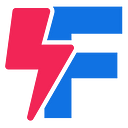What’s So Special About VS Code?
JavaScript developers love VS Code. End of story. But that does not answer my question, what’s so special about VS Code?
An overwhelming number of modern JS developers use VS Code, here’s a small poll I took from the Node.js Facebook Group:
Visual Studio Code is a fairly new code editor in the web development world. In the past I have used Nodepad++, Sublime Text and absolutely fell in love with Atom.
Last year I switched to Atom from Nodepad++, and also suggested my students to switch to this awesome new code editor. One of my student said, “You always use the latest and greatest things.” I said, when something even cooler comes, I will switch again.
VS Code Editor
Don’t confuse it with the Microsoft Visual Studio IDE (for making windows based apps). VS Code is a new light weight code editor.
I have to be honest, on first impression it looks ugly and odd:
Especially that bar to the left is annoying.
Coding Experience
VS Code has Emmett pre-installed. Emmet is a popular code auto-completer. If you don’t know about it, look it up.
It has IntelliSense, which I still don’t know what it does but it figures out the available methods, functions when writing code. It’s super helpful, I don’t have to look up various functions and methods.
Terminal
It has a built in terminal, which saves a lot of time and screen real estate. When I started working with Node.js, I had to keep a terminal window open for development. This is how my screen looked like in the past:
And this how it’s now:
Open it up by hitting CTRL+`
Speed & Extensions
This is what makes VS Code the best! It opens up super fast in my Windows 8.1 machine. Atom would take 10–20 seconds to load up.
The extensions also install at lightning speed. Atom would take forever to install an extension.
Helpful Extensions
Transitioning to a new code editor and getting used to it could be hard for the first few weeks. For me, there were 2 handy extensions for me:
One Dark Pro: The cool color scheme from Atom, which I am still using.
Atom Key Map: It maps all the keys similar to Atom editor, so you can code quickly. I used it for a while then disabled it, because it’s better to learn the VS Code key combinations.
Results
So what’s the difference? Well, after switching to VS Code, in the first week my productivity went to zero.
Then after I got used to the new editor and the workspace, it helped me get things done really quickly.
My code is well-formatted (Prettier), I can code twice as fast (Emmet), and run the tasks from the editor (built-in Terminal).
If you are a JavaScript developer, then give VS Code a try.
Found this post helpful? Please give it a CLAP!
Want to read more about Node JS and JavaScript? Check out my blog: tamalweb.com/blog