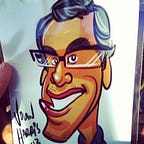An Ode to the UNIX Shell
Using the shell to emulate common SQL operations, illustrate the UNIX philosophy, and microservices.
The shell is the coolest thing out there. It is unmatched in terms of pedagogy — helping people learn concepts — and yet, people seem to know very little of it. I figured, since I like complaining, I’d write this and complain that developers aren’t reading my post rather than complain about their ignorance (which is always unfair because ignorance isn’t a sin). This has the added benefit that now, when friends challenge me about my inaction, I can point to this post.
So, here we go. We’re going to cover the following “cool” industry topics:
(It’s possible some of these topics aren’t as cool as they once were but industry trends, like fashion trends, keep changing and I don’t pay much attention to them. After all, I’m someone who appreciates something as retro as the shell. And, if I’m able to do all right in this industry despite eschewing trends — and thus avoiding the dreaded FOMO — I argue it’s because of the shell. The shell lets me understand the concepts behind whatever’s new and fashionable without getting bogged down by the details.)
Preliminaries
Before we get into the details of the programs below, let’s go through a lightning tour of shell programs. The best way to understand the programs shown here is to run them. Run them, tweak them, run them again. In time you’ll be writing your own scripts and we can exchange notes. One wonderful thing I’ve observed collaborating on the shell is no two people solve any problem the same way so exchanging notes is always educational.
Quick note: throughout this article, when I say shell, I mean the bash shell. If you already know some other shell, great, skim through this section and see how the discussed concepts can be applied in your shell of choice.
Feel free to skip this section if you’re already familiar with basic shell primitives.
Quick note 2: for pedagogical reasons, I minimize the use of shell primitives. It’s a given that many of the scripts in this post can be done more concisely or differently than what’s shown. There are some things which are “wrong” in the technical sense but still justifiable in the same way that introductory mathematics courses teaching the numbers only discuss the Naturals (0,1,2,3…) without discussing the other infinite classes of numbers like Integers, Rationals, Reals, and Imaginary¹.
A mental model for shell programs
One way to think shell programs is to think of them as functions which accept arguments and return some output. All their arguments are strings and all their return types are strings. All shell scripts are of the form program arg1 arg2 arg3... argN. The program interprets args based on its implementation. The documentation of any program, X, is typically available by typing man X. As a start, tryman man.
Some basic programs
cat — prints each given input file man — the reference manual for most shell programsecho — outputs its arguments, separated by spaces, terminated with a newlinerev — reverses a line characterwisesort — sorts, merges, or compares all the lines from the given files
There are others but we’ll look into them as we go.
Some shell primitives
> redirect — writes its input to a file| pipe — passes the output of another program to the next one' quote — quotes its arguments, preventing their evaluation# comment — the shell ignores everything that follows until the end of the line
There are others but we won’t use them. Once you’ve played with these examples, you can explore them on your own.
Using the above shell examples
For all our examples, we’ll need some files to act on. Let’s create them using the shell.
For our first file, we’ll create a file, named digits, containing the digits 0–9 on one line like so:$ echo 0 1 2 3 4 5 6 7 8 9 > digits
echo repeats its arguments> writes its input to the file digits. In this case, it so happens that the input to > is the output of echo.
You can print the file using cat
$ cat digits
0 1 2 3 4 5 6 7 8 9If you want to repeat the contents of digits, just pass it twice to cat.
$ cat digits digits
0 1 2 3 4 5 6 7 8 9
0 1 2 3 4 5 6 7 8 9Using just the digits 0–9 isn’t sufficient. Let’s change things a little. Let’s also save the digits in reversed order. We could just type it out in reverse, but why type when the shell can do it for you? We’ll instead use the rev program to do our work. (Programming principle: DRY — don’t repeat yourself.)
$ rev digits
9 8 7 6 5 4 3 2 1 0Let’s save the output of the above program to a file named stigid, which is “digits” reversed. (Shell programs are full of inside jokes like this. See, for instance the program, tac. It’s the same as cat but prints the output in order of reversed lines.)$ rev digits > stigid
Now, we can cat both these files
$ cat stigid digits
9 8 7 6 5 4 3 2 1 0
0 1 2 3 4 5 6 7 8 9If you’ve followed until now, you’re ready for the second shell primitive, the | (read as “pipe”). The pipe operator is a way for one program to communicate with the next. (Get it? It acts as a pipe.)
Once we’ve cat’d the above two files, we can send their output to sort which will sort the lines like so:
$ cat stigid digits | sort
0 1 2 3 4 5 6 7 8 9
9 8 7 6 5 4 3 2 1 0Even if you cat several outputs, sort will sort the lines as you expect.
$ cat stigid digits stigid digits stigid | sort
0 1 2 3 4 5 6 7 8 9
0 1 2 3 4 5 6 7 8 9
9 8 7 6 5 4 3 2 1 0
9 8 7 6 5 4 3 2 1 0
9 8 7 6 5 4 3 2 1 0Note that sort sorts on the basis of the first column of each line, so in the above, all the lines were sorted by comparing 0’s and 9’s.
We’ll consider more complex examples and the other primitives, # and ', as we get into the actual concepts.
How to read this post
“The only way to learn a new programming language is by writing programs in it.” — Brian Kernighan and Dennis Ritchie, The C Programming Language
Open up a bash shell terminal, copy-paste the sample commands into your terminal; then explore, experiment, discover. As a matter of convention, when showing shell commands, the first character is a $, which indicates the shell prompt. Don’t paste it into your terminal.
MapReduce
Let’s quickly recap what MapReduce does before we look at replicating it on the shell. I will also add that practically every shell program is an implementation of the MapReduce paradigm.
In MapReduce, you have an input which you convert (or transform or, you know, map) into another form, doing this as many times as you feel necessary, before finally aggregating the results. This aggregation is called, you’ve guessed it, reduction.
The classic, “Hello, World!” example of a MapReduce program is a word counter. Given a large corpus of words, you write a MapReduce program whose task it is to count the frequency of occurrence of each word. As a negative example, i.e. how not to go about learning MapReduce, I refer you to the Apache MapReduce Tutorial page: https://hadoop.apache.org/docs/current/hadoop-mapreduce-client/hadoop-mapreduce-client-core/MapReduceTutorial.html.
Let’s now do word count using the lowly shell.
First, we’ll create our sample input and, in the process, meet our third shell primitive, ', the single quote.
$ echo 'hello
world
hello
goodbye
cruel
WORLD' > input.txtThe ' lets us generate a string that spans multiple lines. We echo this into a file named input.txt.
Here’s how to do a word count on this input:
$ cat input.txt | sort | uniq -c
1 WORLD
1 cruel
1 goodbye
2 hello
1 worldLet’s break it down. The first part, cat input.txt, should be obvious so I won’t belabor it. What do we get when passing it to sort?
$ cat input.txt | sort
WORLD
cruel
goodbye
hello
hello
worldAs one might expect, the output of sort is sorted. And, as readers familiar with ASCII are no doubt aware, the uppercase characters are sorted before the lowercase ones.
Next, we have the program uniq to “report or omit repeated lines”. However, when invoked with the argument -c, uniq counts how many times it’s seen every occurrence in its input.
And with just three programs — cat, sort, and uniq — we have a simple shell word counter.
Translation to MapReduce terms
In a MapReduce program, the mappers output every word they read as the word itself followed by 1. A mapper which received the words, hello, world, hello would output hello 1, world 1, hello 1 respectively. After this phase, the MapReduce system sorts (typically an external sort) the mapper output. The output after the sort phase will be: hello 1, hello 1, world 1. Now, one guarantee the MR system gives is that the same keys will always end up at the same reducer. A reducer that receives hello 1 followed by hello 1 will output hello 2. (A reducer that receives hello 301, hello 13 will output hello 314 — summing the values of the same keys.) In this way, the output from all the reducers will be the word count.
In the case of our shell script, cat was our mapper, it output every word as itself, sort was the external sort, and uniq the reducer.
Now, suppose you want the same word counter but you want to count words in a case-insensitive manner? Right now, we print WORLD 1 and world 1 which, you feel, isn’t ideal. In MapReduce terms, you need to introduce a new mapper. In shell terms, you need to introduce one program in the middle. We’ll get into the details after we see the solution:
$ cat input.txt | tr '[:upper:]' '[:lower:]' | sort | uniq -c
1 cruel
1 goodbye
2 hello
2 worldThis introduces the program tr. It’s short for translate and does just that. In the above, program, it converts all uppercase characters to lowercase characters. Below I print the output of tr alone.
$ cat input.txt | tr '[:upper:]' '[:lower:]'
hello
world
hello
goodbye
cruel
worldOf course, this is the simplest sample. You can do this and much more. (And I give you an exercise below.) Let’s take a look at databases.
Databases
The shell allows you to explore databases without concerning yourself with SQL or setting up a database. Many a time, I’ve actually used the shell to extract answers from log files which would have otherwise taken too long just to setup.
We’ll be looking at the following aspects of databases:
⒈ Projection (select only some columns from the table)
⒉ Filtering (removing unwanted rows, selecting only some rows)
⒊ Joins
⒋ Query Planning
As with all database tutorials, let’s first setup our data. In true shell-ian fashion, our tables will be files, they’ll have a schema but we’ll have to keep it all in our heads. We’ll use the reference dataset from MySQL. For more details about the dataset, see https://dev.mysql.com/doc/employee/en/employees-introduction.html. (It’s licensed CC BY-SA 3.0, the same as this post.)
We’ll look at the tables and their schemata as we go on.
Projection
Of course, we’ve already seen the simplest SQL projection possible. The equivalent of SELECT * from a table is just cat. What we’re really interested in is selecting only particular columns from the table. It’s time to look at our first table. The employees table gives us this. Below is a sample of our table.
$ head load_employees.data
10001 1953-09-02 Georgi Facello M 1986-06-26
10002 1964-06-02 Bezalel Simmel F 1985-11-21
10003 1959-12-03 Parto Bamford M 1986-08-28
10004 1954-05-01 Chirstian Koblick M 1986-12-01
10005 1955-01-21 Kyoichi Maliniak M 1989-09-12
10006 1953-04-20 Anneke Preusig F 1989-06-02
10007 1957-05-23 Tzvetan Zielinski F 1989-02-10
10008 1958-02-19 Saniya Kalloufi M 1994-09-15
10009 1952-04-19 Sumant Peac F 1985-02-18
10010 1963-06-01 Duangkaew Piveteau F 1989-08-24The table’s schema is employee_id, birth_date, first_name, last_name, gender, hire_date. As is typical in the shell, the columns are space-separated. This is also the time to introduce the head program to “output the first part of files”. By default, head prints the first ten lines of each of its given files and that’s what we see.
The entire table has a little over three hundred thousand lines (300,024 to be exact) so we will use head most of the time. The full file, load_employees.data, is available to download at my repository, test_db-fork. It has the same file as MySQL’s load_employees.dump with the SQL bits removed. The script that converted the SQL to the above file is also available there².
Let’s execute the equivalent of SELECT employee_id, first_name, gender:
$ cat load_employees.data | head | cut -d' ' -f1,3,5
10001 Georgi M
10002 Bezalel F
10003 Parto M
10004 Chirstian M
10005 Kyoichi M
10006 Anneke F
10007 Tzvetan F
10008 Saniya M
10009 Sumant F
10010 Duangkaew Fcut’s documentation says it can “remove sections from each line of files” and that’s exactly what we’ve done. As before, we only read the first ten lines of the file. cut take any character as its delimiter, this is specified above with the argument -d' ' which tells cut to use the space character as its delimiter; the argument -f specifies which fields cut must retain in every line. In this case, we retain the columns 1, 3, and 5.
Filtering
Most of the time when we query a database (or any data source) we are interested in extracting only some portions of it. Portions that match some criteria we’re interested in. Given what we know about the employee table’s schema, let’s invent some queries and then go ahead and execute them.
The queries will be:
⒈ Find all male employees and
⒉ Find the employee_ids and last names of all female employees employed after the year 2000
Interested readers should try to solve it by themselves before looking at the answers below. Typically your approach will differ from mine and it’s always fun to exchange notes.
⒈ Find all male employees
$ cat load_employees.data | grep ' M [12]' | head
10001 1953-09-02 Georgi Facello M 1986-06-26
10003 1959-12-03 Parto Bamford M 1986-08-28
10004 1954-05-01 Chirstian Koblick M 1986-12-01
10005 1955-01-21 Kyoichi Maliniak M 1989-09-12
10008 1958-02-19 Saniya Kalloufi M 1994-09-15
10012 1960-10-04 Patricio Bridgland M 1992-12-18
10013 1963-06-07 Eberhardt Terkki M 1985-10-20
10014 1956-02-12 Berni Genin M 1987-03-11
10015 1959-08-19 Guoxiang Nooteboom M 1987-07-02
10016 1961-05-02 Kazuhito Cappelletti M 1995-01-27Say hello to grep. Probably the shell command I most use and easily my favorite. According to its documentation, grep “print lines that match patterns”. Its manual spans 592 lines. (At 30 lines a page, that’s 19 pages.) grep takes a pattern as its first argument and (in this case) considers its input the data coming through the pipe. (In addition to its ubiquity and popularity among all shell tools, grep is also extraordinarily fast³.) For simplicity, we only print the first ten lines.
Let’s take a look at our grep pattern in more detail. The fun thing about the shell is you typically come up with inventive (and non-intuitive) ways to get your answers. In this case, rather than finding a way to say the equivalent of WHERE gender='M' we’ve done something a bit different. Let’s take a look at our data. All our data is space separated and none of the names have numbers in them. What we’ve done is tell grep to pick out all lines which have the character ‘M’ surrounded by spaces on either side followed by [12]. grep interprets the brackets ([ and ]) as defining a character class. In this case,[12] matches either 1 or 2 and nothing else. As it so happens, hire_date succeeds gender, and since all dates either start with 1 or 2 (twentieth or twenty-first century), the grep pattern matches only the gender rows.
⒉ Find the employee_ids and last names of all female employees employed after the year 2000
$ cat load_employees.data | grep ' F 2' | cut -d' ' -f1,4
60134 Rathonyi
72329 Luit
205048 Alblas
222965 Perko
226633 Benzmuller
422990 Verspoor
499553 DelgrandeThis solution should be self-explanatory because it introduces nothing new. I’ll leave understanding it as an exercise.
Joins
Databases would be almost useless if not for joins. For our exploration of joins, we’ll be using the shell program named, funnily enough, join. The man page says it can “join lines of two files on a common field” which is exactly what a database join does. We’ll look at each JOIN variant below.
It’s time to introduce two more tables: departments and department_employees.
departments is a small table with only two columns: department_id and department_name. The second table, department_employees, is the mapping table with the following columns: employee_id, department_id, from_date, to_date.
Here’s what both look like. The departments table is small. It only has 9 rows which we’ve shown in full.
$ cat load_departments.data
d001 Marketing
d002 Finance
d003 Human_Resources
d004 Production
d005 Development
d006 Quality_Management
d007 Sales
d008 Research
d009 Customer_Servicedepartment_employees contains at least as many rows as there are employees (employees who have worked in multiple departments will be listed multiple times). As it happens, the table has 331,603 rows which is 31,579 more than the number of employees. Here’s a sample of the table:
$ tail load_dept_emp.data
499991 d009 1997-02-11 9999-01-01
499992 d001 1995-05-31 9999-01-01
499992 d003 1987-05-10 1995-05-31
499993 d004 1997-04-07 9999-01-01
499994 d004 1993-02-22 1993-10-27
499995 d004 1997-06-02 9999-01-01
499996 d004 1996-05-13 9999-01-01
499997 d005 1987-08-30 9999-01-01
499998 d002 1993-12-27 9999-01-01
499999 d004 1997-11-30 9999-01-01The last column indicates the date on which the employee left the department. If the employee is still in that department, the year is set to 9999–01–01. Notice that employee_id 499992 (Siamak Salverda) repeats twice. She was originally in department d003 (Human Resources) until May 1995 when she shifted to department d001 (Finance). It’s also a good time to meet tail, a program to “output the last part of files”. Like head, tail prints the last ten lines of its input by default.
MapReduce exercise: list all employee(s) who have changed departments.
INNER JOIN
An inner join combines two tables on the basis of what both of them have in common. This is exactly what join does.
join requires that its data be sorted on the join field (the column in common between the tables). This is reasonable when you think about it. I hope you do because I’m leaving the answer as an exercise. (Hint: how would you write join? Is it easier when the data is sorted?) join expects its files to be sorted lexicographically (alphabetically) as opposed to numerically. To satisfy this we’ll first sort our three tables on their join fields.
Query: find the names and birthdays of all employees still working in Marketing.
Let’s start simple. First we’ll find the Marketing department’s department_id. We get that as below:
$ cat load_departments.data | grep Marketing
d001 MarketingNext, we’ll use this information to join the employees and department_employeesbut first we’ll sort them lexicographically on their join field.
$ cat load_dept_emp.data | sort > load_dept_emp.data.sorted
$ cat load_employees.data | sort > load_employees.data.sortedBelow is the result. The full result set has 14,842 rows of which we only see the last ten.
$ cat load_dept_emp.data.sorted | grep d001 | grep 9999-01-01 | join - load_employees.data.sorted | cut -d' ' -f6-8 | tail
1964-05-15 Gully Hebert
1964-08-21 Arunas Tokunaga
1960-08-10 Yishai Cesareni
1960-11-02 Zengping Rindone
1962-08-06 Ranga DuCasse
1956-06-25 Spyrose Waymire
1960-10-13 Jaewon Paludetto
1962-01-06 Along Schaap
1960-01-12 Amalendu Apsitis
1952-06-18 Matt MotleyBut that’s cheating, I hear you say. In a real database, the three tables would be INNER JOIN’d in one SQL statement. While true, remember, we’re only trying to achieve understanding, not replicate the database. That said, we’ll do a three table join in one statement after we’ve analyzed the above shell script.
The first part, cat load_dept_emp.data.sorted | grep d001 | grep 9999-01-01 brings in the data we want, namely, all employees in Marketing (d001) who’re still in the department (date: 9999-01-01). It looks like below:
$ cat load_dept_emp.data.sorted | grep d001 | grep 9999-01-01 | tail
99751 d001 1989-08-02 9999-01-01
99765 d001 1989-11-03 9999-01-01
99784 d001 1994-08-19 9999-01-01
99869 d001 1991-09-21 9999-01-01
99884 d001 1986-04-14 9999-01-01
99933 d001 1985-03-06 9999-01-01
99936 d001 1995-04-11 9999-01-01
99950 d001 2002-07-13 9999-01-01
99965 d001 1990-04-10 9999-01-01
99988 d001 1999-04-21 9999-01-01The second part, join - load_employees.data.sorted, is the more interesting part. join as we’ve discussed, takes two arguments, both files to join. In this case, the second file is load_employees.data.sorted which contains all the employee data. The first file, listed as - is not a file in the sense of being saved as a named file on disk, rather, it tells join to treat the input received from the pipe as a file. The output of the first two parts is shown below. The lines overflow so you’ll need to squint a bit; or you might find the screenshot that follows the results more convenient to view.
$ cat load_dept_emp.data.sorted | grep d001 | grep 9999-01-01 | join - load_employees.data.sorted | tail
99751 d001 1989-08-02 9999-01-01 1964-05-15 Gully Hebert F 1989-08-02
99765 d001 1989-11-03 9999-01-01 1964-08-21 Arunas Tokunaga M 1989-04-21
99784 d001 1994-08-19 9999-01-01 1960-08-10 Yishai Cesareni F 1992-12-27
99869 d001 1991-09-21 9999-01-01 1960-11-02 Zengping Rindone F 1991-09-21
99884 d001 1986-04-14 9999-01-01 1962-08-06 Ranga DuCasse M 1986-04-14
99933 d001 1985-03-06 9999-01-01 1956-06-25 Spyrose Waymire F 1985-03-06
99936 d001 1995-04-11 9999-01-01 1960-10-13 Jaewon Paludetto M 1994-07-02
99950 d001 2002-07-13 9999-01-01 1962-01-06 Along Schaap M 1990-03-04
99965 d001 1990-04-10 9999-01-01 1960-01-12 Amalendu Apsitis M 1990-04-10
99988 d001 1999-04-21 9999-01-01 1952-06-18 Matt Motley M 1994-06-14grep matched is highlighted in red. See: grep --color=always.As you can see the output of joinis the join field, employee_id in this case, followed by the columns of the first table (filtered rows from load_dept_emp.data) followed by all columns of the second table (load_employees.data) excluding the join field.
Now let’s join the three tables in one command. Recall that join requires sorted inputs and note that that means we cannot join load_departments.data with load_dept_emp.data because they are sorted on different keys. Thus, before we join with a single line, we’ll sort load_dept_emp.data on department_id pipe it forward, join it, then sort it again. (This is very inefficient but we’ll ignore inefficiencies for now. A better way would be to sort the file and save it in a temporary file and use that. See also the following section §Query Planning.)
$ cat load_dept_emp.data | sort -k2 | join -22 load_departments.data - | grep Marketing | sort -k3 | join -13 - load_employees.data.sorted | grep 9999-01-01 | cut -d' ' -f7-9 | tail
1964-05-15 Gully Hebert
1964-08-21 Arunas Tokunaga
1960-08-10 Yishai Cesareni
1960-11-02 Zengping Rindone
1962-08-06 Ranga DuCasse
1956-06-25 Spyrose Waymire
1960-10-13 Jaewon Paludetto
1962-01-06 Along Schaap
1960-01-12 Amalendu Apsitis
1952-06-18 Matt MotleyTake a second to verify that both times we’ve received the same output.
We see a new variant of sort above. Everything else should be familiar. We pass it the argument -k2. This tells sort to sort its data on its second column.
Query Planning
Let’s take a closer look at the join between the tables departments and dept_emp. When joining them, we have at least the following options:
⒈ Filter ‘Marketing’ in departments, join with dept_emp, filter current employees (date=9999–01–01)
⒉ Filter current employees in dept_emp, join with departments, filter ‘Marketing’
⒊ Join, filter current employees, filter ‘Marketing’ and
⒋ Join, filter ‘Marketing’, filter current employees.
Does it matter which approach we use among ⑴ or ⑵ or ⑶ or ⑷? (Spoiler: it must matter otherwise all commercial databases and DBAs will be out of a job.)
Is there a measurable difference between them? Let’s find out. Below I list the shell commands which represent each of the query types. In the interests of brevity, I don’t include the results. Verifying that all variants give the same results is left, you guessed it, as an exercise.
Prediction
Feel free to skip over to the results but let’s first make some predictions of which will win. My estimates in execution time are: ⑴ ≪ ⑵ < ⑶ ≅ ⑷. In words: ⑴ will finish much faster than ⑵ which will be faster than ⑶. I expect ⑶ and ⑷ will take around same time.
It stands to reason that ⑴ will be fastest because it first removes 90% of data in the small table which (assuming the same number of employees in each department) will remove 90% of all data in the larger table, and then filtering out the date. Since it’ll remove 90% of all data early on, we expect it’ll be the best. I expect ⑵ will be slower because filtering out current employees will not achieve as great a reduction in data size as ⑴. I expect ⑶ and ⑷ to take approximately the same time because in both cases we’ve done no filtering, we’re keeping the same data size and only eventually filtering. I don’t think the filtering order matters much.
Let’s get to the results.
Results
## (1) filter Marketing, join, filter date
$ time cat load_departments.data | grep Marketing | join -12 load_dept_emp.data.sorted-f2 - | grep 9999-01-01 | tail## (2) filter date, join, filter Marketing
$ time cat load_dept_emp.data.sorted-f2 | grep 9999-01-01 | join -12 - load_departments.data | grep Marketing | tail## (3) join, filter date, filter Marketing
$ time join -12 load_dept_emp.data.sorted-f2 load_departments.data | grep 9999-01-01 | grep Marketing | tail## (4) join, filter Marketing, filter date
$ time join -12 load_dept_emp.data.sorted-f2 load_departments.data | grep Marketing | grep 9999-01-01 | tail|------------+----------------|
| Query type | Time taken (s) |
|------------+----------------|
| 1 | 0.101 |
| 2 | 0.650 |
| 3 | 0.626 |
| 4 | 0.283 |
|------------+----------------|
Query ⑴ is clearly the fastest, almost 3x faster than the next best option. Queries ⑵ and ⑶ are the worst by far, more than 6x slower than the best and more than 2x slower than query ⑷. It seems the largest performance predictor is time to read through the entire file. For ⑴ the bigger table is scanned twice, once during the join and next when filtering the date. It turns out, the join output’s results are merely 6% of the bigger table. (The output is 20,211 rows from an original size of 331,603.)
For query ⑵, we scan the big table thrice, once during date filtering which only removes 28% of the data, once again during the join, and once again when filtering out ‘Marketing’. (The number of rows with date 9999–01–01 is 240,124 or 72%.)
Queries ⑶ and ⑷, like ⑵, scan the big table thrice but in the case of ⑷, the second filter doesn’t have much to do for the same reasons as ⑴.
In the process of our mini query analysis, we’ve also encountered our fourth shell primitive, the humble #. The shell disregards everything from a # until the end of the line. As a matter of convention, explicatory comments start with two #’s followed by a space ‘ ’ and their lines are kept to a length of less than 80 characters.
We also encounter the time program which, “causes timing statistics to be printed… once [a program] finishes”.
(Incidentally, if you too want to generate such fancy tables that are auto-indented and auto-aligned, use GNU Emacs⁴. and its wonderful org-mode Tables support.)
Retrospective
If you read the §Prediction section, you know I got it wrong. My prediction was ⑴≪⑵<⑶≅⑷ but the actual order is ⑴≪⑷<⑶≅⑵. Turns out filtering order does matter. (And it seems obvious in retrospect!) I’ll eat my humble pie now.
Also, if possible, thank your local DBA. Query analysis is hard work.
join’s man page describes how to do the equivalent of LEFT OUTER JOINs and RIGHT OUTER JOINs (-a).
Microservices
Wikipedia gives the definition of a microservice as “a software development technique that arranges an application as a collection of loosely coupled services. In a microservices architecture, services are fine-grained and the protocols are lightweight.”
If you’ve read this far, I need not elaborate. We can replace the Wikipedia definition with what we know about shell and get practically the same definition. For example: as we’ve seen shell scripting is “a software development technique that [gets answers from] a collection of loosely coupled [programs] services. In a [shell script], [programs] are fine-grained and the protocols are lightweight.” It’s hard to find a more lightweight protocol than string which is the typical medium of exchange in shell programs. Shell programs, like micro services (citing again from the same Wikipedia article) embody the Unix principle to “do one-thing and do-it-really-well”.
Let’s run through what Wikipedia says are some “of the defining characteristics” and compare them with shell programs. Wikipedia’s points are in quotes followed by what we’ve seen thus far about the shell.
- “Services in a microservice architecture are independently deployable.”
‣ Programs in the shell are independently deployed. - “Services are organized around business capabilities.”
‣ Each program does “one thing” and does “it really well”. - “Services can be implemented using different programming languages, databases, hardware and software environment, depending on what fits best.”
‣ This is a truism wrt shell programs. - “Services are small in size, messaging-enabled, bounded by contexts, autonomously developed, independently deployable, decentralized and built and released with automated processes.”
‣ Most shell programs are small in terms of their behavior but not necessarily small (grepdoes one thing — string-search — but is not a small program)
‣ The good ones are specifically messaging-enabled, for example,join, as we saw above, can either take a file as argument or read from its input pipe
‣ “autonomously developed”: ✓
‣ “independently deployable”: ✓
‣ “decentralized”: ✓
‣ We don’t now if they’re built and released with automated processes but that’s always a good practice to have.
It would be dishonest of me to not include Wikipedia’s §Criticism and Concerns. While I’m not going to discuss them each individually here, I encourage you to go through them. Of the list, specifically wrt shell, I find this point particularly valid: “Viewing the size of services as the primary structuring mechanism can lead to too many services when the alternative of internal modularization may lead to a simpler design.”
The Unix philosophy precedes microservices by a few decades. GNU Coreutils’s documentation, (the source of all programs used in this post, except grep), describes how the original “Unix developers,… professional programmers and trained computer scientists,… found that with the right machinery for hooking programs together, that the whole was greater than the sum of the parts. By combining several special purpose programs, you could accomplish a specific task that none of the programs was designed for, and accomplish it much more quickly and easily than if you had to write a special purpose program.” [my emphasis]
Conclusion
In WWII, scientists developing the atomic bomb had to give the military an estimate of the bomb’s detonation capacity but since everything about it was new, the techniques to correctly estimate the capacity were yet to be developed. Enrico Fermi, one of the scientists working on the project, performed a quick and rough estimate of the bomb when it was first tested. Here’s his description of the event:
About 40 seconds after the explosion, the air blast reached me. I tried to estimate its strength by dropping from about six feet small pieces of paper before, during, and after the passage of the blast wave. Since, at the time, there was no wind I could observe very distinctly and actually measure the displacement of the pieces of paper that were in the process of falling while the blast was passing. The shift was about 2½ meters, which, at the time, I estimated to correspond to the blast that would be produced by ten thousand tons of T.N.T. ⁵
Fermi predicted 10 kilotons and the actual result, it turned out, was 21 kilotons⁵. He was off by a mere factor of 2. Pretty impressive for dropping bits of paper. In many ways, the shell gives us the same kind of tools. It allows us to make quick estimations that are grounded near the actual answers though not perfect.
I hope this post has shown you that shell programming can be useful, edifying, and fun. It has helped and continues to help me in more ways than I can quantify.
Acknowledgements
Many thanks to Manish Sharma and Shuveb Hussain for careful and helpful editorial comments and suggestions. Thanks also to Shuveb for titular assistance. Any errors that remain are, of course, my own.
Footnotes
¹ I wrote about enumerating the countable infinities (Natural numbers, Integers, and Rationals) in my post titled “Catch a spy to enumerate all Rational numbers” available at https://medium.com/galileo-onwards/catch-a-spy-to-enumerate-all-rational-numbers-c3ceb35e87cb.
² The command which cleaned up the original SQL is part of the commit message available at: https://github.com/lvijay/test_db-fork/commit/d3e3615b29111ce20698cbf9860e639916290cf9.
³ More information on grep’s performance is available at the following two links: https://lists.freebsd.org/pipermail/freebsd-current/2010-August/019310.html and http://ridiculousfish.com/blog/posts/old-age-and-treachery.html. I am indebted to Shuveb Hussain for sharing these references.
⁴ GNU Emacs is an amazing software. Sacha Chua’s blog is also a great place to learn Emacs. Her blog is available at https://sachachua.com/blog/category/emacs/.
⁵ Fermi’s comments are taken from at the Atomic Heritage Foundation website at https://www.atomicheritage.org/key-documents/trinity-test-eyewitnesses. The US government’s Manhattan Project lists more anecdotes from the first Trinity Test, it’s available at https://www.osti.gov/opennet/manhattan-project-history/Events/1945/trinity.htm. Technical details about the blast are available at https://www.lanl.gov/science/weapons_journal/wj_pubs/11nwj2-05.pdf.