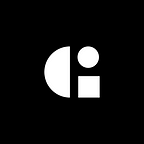How to Import Your NFT Collection?
Bring any collection to Galler with ease | Step by Step Guide
Having the collection simultaneously on as many marketplaces possible is definitely something all collections owners want. Not just because of the potential added volume in daily trading but also because it brings more eyeballs to the collection and potentially new traders and holders that have never heard of that collection before.
With the Import Collection Feature, it is now possible to import a collection from any other on-chain marketplace to Galler. If you own a smart contract and your NFTs are already minted, you can easily do it, just need to make sure your contract follows the Galler's standards and follow the steps listed below.
How To Import a Collection?
Step #01
Once you’re on Galler's website and have already connected your wallet, hover your mouse over your username/wallet address in the top right corner and click on “My Collections”.
Step #02
When on the following page, you’ll be able to spot a button “Import” — click on it.
Step #03
A pop-up window will show up for you to select the network (BSC still the standard for BNB Chain) the contract has been deployed and input its address.
Keep in mind that, for now, Galler only supports collections from BNB Chain and Ethereum Network.
After selecting the correct network, make sure to paste the address of the collection so it can be imported properly. When it’s done, click “Check”.
Step #04
Once the collection is imported, the previous pop-up will be replaced by a bigger one for you to fill all the details about the collection as well as the royalty fee — between 0–10%.
You can edit those details at any time by going to “Import Collections”, finding the collection you want to edit and click on “Edit”.
After all details are in place, make sure to double check them to avoid any further issues and click “Submit”.
Step #05
Once you submit those details, your collection is imported. Head to the collection's official page to check all the data and details of it. Everything is done in a really smooth process, without any major hurdles.
Now you can see your NFTs under “My Assets” and list them for sale!
IMPORTANT: In case you import a contract and it end up not working — for any reason — you should then submit a request on Help Center so the Tech Team can help on the process to make sure you're able to finalize the collection importing.
But Wait! There is no Video Tutorial?
For an even more detailed explanation you can also play this video tutorial in order to check exactly how every step of the process should be handled:
Have you already imported your collection?