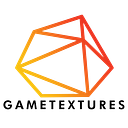A Substance Designer Deep Dive
Substance Designer is a dense program, and diving in can feel like a huge leap. Here are five courses I went through and tested for you.
GameTextures.com is about materials: creating them, refining them, and getting them in the hands of thousands of developers around the world. It is definitely its own reward to see the things we make being used by creative artists from so many different places. I’m always inspired to refine my skills as a texture artist, which is something I really enjoy doing in my free time as well as at work. As of late, my administrative responsibilities have gained a lot of momentum, and while that means good things are happening, I admit I’ve been feeling a little rusty in Substance Designer. I decided to brush up on my skills, and take a few courses to refresh my memory, as well as learn new techniques and enrich my knowledge of creative ways to get results. There are so many fantastic resources out there for artists at every skill level, which is why I thought it would be good to share some of the standout courses I’ve been working with lately. Whether you’re new to Substance Designer or looking to refresh your skills, I highly recommend giving these a try.
Substance Academy
It would be criminal to talk about Substance Designer education courses without highlighting the overwhelming usefulness of Substance Academy. The first course I ran through was the “Creating your first Substance material:”
If you’re looking to get into substance for the first time, this is a fantastic place to start. The course starts incredibly basic with brief rundowns of what exactly a substance is and some of the technical references for using Substance regularly, before transitioning to in depth overviews of the different panes and controls for the 3D View. Getting started with the actual substance creation does not happen until the fifth video. This series is meant to be comprehensive and the instructor is meticulous; the pace is slow, but that’s what makes it such a great resource for beginners. The instructor is clear, easy to follow, and combines his narration with on-screen examples in a way that leaves little room for confusion.
Part of the instructor’s methodology that I found to be particularly helpful was his explanation of noise maps; specifically, why he uses the ones he does. If you are not overly familiar with the way 3D programs read different maps, this course has a noise breakdown that relays that information in great detail. This course works through each node with the same level of detail, creating a substance from the ground up with emphasis on height maps.
Layering different shapes and seeing the final texture slowly appear was enlightening, and helped to show the sort of long form mindset that you need to foster when creating art like this. Watching and understanding the slow layering of slight changes that ultimately lead to large scale effects in the final product, while also seeing how small elements filtered through various nodes correctly can add to the depth and realness of a material that would be hard to get to in a more straightforward fashion is the highlight of this series.
I do not think that this substance ended up looking nearly as good as the one that the narrator created but I most definitely walked away with some knowledge that I did not have before. I am also rendering all of these inside of Marmoset Toolbag, so there are probably plenty of tweaks I could be using in there to help make these materials shine.
I decided that I wanted to round out my knowledge after going through the entire initial Substance Designer course, and exploring the Substance Academy more was definitely worth my while. These three series are deeper explorations of some of the most important aspects of using the Substance Suite in general, and are definitely recommended:
Artstation Learning
Learning at your own pace is important. You can find courses anywhere, but the biggest problem with great learning resources is the curation of them. How do you know what is worth dipping into and what isn't? Artstation Learning was a great place to start for me.
I chose a course created by Javier Perez. Perez is an industry professional with over eight years industry experience as a Material Artist and is currently working at Playstation. His professional experience and portfolio show that he has a great foundation to build courses on Artstation Learning.
The courses are fully subtitled, and he walks through each one in a very methodical and clear-cut manner. The course I started with was his Introduction to Substance Designer. Most of this tutorial content I already knew, but it was a very good refresher and as a starting place for beginners to Substance Designer, I cannot recommend this enough. It is a very in-depth exploration of the Substance Designer UX/UI.
The next series I went through (also created by Perez) covers the some of the most useful nodes in Substance Designer, though they may not be the most basic nodes you use. It serves as the perfect transition from any experimentation and exploration you may have done since the first video. This video is good for both beginners and intermediate users, but more so for intermediate. Those who have had time to experiment in Substance designer beyond the basics will have the proper context for many of these node explorations and may find new and interesting ways to do things, or answers to questions you had. There are several nodes that he covers that I had not realized were as powerful as they are.
The pacing is a bit more frenetic in these videos, compared to Substance Academy. The Sci-Fi floor course has segments that are faster paced for areas that have been previously covered, while specific artistic decisions are often expounded upon in slower, more detailed sections to explain intent.
Javier walks through this material in depth, his workflow starts with the height map and creates nearly every aspect of the material branching from that, which is the optimal workflow. Another great takeaway from this series, arguably its most important, is the importance of graph organization. He creates all of his organization structure as he goes and this helps with clarity, as every additional section of the graph added either has its place set for it or is very easy to hook into further aspects of the material.
The three courses I went through from Javier was a perfect progression of learning, starting at a very basic point, expanding that point with a great in depth breakdown of the nodes and then moving into creating a substance step by step with him. His courses are good for artists trying to train their brain in how to organize their projects from start to finish while still expanding on their skills. I’m looking forward to finding more courses to share from Artstation in the future.
The next artist in my Substance Deep Dive exploration for great courses was Rob Aduna, Lead Artist at Blackbird Interactive. He has several really cool pieces on Artstation that show off some of the works you can learn to replicate in his courses. I believe it is relatively important to research the artists creating the courses to understand their style before delving into their course work.
The course I chose starts at a pure, raw beginner level and slowly moves into a a more intermediate level. Rob starts with a brief overview and then moves into an in-depth introduction into the interface. He showcases the best practices for creating a project before moving into the material creation itself. It is a very natural progression and he makes a point about keeping your graph organized that I take to heart and hope to see repeated throughout these tutorials.
The substance being created for this tutorial is not as complex as the one found in the previous tutorial but that gives it a different appeal, especially for those trying to learn or refine their skills. Aduna covers several very important aspects that Perez does not. He creates a more complex color map utilizing gradients and HSL nodes and he goes over the exposure and creation of Parameters so that the substance can be properly manipulated in Substance Painter or inside any program using the Substance Plugin. It is extremely important to understand these elements work.
Gumroad
The two last courses I selected are from Gumroad. These two projects are relatively ambitious compared to the previous courses, but I felt comfortable jumping into more intermediate level work after reviewing the basics.
The Levelup Digital course I chose is by the artist Derk Elshof, and it was the hardest one to follow so far, in part because it explores some in depth usage of warp nodes that I did not quite understand at the start. Elshof jumps around in some places without much explanation, going back to change things without much preamble in a way that made it hard to keep my graph matched to his own.
I actually did this one twice: I powered through it the first time even though I was not quite following and tried to figure out what to do on my own, and then I did it at a far slower speed and tried to match it more directly. The second round was a lot more successful, so a healthy tip here is to actually follow the tutorial first and experiment with it later (That’s a healthy tip for most tutorial work, but another important tip is, “When the urge to power through takes over, go back and try again if it doesn’t add up the way you were expecting”). It was a lot of work and it tested my brain to do it.
But man was I glad I did.
The second run through of this one, after I had completed all of the other tutorials, was absolutely worth my time. While Elshof’s methodology does not get any easier to follow, and there are still some places where I wish there was more explanation of the “why”, he is absolutely a great artist and has some fascinating ideas for how to get things to work.
I have found that one of the biggest road blocks in following this tutorial was, in fact, myself. I have a way I like to organize my substance and over time it will cause my graph to slowly veer off from the look of his. This just makes it harder to follow what he is doing sometimes.
Daniel Thiger is a pretty huge name in this part of the industry with an incredibly prolific amount of Substance Art, tools, tricks, and tutorials that can all be found on his Artstation portfolio, as well as other sites around the web. He works as a freelance artist and has a diverse selection of customers including Adobe, Nvidia and Bungie. He also has a ton of speaking credits at conferences around the world.
Tutorials made by Thiger are many Substance users first experience with a more formal education in the program and after diving into this one, I am not surprised. I chose his Creating Tree Bark substance course on Gumroad for $15 and it is absolutely worth the cost.
I had to think outside of my normal box to understand the flow of the material, the shifting of different maps and their interpretation that ends in a final result that can be hard to imagine in the early stages. I touched upon this to some degree earlier, but the thought processes behind certain workflows are explored in this material in a way that highlights the strange (though intuitive) flow that developing in Substance Designer can have.
The transformation between the different levels of detail as the graph progresses is pretty intense and Thiger has a way of explaining his process in depth at each stage that really helped me understand what the different nodes where doing and why he was using them.
This last tutorial was one of the more difficult materials to make while also being one of the easiest to follow. During the course of it, I ended up exploring some very interesting ways of layering different color gradients to create a complex and realistic color map as well as a relatively in depth look at the real power of the different blurs and warps. Thiger uses several of his own, personally created nodes for this tutorial and I can only assume he does this in many of his others as well. These are offered for free however, and fall under a personal use license that is perfect for educational needs.
The end result is fantastic, I fell in love with the way this turned out and I plan on digging through the graph with a fine toothed comb to extract every bit of potential out of it.
I felt like all of the tutorials that I bought for this were worth the price.
The skills learned from these tutorials are key to progressing as an artist but what I feel was that most important take away from this deep dive was learning more about the thought process that goes into developing materials: The knowledge of how to look at, manipulate, and conceptualize basic shapes and gray scale value in the different ways necessary to produce the end result you want. I can’t claim that I have cracked the code on that, but it is what I consider to be the most important aspect of Substance Designer. I think I am starting to get a firm grasp on how to make the techniques of other work for me.
I have walked away from this particular deep dive with a new found passion for creating materials, and plan on doubling down on my own personal 3D artwork. It has been said that it takes 10,000 hours to master something…and these tutorials took me about twelve.
Only 9,988 hours to go.