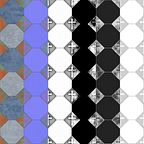Advanced Cel Shader in Unreal, GameTextures Market Peeks
Ever since Borderlands first popped up on my radar in 2009, I have absolutely loved the cel shaded art style.
That love seems to be shared across the industry. Take a look at the amount of games with variations of that style throughout the last 20+ years. While Borderlands is iconic because of it’s line tracing style, the game that I recall starting it all was The Legend of Zelda: The Windwaker. The original Gamecube release still looks good specifically because that visual style relies on clean lines, simple colors, and not trying to cram detail into every single pixel.
At the time, a number of gamers (including me) were upset that the sequel to Majora’s Mask and Ocorina of Time went for what was considered a “cartoony look”. It wasn’t this super realistic spectacle that we wanted. It took the time between it and Borderlands before I was able to really grow to appreciate the style. I think many people feel the same way. If we stick with Zelda, I think it’s safe to say that Twilight Princess did not age as well as Windwaker.
That is where this free pack on the Unreal Marketplace comes in!
The pack is actually relatively dense in its folder layout as there is a ton of content in here.
I had some trouble getting started, I would definitely suggest checking out the creators documentation. The link is at the bottom.
The demo map is clean, built in the style of the Unreal demo maps, and it transitions between each area with a different shader applied to the post process volume.
There are ten different shaders included in this kit, which I foresee being useful across any number of artistic ventures you may take up.
While initially figuring out how to apply the shader to the volume was frustrating, it ended up being pretty easy. So the bar for entry for Mike = High, for functional human beings = low.
I would overwhelmingly vote for this free kits inclusion into your project if you have any of these styles that you want to add. Even if you plan on making your own visual style in the future or the specific style you want is not here, it may be a good tool to help visualize your project to look closer to how you intend it.
The creator has a paid variation of the Cel Shader Pack that is chock full of more goodies, if you have the cash and like the Lite version you should check out the rest of his catalog!
Some Pros to force your hand
- Perfect for helping to visualize or maintain a specific style for your project.
- Supported by the creator on their own site, check the documentation link.
- Once you get a grasp of how these shaders are applied in a broad sort of way, it’s easy to adjust the volumes in your scene to quickly iterate through different ones.
Some cons to take away.
- It may be difficult to ensure that all of your materials show up properly in the volume
- This one is pretty light on cons to be truthful, its and easy to implement low cost way to create a nice artistic look to your game.
Marketplace Link:
Documentation Link:
http://www.skull.co.nz/the-advanced-cel-shader-pack/