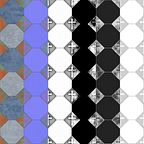Create Beautiful Scenes with Hand Tailored Shaders using GameTextures SHADE
The team here at GameTextures focuses on our materials first and foremost.
That ends up pushing us all over the place, especially inside of game engines!
I will usually be the one that takes our materials into the various game engines and tests them out. If everything is working properly, I build out the game ready materials for our various packs on the various marketplaces.
One of our team members ended up going into Unreal and setting up a fantastic Master Material tailor built to get the most out of both our textures and Unreal’s Material System.
The team loved it so much that we ended up creating a specific texture download format to work with the material.
The kit itself is really tight, nothing more than what you need. The example folder can be deleted after you see what you need to see.
The four materials and the Blueprint come with some example materials from our old free pack and they showcase the strengths of our texture libraries.
Every material can be instanced and controlled easily. Many advanced features, like tessellation and parallax occlusion are supported and easy to use!
One of the cool parts of this pack is the blueprint actor that was built for it. It works with the decal to give it a ton of options.
So being one of our own packs, of course I swear by it.
In truth it’s a great way to use our library without setting up a material system on your own. The ability to drag our packed bitmaps into Unreal and then to just drop them into these materials lets users have more time for actual game making . Making GameTextures a large part of your workflow is never a bad idea.
Some Pros to force your hand
- Every one of the materials in the GameTextures library of 4 thousand materials has a format variation that works with this kit.
- The variety of the shaders are built to fit with any need you may have.
- Will work with custom textures, with a caveat.
Some cons to take away.
- If you are not using the GameTextures library materials then you will have to pack your materials by hand into the required channels.
Marketplace Link
https://www.unrealengine.com/marketplace/en-US/gametextures-com-shade-material-pack