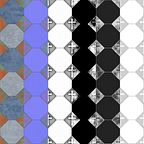Keeping organized and on Task with Trello
Organizational tools have a habit of being an afterthought for many first time developers. It is usually about three weeks into a project that you realize that no one knows what anyone is doing, what has already been done and now suddenly the project has three different stories that four different people think are legit.
In other words, a madhouse.
Trello is not the only organizational tool out there but it is one of the ones I use and love.
After you sign up you are able to create your first board, the layout is simple and easy to work through. You have a menu on the right for the entire board and then a Board Selector on the left that lets you move to any other board you own. There is no limit on the amount of boards you can use.
There are paid features that for the price are worthwhile if you need them, Trello Gold costs around $50 a year and offered larger attachment sizes and integrations from programs like Slack and Discord.
Creating lists and cards is easy and is the main organizational tool for the board, you can assign them to individual people or add different attachments and due dates.
Trello is my first choice for my own personal organization, the price points for upgrades and functionality are all reasonable but for my part I have never needed them.
I suggest it for any first time Dev, bring in your team and keep everyone on the same page.
Go and check it out for Free: