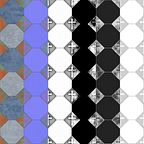Kickstart your Mobile Game Development with this Low Poly Pack
Low polygon is a tried and true path for Indie Developing, giving the potential for a unique look and feel for a game whilst also keeping the personal workload low and keeping costs in both time and money down.
This construction pack is a take on that path that we have not looked at before, most of our other low poly articles taking a look at more natural scenes. This pack also uses an interesting material setup that while I have seen before I have not really broken down before so this should be fun.
The hierarchy is short and simple, easy to parse through and find things. The naming conventions leave a bit to be desired but even with that it is relatively easy to find anything you need.
The scene itself is interesting, though the lighting feels a bit harsh the assets are well portrayed and the construction site is totally believable within the style. All the pieces fit together and are incredibly simple, even the most complex (the crane) has the bare minimum of polygons while still looking good.
The Meshes are very, very simple. To be expected in a pack like this of course, everything is triangulated and creates a rather jagged and planar look to some of the higher poly meshes. Not a bad thing, it fits well with the theme. They have simple boxes as well as more complex meshes both representing the same sort of asset. Shipping crates with shipping crate details as well as large boxes labeled shipping crate.
Materials use an interesting, UV coordinate method that I have heard about before but never actually used (or figured out how to use). Well that changed today, the code is cracked and it was incredibly simple, i.e. not really a code at all and just mainly me being lazy and not digging around until I figured it out.
It is utilizing UV space and a basic color square to assign solid color data to specific parts of the mesh. A really interesting way to do it and easy enough for you to add your own as long as you know where the color locations are on the UV sheet.
Definitely worth the cost, I would pick this pack up and take a look at their other ones if you are trying to flesh out a world and this style matches your goals. Everything here is game ready and requires minor if any tweaking to get to where you need it.
As for education, this pack does not offer much in that dept though seeing how the material is set up is definitely instructive.
This developer has a bunch of other assets in the same vein as this, check them out!
Some Pros to force your hand
- Interesting material setup that can be easily used for your own asssets.
- Simple meshes, simple aesthetic
- Easy to mix, match and build your own stuff.
Some cons to take away.
- The material setup means you have to add your own meshes with the UV material settings in mind. Not quite a con or a pro.
Marketplace Link: