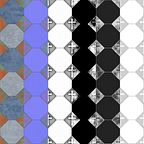Light your Scene Like a Pro with this Interactive Lighting Pack for Unreal Engine 4
Lighting can be a finicky part of any project and while ultimately Unreal Engine is a good engine to work in for manipulating lighting, my first foray into that was built on frustration and sleepless nights trying to find out why everything was black and nothing made sense.
Happily I can say I have a better grasp of things now. Lighting can still be finicky but with the right tools on hand you can easily make a scene look fantastic.
The Interactive Lighting Pack is exactly the tool for that job.
This pack plows right out of our normal Free or Below Ten Dollars comfort zone so it really has to bring its A game with what it is offering. I can say with confidence that it definitely does that.
The folder hierarchy is clean, it fulfills the basic standards of the asset store and I had no problems getting to where I needed to be to poke around the guts of the kit.
The scene is not built to walk through but you can easily pan around it in the editor. The meshes are all well built and showcased in a way that lets you see exactly how the light is interacting with the objects around the physical lights.
The selection of different light styles and the way they utilize the different IES profiles is fantastic, not only when it comes to the quality mesh designs. The lighting ranges from interesting to mundane but is always accurate.
The kit comes with 77 different blueprints all built off the packs collections of IES profiles, meshes and materials.
These blueprints are incredibly useful to use as is, swap out bits and pieces for your own meshes or concepts or even to pick apart as a learning experience. I totally suggest doing all three to be honest.
A really awesome thing about this kit is its inclusion of a good selection of IES Light Profiles. These can be downloaded from manufacturers websites for free, usually and are incredibly important for creating realistic lighting and to build the framework for said lights interactions.
The blueprints have these profiles references built in and can easily be swapped out for different profiles if you have your own meshes or lighting ideas.
An overwhelmingly useful pack, I consider this one an easily justifiable cost. It seems a bit pricey but I personally have no buyers remorse after grabbing this pack.
It is definitely a pack that stays in your toolkit, I will be using this kit or basing my own lighting blueprints off of aspects of this kit in my projects for years to come I think.
Some Pros to force your hand
- Feels expensive, brings a lot to the table.
- Perfect for templating your own lighting off of with additional IES Profiles
- Includes IES profiles and works as a basic How To for basic usage
Some cons to take away.
- The kit feels expensive compared to the others we have covered.
- The blueprints are useful but dense and may have unforeseen effects if picked at. Always keep a master version.
Marketplace Link:
Check out the rest of their catalog!