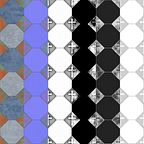Marmoset Toolbag Scene Importer in Unreal, GT Market Peeks.
Marmoset is a premier real-time rendering suite. I have used it personally to do a lot of my work over at GameTextures.com and have found it to be a powerful tool in creating beautiful renders on our site in the past.
The import process did not take as long as I would have thought but my scene is VERY simple. I assume it would take quite a bit longer with a more complex scene.
Full disclosure, I was never able to actually get my scene into unreal with this plugin.
Keep the following in mind when setting up your Marmoset scene, or amending it to be put into Unreal Engine 4.
Not Supported:
- Images files that Unreal does not support, such as grayscale TGAs, TIFs, etc
- Animated content (animated meshes will be imported at the base pose)
- Scene objects such as cameras, fog, shadow casters, etc
- Some advanced material modules, such as secondary reflections, anisotropic reflections, Newton’s rings, detail normal maps, etc
Instead for this article I am pulling in the example scene that is included. Here is the link for that one:
https://s3.amazonaws.com/mset/download/release/UE4Import_Example
Importing the scene works the same as importing any other standard asset and the import dialogue is easy to parse. You can direct the importer to search specific directories that you might use for individual assets (meshes, textures), or you might get a bit lucky like I did and have it find your directories on it’s own! That’s definitely a nice plus.
Since I did not select to import the lights, it looks like it just replaced them with meshes. When I tested it again it brought in properly set point lights.
I would say that if you have specific scenes that you want to bring into the engine to try out, go for it! This is extremely useful for that purpose.
That aside, I am not quite sure if it would be useful in production, outside of some specific freelancer/remote staff use cases. Instead I would say that its use is best for showcasing your assets broad usefulness in multiple settings. I actually think it’s best use would be to show a proof of concept in regards to your scene composition and basic lighting.
Some Pros to force your hand
- The ability to bring mesh and lighting in 1:1 is very useful
- The import process itself is painless and fast as long as the scene is set correctly in Marmoset toolbag.
- The additional options to denote folder paths for the incoming assets is nice, less work later moving them around.
- You can directly import the scene into an Unreal scene or you can import the Marmoset scene as a blueprint.
Some cons to take away.
- The import requirements are, logically; based on Unreal rather then Marmoset. You may lose the ability to capitalize on some of the things that make Marmoset scenes strong by importing them into Unreal like this. Make plans to tweak a lot of settings if Unreal is your final destination.
- No Animation Support
- Marmoset Toolbag 3 is required
Marketplace Link