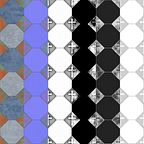Sketch and Paint in the highest quality with Krita
Edit-4:51, 3–19–20:
A few comments showcased some of the goals and the blueprint for the program, thanks to Boudewijn Rempt for commenting!
“We’re planning a 4.2 to be released in May. Apart from bug fixes and stability improvements, it will have HDR support — the first painting application to offer that! There will be more new features, but we don’t have an overview of the whole set yet. 4.3 Will be released in September or October, and we want to focus on fixing issues and improving stability for that one, but who knows what people in the community come up with.
Cheers,
Boudewijn, Krita Maintainer”
Drawing and sketching can make up a huge part of an artists work, regardless if that is the mainstay creative outlet or if they can barely scratch a stick figure. There is many a creative project that can be aided by a planning sketch.
Many creators default to programs like Photoshop or PaintTool Sai for this. Those cost money though and when it comes to Photoshop they can feel bloated if the only thing you need the program for is to draw or sketch.
Enter Krita
Krita is an image manipulation application, originally created in the same vein as Photoshop but in recent years it has focused strongly on the painting aspects of the program. This has made it a favorite for cartoonist and illustrators. This focus has resulted in a powerful painting program without all of the extra and somewhat bloated functionality of a program like Photoshop. To be fair, if you are using all of the different tools Photoshop offers then it is not quite so bloated. However there is something to be said for a program that focuses on one specialty, and Krita offers that.
Arvin Villapando, a developer and sometimes Texture creator over here at GameTextures.com uses it regularly. The tileable mode is the real sell for him.
He enjoys using it for quick mock-ups for textures, even better if you can actually draw because you can definitely use this mode to hand draw some really nice textures. Bringing in bitmaps and tweaking them with this functionality is really useful.
Dan Rose, one of the main GT Blog contributors has dabbled in it as well.
For his trench scene, something we have covered in a previous article, he used Krita to great effect on his final renders for the color correction.
Krita has you work in masks for a lot of image adjustments, and it keeps the layer palettes more organized while you work. Dan considered this a massive boon when he worked in it.
The interface is solid but the placement of some options or sub menus makes it difficult to find some simple things like Image Resizing.
My Wacom Tablet works perfectly fine with it, though I DID have to increase the memory usage of the program to stop the brush from lagging. Their docs are extensive and extremely helpful.
The best thing is that you can open your Photoshop documents in the program and it retains all of your layer information. It’s perfect if you have PSDs from prior work.
Some Pros to force your hand
- The program is free, although donations are recommended.
- The community is active and thriving with devs taking part in conversation and engaging.
- Open sourced
- Painting focused
Some cons to take away.
- Some of the updates in the past have brought just as many bugs as fixes, the dev team IS dedicated to keeping it as clean as they can.
- There are no major updates planned for 2019, instead the goal for the next year seems to be primarily focused on consolidation. — Corrected, there is a major update in May coming up!
Marketplace Link: