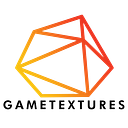The Game Art Software Landscape of 2018 Part 1
Breaking Down The Walls of Digital Content Creation
I started working as a full time freelance artist at the end of 2013, almost a full five years ago. At the time, the gaming industry was undergoing a seismic shift. We were entering the year of “Peak Kickstarter Success”; when almost everyone who launched a Kickstarter with promises of “bringing back the old days” was funded when their 30 day fundraising time frame was up. The PS4 and Xbox One had launched the end 2013 and both consoles were received well. The PS4 especially hit the right nerve with the gaming public and proceeded to sell at a pace Sony hadn’t seen since the PlayStation 2. Neither company had the usual crowd of heavy hitting first party exclusives available at launch, and to make up for it, both companies had an array of smaller independent developers make up a large potion of their launch line ups. Sony in particular pushed indies hard, touting the ease of publishing on PlayStation Network with PlayStation 4.
Over on PC, indies made big splashes, often through Steam. The Stanely Parable released to critical acclaim. The first iteration of Papers, Please was available. Gone Home, a first person exploration game that had a moving and personal plot that the player uncovered while exploring a seemingly abandoned house was released too. Multiple indie games started finding mainstream successes in 2013. Developers no long dreamed solely about getting a job at EA to work on Battlefield. Developers now had dreams about the AAA large studio job AND the day they would leave that job with enough cash in their bank accounts to fund development for a Kickstarter project that would become the next big indie darling.
These changes meant the companies that create tools for developers had to change as well. Many of these changes debuted at GDC 2014.
GDC 2014 was the last GDC I attended prior to this year, 2018. I was weighing my options at the time; go full time freelance or continue to (seemingly) push against the river of life at the time and to try and land a full time staff job somewhere. Two things pushed me in the direction of freelance: The beginning of the democratization of tools, and losing out on a position at Funcom (we’ll be ignoring the second point today). While I was at GDC in 2014, I saw amazing changes in the industry at large. After I sat down and did some quick math and looked over my options, I solidified my decision to go freelance.
What I saw in 2014 was nothing short of astounding. There was this new texturing tool called Substance that was wowing artists all over the place. Quixel, a fairly new company as well, was out pushing their new tool called DDO. Epic Games had announced a subscription model for the latest Unreal Engine, meaning that the entire toolset and source code was available to all. Autodesk introduced this new LT version of Maya that, while cut down, had more than enough tools for me to use it as my daily modeling software at a fraction of the price of what I continue to dub “Big Boy Maya”. 2014 became the year that anyone with a few hundred dollars to spend could become a full time developer. Before, it took thousands just to rent or buy a copy of Maya.
Now, 4 years after the walls were broken down, nearly anyone can become a developer. There are more software choices, service providers, game engines, and platforms out there than ever before, and more are launching every year. It’s with this in mind that I, along with my friends here at Gametextures, are going to spend some time going over the software and service options that are out there for freelancers, small independent studios, and hobbyists alike. We’re not going to tell you what piece of software to to use (except us of course), we only want to give some guidance to those who might become paralyzed by choice.
Choice paralysis is a real danger in our modern society after all. Just ask anyone with a Netflix Subscription.
This series of articles is aimed at newcomers to the world of freelance or indie development. It’s also great for those of you who might want to start dabbling in 3D or Texture Art. If you’re experienced, this probably won’t help you much although we really appreciate the clicks!
Modeling Software
When it comes to 3D modeling, there are many choices available. When it comes to being taken seriously, there’s only a handful of options. Bryce doesn’t really cut it.
3D Modeling software was shaken up quite a bit in 2014. Indie developers needed tools to model and animate, but most tiny studios didn’t want to fork over $3000+ for a single copy of Maya. Blender and Modo had already started being taken seriously as a competitors to Autodesk’s software, so they needed to pivot.
Enter the world of Subscription Licensing and Maya LT.
The biggest name in the 3D modeling world today is Autodesk. Prior to the mid 2000’s, Autodesk was mainly known for 3D Studio Max and it’s various versions of AutoCad. After 2005 and 2008, when Autodesk bought Alias and XSI respectively, Autodesk became the industry leader in 3D Modeling Software through marketshare. Today, Autodesk continues to maintain their industry leadership via making it easy to integrate 3D Studio Max and Maya into most production pipelines. Autodesk offers versions of Maya and 3D Studio Max to game studios of all sizes, as well as to individuals. Sorry SoftImage fans :(
Maya: A lot has changed since 2014, and one of those changes was the proliferation of Maya as a key part of many large studio game development pipelines. In some large studios, Maya is basically the game engine too. Why is this the case? Flexibility and updates. Maya has adopted quite a bit from the now dead SoftImage, and it seems that with each company purchased (Stingray, a now dead game engine, was based off of technology from Autodesk’s purchase of BitSquid) Maya gets more and more features. When you factor in industry leading animation tools and Python and Mel support, Maya usually makes for the best pipeline tool for medium to large studios.
Maya comes in two flavors; Standard and LT. Standard is the Maya version you will see at most major game studios and will run you $1505 yearly. LT is a cut down Maya that lacks Python support, nCloth, nFluids, most Dynamics, Motion Graphics, high end rendering like Arnold, and a few other odds and ends like PaintFX. It will however open up all .ma and .mb (Maya Ascii and Binary) files, though you may have some errors for unsupported nodes. LT is specifically aimed at indie studios and freelance game artists like myself. It will run you $245 a year.
Maya may be a solid choice for anyone who wants to use what has become a major pipeline tool of the game industry. Maya isn’t the best at modeling (recent updates have made it better, and it’s new UV tools are top notch), but it’s great at being flexible and extendable. Maya LT’s cost is also very hard to beat for a professional level piece of software.
3D Studio Max: Many large game studios no longer use 3D Studio Max as their primary pipeline tool. This does not mean however, that 3D Studio Max isn’t used. In fact, most studios allow artists the freedom to use Max and Maya interchangeably when creating all sorts of 3D assets. This is done for a good reason; Max is one of the most powerful 3D modeling tools around today. Modeling software debates always happen when comparing tools…and I’m going to (try to) avoid those. Suffice to say, if you are a modeling and texturing specialist, you can’t go wrong with 3D Studio Max. It has Python and Max Script support, which makes it nearly as flexible and extendable as Maya. If you do a lot of work outside of games, Max may even be a better choice for you. Architecture firms, visualization studios, and film use a lot of 3D Studio Max and having access to Max for jobs like that can extend your client base multiple times over. 3D Studio Max will run you $1505 a year.
Autodesk might be the biggest name in the business, but it’s not the only name out there for 3D software if you want to be taken seriously. Modo (The Foundry) and Blender (The Blender Project) are two of the more popular “other” modeling software available. Finally, Houdini by SideFX is becoming more and more useful in the gaming space, and has been a fixture for FX Artists for years.
Blender: Blender is a FREE open source 3D toolset. It is fully featured, meaning it has animation, rigging, simulation, rendering, compositing, and motion tracking tools all integrated into it. It has a dedicated community of users and developers who work to make sure that it’s updated fairly consistently.
A quick visit to Blender.org and you’ll be show just how slick it looks. Blender has its own render engine too. Maya comes packed with Arnold, Max with Vray, and Blender comes with Cycles (you can purchase Arnold, Vray, or most other 3rd Party Renderers separately from your modeling package too). Blender’s tools, at least in terms of features, are right up there with Maya and Max. If you’re looking to dabble in 3D modeling or you want to start working freelance while paying as little money as possible to do it, Blender is a great place to start.
Blender does have some significant drawbacks that many of the other software mentioned won’t. Because of Blender’s open-sourced nature, it’s possible that content or third party extensions won’t receive updates. It’s update history is also hit and miss. A quick visit to https://docs.blender.org/manual/en/dev/getting_started/about/history.html#version-revision-milestones will give you a snapshot into Blender’s updates. While fairly frequent to a degree, you can also notice that when it was ‘recoded’ from 2009–2011 you’d be using versions of alpha and beta software. Generally all modelling software has a yearly release and some years are buggier than others (Maya pros tend to avoid odd year releases). With open source software, your mileage my vary a bit more than normal.
I personally have only dabbled in Blender, and it was years after I started using Maya in college. I find Blender to be tricky to navigate, but I can’t deny how versatile it can be. Again, Blender is free.
MODO: Modo is now on its 12th release. I demoed it a few years ago and found it pretty easy to get a handle on, and I can only imagine it’s improved since. The Foundry pushed very hard to get it in the hands of game artists with the release of Modo 10 a few years ago, and today you can see a number of skilled artists using Modo as their main modeling software, including Warren Marshall and Tor Frick. Modo is lacking some of the dynamic simulation features of the other software, but nothing is quite as flexible of a modeler. Modo started shipping with Mesh Fusion a few years ago, which is a boolean toolkit that makes punching holes or boolean unions (useful for hard surface and water tight models) a breeze. Out of the box, nothing has the power to produce clean boolean results that Modo does.
Modo has a rather interesting pricing model too: you can actually own it. A perpetual license with 1 year of Maintenance Updates will run $1799, while a 1 year Subscription will cost $599.
A note about Modo Indie: Modo Indie is meant to be similar to Maya LT. It was released a number of years ago through Steam, and was updated last year to incorporate Modo 11 features. The latest version available is Modo Indie 11.2.3. Modo Indie’s limitations are pretty similar to Maya LT, save for a few things.
- Both have export limitations, but Maya LT will let you export fbx files at any size if you send them to a game project. Modo Indie keeps you limited to 100K Polygons
- Maya LT relies on Turtle for Texture Baking, not transfer maps (which is probably good). There are no size limits. Modo Indie limits all bake and render resolutions to 4K.
- Maya LT only supports Maya Hardware Rendering. Modo Indie will let you use Modo’s raytrace renderer.
- Both limit 3rd party plugins, but Modo is more limiting in this regard as Maya LT still allows anything built with MEL Script to work just fine.
- Both have file save format limitations. In general, exports to OBJ or FBX work fine, but Maya LT can’t save in .ma or .mb, and Modo can’t save anything that isn’t .lxf, .obj, .fbx, or glTF.
Modo Indie seems to be updated pretty slowly compared to Maya LT, which seems to be one of Autodesk’s more popular software options. Modo indie is much cheaper however. 11.2.3 will run you $9.99 a month for a 6 month subscription, or a total of $119.88 a year. You can bundle it with Mari Indie as well, which is $19.99 a month for a 3 month subscription or $239.88 a year.
Houdini: Houdini has been a staple of FX Artists in pre-rendered graphics for years. Houdini specializes in procedural work. Unlike the software mentioned above, a lot of Houdini revolves around building nodes for modeling operations and controlling your deformations and changes to the geometry through these nodes. If you come from a standard modeling package Houdini might have a bit of a learning curve. It also might not be the package you want to start your base models in, depending on what you’re making. But when that base model is done, if you need to make quick changes, edits, various destructible versions, or LODs of your model, Houdini’s node based workflow makes it easy to take your base asset and turn it into a brand new series of assets that can all be modified from quickly from your nodes.
Houdini still remains best known for simulations and FX work, and if that is your specialty then Houdini is your best bet. However, with it’s more recent releases (16.5 is the current release) it’s becoming a software package any type of artist should seriously consider.
Houdini has multiple products and each one has some specific oddities:
- Houdini Core lacks a lot of the FX options that Houdini has become known for, but it comes packed in with all of its modeling, terrain, character, animation, and rendering tools. Node-Locked Perpetual Licenses for Core will run $1995 with an option for an annual upgrade plan at $995.
- Houdini FX is packed with everything. It’s the total package. Node Locked Perpetual Licenses will cost $4495 with annual upgrades running $2495.
- Houdini Indie is the software option that will probably appeal to the majority of people, including myself, who are reading this article. The Indie License gives users access to the full suite of software, with some limitations. First, .hip, Digital Asset, and .pic file extensions are now .hiplc, .hdalc, and .piclc. These are modifications to the file extensions to keep Houdini projects locked to the indie license, much like how Maya LT has the .mlt extension. Indie also has a GUI watermark while using the software, but it’s described as unobtrusive. Finally, your render resolution is limited to 4k. Houdini Indie will cost $269 yearly, provided your revenues are at or under $100,000 a year.
- Houdini also has two other options for students or those who want to just dabble in the software. Houdini Education is designed for schools and costs them $75 for floating licenses. Houdini Apprentice is designed for users who want to test drive the software or just play around with its tools. It gives you access to the full suite of software but it watermarks your renders and significantly restricts your file format options. Happily, Apprentice is free.
I haven’t even touched on the Houdini Engine, which can be a separate license depending on your needs. The Engine lets you load Houdini Digital Assets into programs like Maya, Max, or even game engines like Unreal, and edit and modify them there. If this is confusing, hopefully visiting their site listing out the differences will help: https://www.sidefx.com/filmtv/compare/
Houdini is a must for FX artists, and it’s starting to become a piece of software that all artists should have some level of familiarity with.
When it comes to 3D modeling, there is really no right answer. If you or your team are working in any of the major game engines (Unreal, Unity, Lumberyard, Cryengine) any one of these programs will work for your team. The majority of them have some form of either quick export or live link abilities, so you truly work in a WYSISYG workflow. What you see in your DCC app is what you see in engine.
When working solo, it’s more about who your client base is. Most of my clients are game studios or are working on projects for studios, so I need to be sure that what I make in my application comes across properly in theirs. FBX is a very standardized file format, and all software covered here has the ability to output to FBX, which should make it pretty easy to work in whatever toolset you prefer. Unfortunately, sometimes different software has different twists on how exports are handled. Usually this is when CAD data is exported as an FBX, but I’ve seen some weird stuff from Modo and Blender too (although this could easily be user error!)
In the end most users stick to what software they find the most comfortable, even if it costs a bit more. Maya seems to do that for me, but others are more than happy to work in Modo, Max, or Blender. With the introduction of the LT or Indie versions of a lot of this software, more people than ever can work with industry standard tools from the comfort of their own home office.
Digital Sculpting
I rarely will recommend a single piece of software as being something you HAVE to have over something else. For instance, while I prefer Maya, I whole heartedly would recommend Max, Modo, or even Blender to someone over Maya if they had tried Maya before and found it lacking or confusing. The same goes with almost any piece of texturing software. I might love Substance, but there are plenty of other options out there. When it comes to digital sculpting though, I almost exclusively recommend Zbrush.
Zbrush, by Pixologic, is the industry standard when it comes to digital sculpting. It’s power and flexibility is unparalleled. The GoZ Plugin makes it easy to transfer your model between most 3D packages and Zbrush while you work. Its retopology tools are fast and give good results with very little tweaking between meshes. Past releases have focused on better boolean operations and hard surface modeling within the program and it now is nearly as good at hard surface modeling as it is at organic shapes. If you want to create detailed textures, you can drop to a 2.5D canvas and place your tools in arrangements that create stunning 2.5D images (a flat image with depth stored in it). Now, with Zbrush 2018, there is Sculptris Pro. This dynamic tessellation workflow lets you ignore anything that has to do with topology while you sculpt. Dynamesh made it possible to bring in models with relatively mediocre topology and make it easy to subdivide them before you started sculpting. Sculptris Pro takes this and kicks it up to 11, as it adds and subtracts polygons as you adjust the brush size, type, and use.
For the cost conscious, there is Zbrush Core. Core is pitched as the ‘core’ of Zbrush. In a sense, this is true. You get the full UI and a lot of the 3D Sulpting tools that help make Zbrush so great. But it also severly limits you in some annoying ways.
- You are limited to 20 million polygons per a mesh, versus 100 million in Zbrush. In practice, this isn’t super limiting until you are working on very detailed, ornate models
- You only have access to 30 brushes. You aren’t able to use any custom brushes.
- There are no 2.5D tools. Core is only meant for 3D Sculpting.
- Polypainting is limited, and you cannot create any texture maps or projection paint with Spotlight.
- No GoZ support.
- You don’t have access to 3D Layers
- Masking and Polygroups are limited
- Decimation is limited
I find Zbrush Core very limiting and would suggest anyone who plans to do a lot of asset work purchase the main version of Zbrush.
Strangely enough, Pixologic DOES NOT have Zbrush Core for sale on its store right now…
Zbrush will run you $795 for a perpetual license.
If you aren’t interested in Zbrush, you have a few alternatives out there.
Mudbox is a better texture painting program than sculpting program, but it can definitely do the job. Mudbox makes it easy to go between Maya or Max by virtue of being an Autodesk product. It has a familiar feel to the tools found in Maya and it’s UI is generally considered cleaner and less cluttered than Zbrush.
Unfortunately, Mudbox doesn’t have dynamic tessellation or solid re-meshing tools so you have to make sure your base model is in quads in your 3D package. You also can’t use ZSpheres or primitives to model in Mudbox. You need a traditional modeling package for that. It also lacks the 2.5D abilities of Zbrush if you prefer to build height maps in Zbrush than in Photoshop or Substance.
Mudbox will cost you $10 a month though, so it’s by far one of the cheapest professional level sculpting tools you can rent. Be warned though that until recently, Mudbox had not received any updates in a few years.
3D Coat is another good alternative to Zbrush. It offers a number of similar sculpting tools to Zbrush as well as it’s excellent retopology and texture painting tools, which it’s most known for. As a sculpting tool, 3D Coat has more options than Mudbox. It has the option to convert your imported model to a Voxel based asset, meaning you have no topological constraints (traditional sculpting is supported too).
I haven’t personally used 3D Coat, but I know a number of artists at Turbine and Psyop used 3D Coat on a few of the projects I worked on to great effect. It’s not as cheap as Mudbox (a professional license will run you $379) but it is a good deal cheaper than Zbrush and, in some ways, has more flexibility. However, you again lose out on 2.5D texture creation.
If you are strapped for cash and in need of a Swiss Army Knife approach, Mudbox or 3D Coat might be better options. However, I highly suggest Zbrush if your primary need is top of the line digital sculpting tools. It can’t be beat.
3D Art is more accessible in 2018 than ever before.
That’s what is great about the day in age we live in; anyone can be a digital content creator. If you’re strapped for cash, like many of us are, you have options. Subscriptions, while not as “cool” as owning a piece of software, give us all a lower entry point to the digital art world. Software like Maya LT and Modo Indie give everyone the ability to use professional tools at a low price. Blender has it’s odd quirks, but it’s a piece of software used by professionals and hobbyists alike. Tools are just that, tools. They exist to make it easier for the artist to create their art. And now, the democratization of tools is allowing for more and more people to choose to become artists focusing on digital creation.
If you’re on the fence about becoming a digital artist, be it in games or other industries, there is no better time than the present to hop in and give it a try. You can spend as little or as much money as you want.
Short Quotes from the Team
- ”Why I like Max…z-up” Greg Amato
- “For MODO, a really good place to go for some solid scripts and configs: https://github.com/csprance/awesome-modo. I use Senecas tools a lot. Mike Haggerty
- “Blender has a shortcut key for everything” Arvin Moses
- Greg wow’s everyone in our Slack Channel with quick and easy LODs done in Houdini and shows us the node graph.
- :Maya LT is perfect for artists who don’t need or use pre-rendered tools much. Plus, the UV tools these days make what use to take a few hours take a few minutes.” Dan Rose
Keep an eye out for Part II, where we will go over what texturing tools are available today.