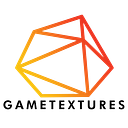UE4 Editor Customize in Unreal, GameTextures Market Peeks
My name is Mike and I work over at GameTextures.com as our Customer Success Manager.
While most of my job is working with our customers and our partners, The boss gives me a lot of leeway to work on personal development though whether that be art, game dev or professional learning.
With that in mind, I thought it would be a great idea to start documenting some of the stuff I experiment with, as well as providing some insight into what the marketplaces for the two biggest game engines, Unreal and Unity, have to offer. I will be pushing these articles every Monday and Friday from here on out.
I will mostly be covering the inexpensive products on the marketplaces, examining which of these packs provide real value to a hobbyist or newer developers. I’m something of a newbie myself and these articles will be seen through my lens.
I want to steer away from being overly negative in these reviews so for the most part I will only be going over assets that I have tried and thought were worthwhile in some way.
With that in mind, let’s jump right into it!
The first step into the Unreal Engine 4 Editor can be daunting if you are not used to it.
The good news is that each and every part of that setup is customizable. You can drag all of the different panes around to create the optimal workspace for yourself. They can also be locked in place.
This is a setup that I prefer:
Now with that setup, I decided to look on the marketplace to see if there were any other UX options and as far as the low cost solutions go, there was just one that stood out.
While this plugin won’t change the functionality of the engine, it does change the overall look and that can definitely be important for a work-space you may find yourself staring at for hours at a time.
Quite honestly, I did not think all that much of this at first glance. I have never and continue to not have an issue with the default editor.
However, after loading even the plugin default, it is pretty appealing.
I think that even without images and graphics, the power that this plugin gives you just in terms of text, color and Style definitely makes it worthwhile.
I would definitely say you should give this plugin a try if you are wanting some eye relief inside of the editor.
Some Pros to force your hand
- The initial dressing is just that, dressing. You can have images, no images. Set varying levels of transparency and font. Changes to text when docked and not. The list goes on.
- Easy and light. It won’t affect the end result of your project, it only deals with the editor.
- Themes are actually really easy to package and share.
Some cons to take away.
- Despite the ease of sharing the themes there does not seem to be any community interest in doing so. (prove me wrong in the comments!)
- The documentation, while in depth also can be hard to to parse through sometimes due to some writing inconsistencies.
Marketplace Link
Documentation Link: