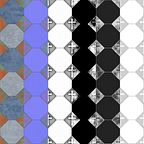Unity Brings Amazing Educational Assets to the Table with their Developer Projects
The team over at Unity is phenomenal about creating great tutorial content. Hand made projects built by the people who build the engine and live in it every day that showcases how to do some of the most mundane and complex actions in engine.
We cover a lot of their packs in these articles, mainly because these articles are geared towards beginners more than experts. I always try to prioritize a solid learning tool over other things, because that is what -I- am trying to do right now. Learn that is.
Let’s get learnin.
This pack is DENSE but that is to be expected with what is being offered. I honestly did not have any trouble navigating aside from my own noted lack of familiarity with Unity…at least compared to Unreal Engine.
The kit comes equipped with a whole array of materials, sprites and fully developed particle effects. You can dive into any of the 5 levels and start tugging on bits and pieces to figure out what is what.
Some definite care and attention has been given to making sure it all looks good and works well together.
The beautiful thing about these tutorial projects is that you can pick it all apart, try to put it back together and if you cannot figure it out you can just download it again. You could also check out the actual follow along tutorial for it, that would be smart too.
The minigame itself is pretty basic though more “complete” than many of the unity tech tutorial games. That aside, it is a legitimately fun little game for what it is.
Nice minimalist menu setup, something you can jump in and look at in the prefabs folder. From here you can adjust what settings are available or jump right into the levels.
You can place turrets and upgrade them as well, another solid take away from this kit is that it has so many different systems working together that learning how to put this together will give you the skills and the mindset for other projects. The fact that it is tower defense is almost irrelevant (unless you specifically want to build that than power to you!)
The settings are not super in depth but they are a foothold in that territory. Making sure you can tie all of your disparate parts together and let the user control them is a lesson worth its weight in gold (and youtube watching man hours these days).
Tower defense games used to be my main go to for time wasting, easy to burn an afternoon just setting it up and letting it run. I remember doing custom tower defense maps in Warcraft 3 and spending days just trying to beat some of the harder ones.
While I can’t really say how popular they are today, there are a ton of principles there that easily translate off into other game types. Things like navigation, pathing, targeting are all things to dig into with this pack and to work into your own game. If it is a tower defense game you are making then even better but with the potentially dubious state of those right now it may be better to take what you can use and jump into your own project.
Though I am going to go see what is on the app store for my phone I don’t know when the last time I actually picked up a Tower Defense game unprompted.
All in all a great pack for learning how to get several automated systems to work with and against each other. Essentially player assisted simulation and that’s a lot of fun to set up and test out.
Some Pros to force your hand
- Fully Built game
- A ton of assets
- A great tutorial piece, follow the manual for building it here: https://learn.unity.com/project/tower-defense-template
Some cons to take away.
- Can be a lot to take on at first.
- Main purpose is for learning, if you want assets this would not be my first choice.
Marketplace Link: