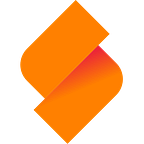7 Ways Spreadsheet Software Can Wipe Out Time Wasting Processes
When it comes to spreadsheet software, have you ever found yourself pouring an absurd amount of time into boring, monotonous tasks? With so many innovations’ in software technology, you’d think that there’d be a way to get around these time-consuming processes…
Enter spreadsheet software. Don’t worry, we’re not talking about setting up macros or formulas. We’re talking about giving you something that makes the hard things easier, like project management and data sharing.
You’ll wonder what you ever did without it. Here are 7 ways our spreadsheet software can autonomize your workflows.
1. Giving You A Flexible Database
It’s an agonizing process to collect and create data that you need to reuse for other projects, over and over again. So, imagine if the data you need, can be easily accessed and implemented, all from the same place?
That’s what we’ve gone ahead and done with SeaTable. It just makes sense. Not only can you access your data, you can access data from your team as well. No need to use FTP, cloud storage, or drag and drop, it’s all in one place and ready for you to use, immediately. All it takes is a few taps of your keyboard.
2. Keeping Everything Organized
It’s such a pain trying to find a file when it’s buried in multiple folders and named incorrectly.
But not to fret, SeaTable comes with a multitude of categorizing options. You can place past data into their own groups, filter a search based on that grouping, and even sort them based on factors like names or size.
You’ll never waste valuable time diving into 100’s of folders ever again.
3. Collaborative Working Made Easy
Collaborative working isn’t something new, but there’s still plenty of room in coming up with ways to make it easier for your team, and you.
The way SeaTable does this ties into the above section. With groups, everyone knows where to place their files and data. Managers can add or remove members to further nail down whose working where, as well as modify file permissions, so nobody makes the wrong changes to the wrong file.
There’s even more ways to keep the workflow ongoing. But knowing that everyone knows where to go, for what they need, and where to place their files, saves bundles of time in the process.
4. Integrated Web Forms For Collecting Data
It can become extremely repetitive to use external forms and somehow insert that information cleanly into your API’s and databases.
But you’ll never have to worry about that again. SeaTable houses the feature of creating web forms for external parties.
What this means is that you can create a form from within SeaTable, give access to your control groups or survey members, and the data they enter into that form gets automatically sent back to SeaTable. It’s clean and presentable with zero fuss.
It’s arguable that this is the best feature of SeaTable. If you’re looking to save time on forms, this could be the one reason you should try it out.
5. Available For Cloud, Dedicated Servers, And Local Servers
If security is something you hold dear, there’s nothing to worry about.
Whilst SeaTable keeps everything secure, you may still want that extra piece of mind. There’s a version called SeaTable on-premises, which allows you to install the software on your own servers, so the data stays completely within your company, and follows GDPR guidelines for European companies.
Simply install wherever you please, and point your team in the right direction. All the same features, just with none of the worry.
There’s also a dedicated server option that runs separately from SeaTable’s own servers, if you don’t have the means to install on your own server. All bases are covered.
6. One-And-Done Templates
You may encounter times when you’d have to start from scratch within SeaTable. This is normal for data collection, but that didn’t stop them.
SeaTable comes with a collection of ready to use templates that are aimed for use with project management, marketing, sales, HR, and software development. Use straight out of the box or modify to your tastes. It’s up to you.
If the pre-made templates don’t cover what you want, you can create your own. Save a lot of time and keep data consistent. Once it’s made, you’ll never have to make it again.
7. Comments
It’s important to keep your team in the loop. Every so often, a little human intervention is necessary for what software can’t communicate.
So of course, SeaTable includes a comment function. You can attach a comment thread to each table entry, meaning the comments made are specific to the correct data in question.
Direct, manage, and talk to your team without confusing everyone. Leaving a little note of appreciation for your team’s hard work also never hurt anyone!
Summary
Spreadsheets are integral to any complicated project. But so are people and their workflow.
Combining project management tools, collaborative working, and plenty of amazing tools into spreadsheets, not only saves time, but can keep a team happy and informed.
If you’d like to try it out, visit the website here. A free version is always available, for an unlimited time, to anyone who wishes to explore the benefits of the platform.
Supercharge your workflow and efficacy with spreadsheet software that aims to make everything just a little bit easier.