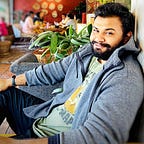Camel-K: Configuration-Driven Integration Platform
As more organizations embrace microservices architectures, the need for effective integration between different services becomes more important. Apache Camel is a popular open-source framework that enables developers to integrate different systems using various protocols and data formats easily. Camel-K is an extension of Camel that focuses specifically on serverless integration, making it easier to create and deploy integration flows in a serverless environment.
What is Camel-K?
Camel-K is a lightweight integration platform designed to work with Kubernetes and serverless platforms like Knative or OpenFaaS. With Camel-K, developers can write integration code using a variety of programming languages like Java, Groovy, JavaScript, and Kotlin and supply that code to the integration platform through configuration.
Camel-K also supports a wide range of data formats and protocols, making it easy to connect different systems and services.
One of the main benefits of Camel-K is that it simplifies the process of deploying integration flows in a serverless environment. Developers can write integration code using their preferred programming language and then use Camel-K to deploy the code as a serverless function. Camel-K takes care of all the necessary infrastructure and runtime dependencies, allowing developers to focus on writing code.
Getting Started with Camel-K
Prerequisites
- Kubectl: The Kubernetes command-line tool
kubectl version- Kind: Kubernetes In Docker. Kind lets you run Kubernetes on your local computer.
Installing Camel K on Kind, with a public registry, doesn’t require any special configuration.
Assuming you have Kind installed, then start by creating a cluster:
- kind create cluster
- kubectl get nodes- Camel-K CLI,
kamel:
kamel helpInstall Camel K operator on the k8 cluster in the default namespace
kamel install --registry docker.io --organization rajat965ng --registry-auth-username <dockerhub_user_name> --registry-auth-password <dockerhub_password>As part of the cluster setup, kamel will install the following resources in the target namespace
- Camel K Integration Platform
- Camel K Config Maps
- Camel K Registry Secret
- Camel K Platform Kamelets
- Camel K Operator
- Camel K Role Bindings
- Camel K Roles
- Camel K Service Accounts
Implementations
You can create a new Camel-K integration by running the following command:
kamel init cron.groovyThis command will create a new Camel-K integration project in the current directory. Following is a sample Camel route that logs a message on stdout
from('cron:tab?schedule=*+*+*+*+?') // once every minute
.setBody()
.simple('Hello Camel K using CronJob')
.to('log:info?showAll=false')You can then build and deploy the Camel-K integration by running the following command:
kamel run cron.groovyThis command will build the Camel-K integration, push the artifact in the container registry and deploy it to a serverless platform like Kubernetes, Knative, or OpenFaaS. Once the integration is deployed, you can send messages to the stdout.
Conclusion
Camel-K is a powerful tool for creating and deploying serverless integrations in Kubernetes environments. With Camel-K, developers can write integration code in their preferred language and then deploy it as a serverless function without worrying about the underlying infrastructure. Whether building a new microservices architecture or integrating existing systems, Camel-K can help you streamline the integration process and accelerate your development efforts.
References
Installation
- Kubectl: https://kubernetes.io/docs/tasks/tools/
- Kind: https://kind.sigs.k8s.io/docs/contributing/getting-started/
- Camel-K: https://camel.apache.org/camel-k/1.12.x/cli/cli.html