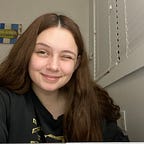I Tried CAD Modeling for 30-Days
Learning The Ins and Outs of Fusion360
By Valkyrie Holmes
If you’ve been following me for a while, you know I’ve done a 30-day challenge in the past for beat-making and I absolutely loved the process and reflection it gave me on my musical taste, abilities, and general excitement for art. Well, I’m testing it again with this challenge.
I’ve wanted to get better at CADing for a long time and I only really knew the very very basic steps of how to create something from scratch. I never really looked into techniques unless it was specific to what I was doing and as a result, I don’t think I ever learned anything or got the chance to practice. Well, that definitely changed these last 30 days!
The challenge was simple: make one CAD model every day for 30 days. Didn’t matter how simple it was, how much time it took, just that one was made every day for a whole month. Every day, I wanted to dedicate it to practicing or learning a new technique or exploring a part of the software. I wasn’t too particular with the pace or how quickly I picked something up as long as I was exposing myself to something new.
For the fellow tech modeling nerds and CAD enthusiasts or even anyone who’s just curious about my learning process, here’s how it went:
THE BEGINNING
I started off with a Skillshare course by Kevin Kennedy, a product designer with years of experience in 3D modeling. I was more familiar with Autodesk Fusion360 so I decided to focus the next month on mastering Fusion specifically. He had a 30-day course set up but I always veer off a little bit whenever they set it up a little too perfectly. ;)
Before starting this challenge, I had a vague idea of how to create lines, extrude bodies, and create really wonky 2d sketches in the 3d space (something you don’t really have to do with model Fusion, but I digress). So I started with the first demonstration: a lego brick.
Immediately, I knew I’d like my teacher. Present the student with something familiar and nostalgic, something they might actually want to build first, and then push all the difficult concepts later. I see what you did there, and goddamn, it worked.
The first model was relatively simple. Kennedy starts off by explaining all the little things I missed when I first started using Fusion, like the fact that you can change the units of the whole model with one click on the left sidebar and how you can create separate components for parts of your model to make it easier to keep track of in the long run. Insane how I wasn’t using this stuff before.
We started off using construction tools, something I really hadn’t used before at all. We sketched the rectangle shape and he started to introduce keyboard shortcuts that, by the end of the 30 days, made my life a whole lot easier. We extruded the block (which for newbies means to extend outward into a solid shape) and continued drawing circles in specific spots for the little nubs.
One thing I definitely wasn’t familiar with before was the dimension tool. Wherever your drawing is on the model, if you want to move it in relation to another object, you can measure out the distance you want and it automatically moves. It essentially saves you the trouble of having to redraw it all the time.
Then we started using some other tools and Kennedy made a distinction between shelling an object and the “Hole” function. Shelling a 3D object means hollowing out the whole component with a specified thickness you outline beforehand. The “Hole” function creates an actual circular ‘cut’ portion that you can position anywhere that cuts a body at a certain depth. So the main difference is that the hole is more for individual components and shelling is meant for a more solid body.
By the end of the tutorial, I was comfortable drawing on multiple planes, extruding on surfaces, using construction lines to map out symmetrical areas, and used the fillet tool a couple times to make the lego pieces hurt a little bit less when you step on them (I said a little, not enough to make a difference sadly. You’d just end up with a blob and that’s no fun).
The next day, I woke up with an increased enthusiasm for learning like I normally do when I focus on challenges like these. This one was a doozy, though. I had to sketch a model using sketch points and an imported canvas for the first time! I downloaded a png image of a beer bottle and loaded it into the program, starting to draw the points and watching the curves slip into place, all with the help of a fit-point spline (also something new).
Once I got it all figured out, I could use the revolve tool to rotate the 2d sketch around the Z-axis 360 degrees, giving a hollowed-out bottle. There were a few things to fix, one being the top of the bottle which had to be popped open, and a couple fillets here and there. Finally, we finished off by giving the bottle a different appearance, that of brown stained glass. I was so baffled by the ability to give my models a different look like that and the fact that I could customize the environment around it as well as the lighting just blew my mind!
THE GENERAL PROCESS
Now I won’t go through every model I did, that would just be painstakingly intense and I can’t make you go through that. I will, however, go through my general process for starting a model and some new things I learned that are pretty cool on their own (and get even cooler when you put them all together!)
Throughout the 30-days, I learned how to use almost every tool Fusion360 had to offer. The third day was dedicated to utilizing the sweep feature, which allows you to map a 2d shape along any path you create. I also used a lot more symmetry than I thought I would, making a lot of 2d models and then just mapping them to the other side of an axis.
I used a lot of sample images to draw sketches and used them to learn where certain pieces would be in my main model. There were also times where I imported an image to use as a stencil in the piece, something I could extrude and make an imprint.
Some designs were easier than others, like the basic shape of a light bulb (think sphere, fillet, extrude and you’ve basically got the whole shape). Some were okay but caused some trouble midway through, like the painter’s triangle. Manually adding constraints is a pain in the but sometimes but when you get the hang of it and understand why they need to be placed where they do, it makes work a lot easier in the long run. Others were very difficult, like any of the tutorials dealing with sculpting.
God, sculpting was a mess.
The first day I got into sculpting, I can’t even explain to you how excited I was. “This is how they make face models and stuff!” I remember thinking. If only I knew how much of an art this was and how many years of practice it takes. The first few minutes had me in a shouting match with my computer, wondering why my faces weren’t lining up properly, wondering why the earbud turned up looking like a half-eaten sausage. Super difficult to control and predict how the model will react to a first-timer.
The second day was a bit better since I had a model and I made sure to follow the tutorial exactly so I could see the effects of each pull and push. I ended up making three models with the sculpt tool (I actually made four, but one of them was just so atrocious that we don’t speak of her anymore): an earbud, a computer mouse, and a pumpkin. The pumpkin was most successful on the third day and gave me some hope for the future.
Near the end of the tutorial, we started to get into some more interesting aspects of Fusion as well. I had no idea there was sketch drawing feature, one where you could label dimensions and give your 3D model in multiple angles. There’s also an animate feature where you can animate different parts of your model! I practiced on this sample file of a tank but it would work on practically anything.
The last few days, I made it my goal to find random objects in my house to model, testing out my new skills. The first one I tried was my Tribit pill speaker, which was an absolutely horrendous attempt at sculpting. Truly terrifying. I tried to cover it up with some new plastic appearance that gave it the speaker array but it just ended up triggering my roommate’s trypophobia.
The rest went pretty well, some being easy like a light switch and others having more work involved like a breadboard that I had to create seventy million holes for (I don’t know why I thought this was a good idea, it almost crashed my entire system).
And then, it was time for my final piece: a model drone frame.
I knew I wanted a drone to be my final piece since it’s been a major project I’ve been working on for a while with my friend Jesse Pound. You can actually check out the work we’ve been doing for Project Firefly here (shameless plug :)).
I decided to follow a tutorial by the Airgineers for their micro drone and then change it up to fit what we wanted. It’s things like these that make me realize how much I have left to learn about setting up a design. Setting it up so smoothly, making everything connect, and testing for weight management and stress, it all worked perfectly. I aspire to create something from scratch just like that.
Once I finished the design, I made the schematic with three different views and a few dimensions. It made me feel accomplished finishing everything and being able to look at the drone in its completed glory. I changed the physical material, changed the color, combined all the components into one body, and at last, the challenge is complete!
FINAL TAKEAWAY
This was one of the coolest challenges ever. Not only do I feel like I have a more comprehensive knowledge of the program but I feel like I can look back at all the models I’ve done and be impressed with how far I’ve come. I went from not being able to use keyboard shortcuts to now animating and putting together models with 10+ components. That’s pretty sick if you ask me.
It was interesting seeing how complex some basic shapes were. For example, the ice cube tray contained so many more steps than I would have initially thought. Duh, it’s just a bunch of squares in a rubber container, what could be so complicated about that? Well, you want it to be easy to get the cubes out when you need them, right? Fillet fillet fillet. Oh, you don’t want the plastic to cut you when you accidentally brush your hand on it taking it out of the fridge? Fillet that shit. Also, make those cuts two times deeper, do you really want ice cubes with the depth of a coaster?
I understand a whole lot more about design and setting up a design and have a skill that I can use indefinitely for any project I see fit. It’s something I never really thought would be as useful as it is and just like the end of the beat challenge last November, I look at everyday objects and the design process so much differently. It’s like a new layer of understanding has been draped over my worldview and it’s so awesome!
Now, I urge you to take on a 30-day challenge. You’d be so surprised with how much you learn in that time and after all, consistency is key. Even if you’re only learning a little bit every day, it compounds over time, and by the end of the month, you’ll be further ahead than you ever thought you’d be. Try it out with something you’ve been postponing or think you don’t have time for and just go for it. Don’t wait until the first of the month either! The sooner you start, the better.