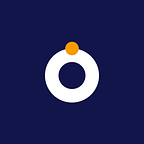How to create a Fidia website in 5 simple steps
Creating a Fidia website is one of the simplest things you can do on Fidia. If you are wondering how to create one, these 5 simple steps will save time and stress.
Step 1: Sign in or sign up.
You should first log in to your Fidia account, or create one if you are a first-time user. Be assured that creating a new account takes less than 2 minutes, and you can start building your website on Fidia immediately.
Step 2: Visit “my website” on your dashboard.
The next step is to go to the dashboard and click on the “my website” tab to start creating your website.
Step 3: Update your bio, Social media handles, and include a photo.
Most of this section is already filled in, but if you need to change your name, link in your social media handle or include a profile photo, this is the next step.
Step 4: Add section blocks and design.
The content of the website is primarily composed of section blocks. In this step, you can choose which section blocks you want on your website and how you want your page to be customised. You should read about the Fidia section blocks if you want to discover the various kinds of section blocks and how to use them. Also, if you need some design ideas to get started, read this article.
Step 5: Share your website
It is not enough to create a website; you must also share it with the public so that others can find you and learn about your business. You can share it in various ways, such as by including a link to your website in the bios of your social media platforms, sharing your website links, and creating scannable QR codes for your websites.
Have any questions?
Do you have any questions or suggestions? Send us an email at support@getfidia.com
You can follow us on all platforms for more updates: Substack, Youtube, Twitter, Instagram, LinkedIn, and Facebook.