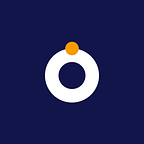How to sell event tickets on Fidia
Tickets are essential for events and programmes. If you are a creative business or individual who is planning any type of get-together, either physically or virtually, and needs to sell tickets, Fidia’s product page is your go-to solution.
To sell tickets on Fidia, there are 5 simple steps to take that will get your ticket sales up and running.
Step 1: Login and visit the product pages
You should first log into your Fidia account and visit the product pages, just like any other product sold on the product pages. To get started, follow this step by clicking the “+ New Product” button.
After clicking, a list of product categories that can be sold on product pages is displayed, and you can select “Tickets” from that list.
Step 2: Enter the product details
The next step is to fill in the product details, such as the ticket name, a brief description of what the ticket is for, and an image of the ticket. Providing sufficient information provides buyers with more context for what the ticket is for and facilitates quick purchases.
Step 3: Include the event’s location
Following the completion of an adequate description of the ticket, the location of the event is stated. If the meeting is to be held on Google Meet, the next step is to connect to Google Meet and the calendar to link in the meeting URL.
Other platforms, such as Zoom, Microsoft Teams, and others, can be used to host events. In this case, Virtual should be selected as the event location. All that is left is to enter the link to the event into the Virtual Event URL box.
Physical events are not excluded; you can enter the address of a physical location in the physical address box, as shown below.
Step 4: Include the event’s Date and Time
Like any other event, there should be a set date and time for the event. If it will be held over several days and a ticket will be required to enter the event on all of those days, state it here. If your audience is international or you want to host events for people in different time zones, specifying the time zone on this ticket makes it easier and more convenient for your buyers.
Step 5: Include price, slug and share.
If the event is not free, the ticket price should be included. You limit the number of attendees to this event by enforcing a maximum capacity, depending on the type of event. This reduces the number of tickets that should be sold.
Finally, create a slug for your share link. If your event is a 2022 workers party, use the slug 2022-workers-party. The event’s link would be getfidia.com/buy/username/2022-workers-party.
Click the Add Product button to save everything you’ve created and make your ticket available for purchase.
It is not enough to create tickets on Fidia; remember to share the link to this ticket on various platforms and include it on your Fidia website so that people can find it.
Have any questions?
Do you have any questions or suggestions? Send us an email at support@getfidia.com
You can follow us on all platforms for more updates: Substack, YouTube, Twitter, Instagram, LinkedIn, and Facebook.