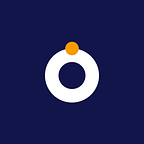Introducing QR Code Generator — Fidia
Convert your Fidia payment links into downloadable QR Codes.
The QR Code generator enables you to easily generate free, static and downloadable QR Codes for your Fidia payment links.
This feature was inspired by the tweet below which shows how a Coffee production factory added a QR Code to their package design to enable willing customers to support them by sending tips and donations directly to the farmers who work at the factory.
We want to enable creators in Africa with this free tool to generate QR Codes from their Fidia payment links in a downloadable format such as .png, .jpg, .svg, add the QR Code generated to their websites, applications, eBook covers, package designs, artworks, etc. and get support/donations from their fans.
Getting Started
Step 1: Enter Fidia Link
Visit — getfidia.com/qr and enter the Fidia link that should appear when scanning your QR code. Make sure the link you enter is correct because you can’t change the content once your QR code is printed.
Step 2: Generate QR Code
Click the “Generate QR Code” — button to see your QR code preview. Ensure your QR code is working perfectly by scanning the preview with your QR Code scanner.
Step 3: Download QR Code
Get ahead and download your QR Codes in formats you preferred. You can use .png & .jpg for online campaigns whereas .eps & .svg for offline marketing material.
Step 4: Get Paid
Add the QR Code generated from your Fidia links to your websites, applications, eBook covers, package designs, artworks, etc. and start getting support from your fans.
Have any Questions? ✌
Do you have any questions or any suggestions? Send us an email at support@getfidia.com
You can also follow us on all platforms for more updates: Twitter, Instagram, LinkedIn, Facebook.