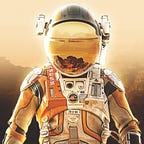The data story of Powerplay (Part-1)
Data fuels experimentations and decision making at Powerplay. It has been the primary user input channel along with user interviews and calls.
We started tracking users’ activities when we had 20–25 users and we continue to do so as we have 100k+ users onboard. As the number of users on Powerplay grew, the data problem statements became more complex and intriguing. Here is how data tracking shaped in Powerplay -
Initial phase
We first started tracking user activities by creating data pipelines in MongoDB Compass and visualising output in Excel sheets.
Challenges with this solution were -
- It was a blocker on developers to write NoSQL pipeline. And, developers were always occupied with new feature development.
- We could get a snapshot of current status from persistent DB. But couldn’t understand how data updated over time.
- It is not scalable to capture the user actions and journey in persistent DB.
To solve this, we went around researching how other startups were solving this. That’s where we came across Mixpanel.
Analytic platform
We integrated Mixpanel with our Web and Android app. It captures data points on user journeys in the product. Product and design teams can also use it with help of tutorials. It’s easier for developers to integrate.
Initially, we started using it to track different user metrics and track user journeys to improve flows. Meanwhile we kept on exploring other features like user funnels and dashboards which are now mainstream for us.
As Powerplay scaled further to 15–20k+ users, we started facing new challenges like -
- We wanted to send triggers/communications(like Notifications, SMS etc) to users based on their previous activities.
- Multiple platform — There are different platform which specialises in different use cases. Sending data from clients to all these different platforms creates a huge networking load on the client app.
- Building custom dashboard — Mixpanel provides user interface to build beautiful dashboards but it comes with its own limitations. We wanted to add more complex logic to our queries in building a dashboard which wasn’t supported in Mixpanel.
This is how we solved these challenges -
Multiple platforms
There are different platform which specialises in different use cases based on user data like multi-channel engagement, marketing analytics and attribution, data querying, dashboarding, data warehousing etc.
Sending data from clients to all these different platforms creates a huge networking load on the client app. That’s where Segment comes to rescue. Segment collects data from client apps and then you can channel that data to different marketing, analytics and data warehousing etc platforms.
Segment also provides their own data warehouse as well. This helped us export old data from Segment to other platforms(like AWS S3, AppsFlyer etc) which were integrated later.
Custom dashboard
To build a complex dashboard we needed to dump data where we could write queries on raw data and then show query output in beautiful graphs and charts.
BigQuery and Amazon Athena are popular platforms to write SQL queries on mid-size database. But both of them don’t provide dashboarding features. That’s where Redash came to rescue. It integrates seamlessly with BigQuery, Athena, MongoDB and other querying tools.
We exported user data from Segment to BigQuery and further integrated BigQuery with Redash to build customised dashboards.
This solution scaled well until we hit 50k+ users. Then new use cases and challenges started arising. Thats when we hired our first Data Analyst. And, the problem statements became even more interesting.
Stay tuned for the next part of the blog to read the journey ahead.