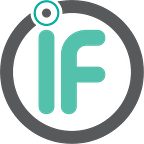Effective Error Handling in Flutter: Tips and Techniques
Introduction
Error handling is an essential aspect of developing robust and reliable applications. By implementing proper error-handling mechanisms, we can enhance the user experience, prevent app crashes, and make debugging easier. Whether it’s an issue with network connectivity, unexpected user inputs, or runtime errors, having a good error-handling strategy is required to maintain app stability and enhance user experience.
Instead of showing weird error messages or experiencing sudden app crashes, users should be presented with meaningful error notifications or alternative options to continue using the app. In this article, we’ll explore various tips and tricks, and some best practices to implement proper error handling in flutter.
Types of errors in Flutter
1. Compile-time errors:
These errors occur during the compilation of your Flutter code and typically involve syntax or typing mistakes. The Flutter compiler provides informative error messages to help you identify and correct these issues before running the app.
For e.g., Developer might have misspelled a variable while using it at some place or tried to assign a final variable again.
— — — — — — — — — — — — — Code Snippet — — — — — — — — — — — — —
// Compile-time error
void main() {
print("Hello, world!") // Missing semicolon
}— — — — — — — — — — — — — Code Snippet — — — — — — — — — — — — —
Runtime errors:
Runtime errors occur while the application runs and can arise from various sources, such as null references, invalid data, or unexpected behavior. Handling these errors is crucial to prevent app crashes and maintain a smooth user experience.
For e.g., Developer did not initialize a late variable before using it or tried to parse an empty string to an integer.
— — — — — — — — — — — — — Code Snippet — — — — — — — — — — — — —
// Runtime error: Dividing by zero
void divideNumbers(int a, int b) {
try {
var result = a / b;
print("Result: $result");
} catch (e) {
print("Error: $e");
}
}
void main() {
divideNumbers(10, 0);
}— — — — — — — — — — — — — Code Snippet — — — — — — — — — — — — —
Platform-specific errors:
Flutter allows you to build applications for multiple platforms. Platform-specific errors can occur due to the availability of different platform-specific APIs, accessing platform-specific APIs without permission, and device capabilities. Proper error-handling techniques should be employed to handle such platform-specific issues.
For e.g. App is trying to access some data like photos without permission then it might crash the app or if the developer didn’t perform the native configuration required by some package
Also Read - Top Software Development Companies in Jaipur
Error handling mechanisms in Flutter
1- Flutter makes use of exceptions to handle runtime errors. You can use try-catch blocks to catch exceptions and perform specific actions based on the type of error encountered. This method allows you to easily handle errors and provide alternative flows or error messages to the user.
— — — — — — — — — — — — — Code Snippet — — — — — — — — — — — — —
try {
Some API calls.........
} catch(e) {
print(e); // It'll print the error if it catches any during the api call
}— — — — — — — — — — — — — Code Snippet — — — — — — — — — — — — —
2- Another approach to error handling in Flutter involves using error codes and specific error handling functions. By defining custom error codes and associated error-handling functions, you can provide more precise and contextual error handling within your application.
— — — — — — — — — — — — — Code Snippet — — — — — — — — — — — — —
enum ErrorCode {
networkError,
authenticationError,
serverError,
}
void handleError(ErrorCode code) {
switch (code) {
case ErrorCode.networkError:
// Handle network error
break;
case ErrorCode.authenticationError:
// Handle authentication error
break;
case ErrorCode.serverError:
// Handle server error
break;
default:
// Handle other errors
}
}
void main() {
ErrorCode code = ErrorCode.networkError;
handleError(code);
}— — — — — — — — — — — — — Code Snippet — — — — — — — — — — — — —
Now, Let’s take a look at the Best Practices for effective error handling in Flutter.
When handling exceptions in Flutter, it’s essential to identify and catch specific exceptions that you already expect that might occur. This allows you to handle different types of errors differently based on their type and nature.
For example, you might catch a specific exception related to network connectivity separately from a general exception.
— — — — — — — — — — — — — Code Snippet — — — — — — — — — — — — —
try {
// Code that may throw exceptions
} on DioError catch (e) {
// Handle exceptions related to dio
} on TimeoutException catch (e) {
// Handle timeout exceptions
} catch (e) {
// Handle other exceptions
}— — — — — — — — — — — — — Code Snippet — — — — — — — — — — — — —
It’s not always possible to anticipate every exception that might occur while in the execution of the app. In such cases, it’s crucial to have a fallback mechanism to handle unexpected exceptions. You can use a general catch block to handle any unexpected exceptions and provide appropriate actions or error messages to the user.
— — — — — — — — — — — — — Code Snippet — — — — — — — — — — — — —
try {
// Code that may throw exceptions
} catch (e) {
// Handle unexpected exceptions
print('An unexpected error occurred: $e');
// Perform some actions or show an error message
}— — — — — — — — — — — — — Code Snippet — — — — — — — — — — — — —
In some situations, you might need to catch an exception and rethrow it to propagate it up to the higher level function for further handling. This can be useful when you want to catch exceptions at a lower-level function but handle them at a higher level in your application.
Also Read - Top 10+ Flutter App Development Companies in USA
Implementing error boundaries
Error boundaries are specific widgets in Flutter that capture and handle errors within their subtree. By wrapping sensitive parts of your UI with error boundaries, you can prevent errors from propagating to the entire application and provide localized error handling.
— — — — — — — — — — — — — Code Snippet — — — — — — — — — — — — —
void main() {
FlutterError.onError = (FlutterErrorDetails details) {
FlutterError.dumpErrorToConsole(details);
runApp(ErrorWidgetClass(details));
};
runApp(MyApp());
}
class ErrorWidgetClass extends StatelessWidget {
final FlutterErrorDetails errorDetails;
ErrorWidgetClass(this.errorDetails);
@override
Widget build(BuildContext context) {
return CustomErrorWidget(
errorMessage: errorDetails.exceptionAsString(),
);
}
}
class MyApp extends StatelessWidget {
@override
Widget build(BuildContext context) {
return MaterialApp(
title: 'Custom Error Widget Example',
home: MyHomePage(),
);
}
}
class MyHomePage extends StatelessWidget {
@override
Widget build(BuildContext context) {
return Scaffold(
appBar: AppBar(
title: Text('Custom Error Widget Example'),
),
body: Center(
child: ElevatedButton(
child: Text('Throw Error'),
onPressed: () {
throw Exception('An error has occurred!');
},
),
),
);
}
}— — — — — — — — — — — — — Code Snippet — — — — — — — — — — — — —
When errors occur within a widget subtree, you can use the builder method of MaterialApp to catch and handle those errors locally.
— — — — — — — — — — — — — Code Snippet — — — — — — — — — — — — —
class MyApp extends StatelessWidget {
const MyApp({super.key});
@override
Widget build(BuildContext context) {
return MaterialApp(
builder: (context, widget) {
Widget error = const Text('...rendering error...');
if (widget is Scaffold || widget is Navigator) {
error = Scaffold(body: Center(child: error));
}
ErrorWidget.builder = (errorDetails) => error;
if (widget != null) return widget;
throw ('widget is null');
},
);
}
}— — — — — — — — — — — — — Code Snippet — — — — — — — — — — — — —
To effectively log errors in your Flutter application, you can set up a logging framework like Logger, sentry, or any other preferred logging package. This allows you to log error messages, stack traces, and additional details for debugging purposes.
— — — — — — — — — — — — — Code Snippet — — — — — — — — — — — — —
var logger = Logger();
logger.d("Logger is working!");— — — — — — — — — — — — — Code Snippet — — — — — — — — — — — — —
When handling errors, it’s crucial to capture and log relevant error details, such as error messages, stack traces, and contextual information. This helps in diagnosing and troubleshooting issues effectively.
— — — — — — — — — — — — — Code Snippet — — — — — — — — — — — — —
try {
// Code that may throw exceptions
} catch (e, stackTrace) {
// Log error details
logger.e('An error occurred', e, stackTrace);
}— — — — — — — — — — — — — Code Snippet — — — — — — — — — — — — —
In addition to logging errors locally, you can integrate error reporting services to send error details to a remote server or service for analyzing errors and tracking app stability.
— — — — — — — — — — — — — Code Snippet — — — — — — — — — — — — —
import 'package:sentry/sentry.dart';
final SentryClient sentry = SentryClient(dsn: 'your_sentry_dsn');
void main() {
try {
// Code that may throw exceptions
} catch (e, stackTrace) {
// Report error to Sentry
sentry.captureException(exception: e, stackTrace: stackTrace);
}
}— — — — — — — — — — — — — Code Snippet — — — — — — — — — — — — —
Techniques for User-Friendly Error Handling
We should provide meaningful and specific information about the encountered error to help users understand the problem and take appropriate actions.
— — — — — — — — — — — — — Code Snippet — — — — — — — — — — — — —
try {
// Code that may throw exceptions
} catch (e) {
if (e is NetworkException) {
showErrorDialog('Network Error', 'Please check your internet connection and try again.');
} else if (e is ServerException) {
showErrorDialog('Server Error', 'There’s something wrong at our end.');
} else {
showErrorDialog('Error', 'An error occurred. Please try again.');
}
}— — — — — — — — — — — — — Code Snippet — — — — — — — — — — — — —
If our app supports localization, then we should localize error messages as well for a great user experience
We can use flutter_i18n package for this purpose.
Instead of just showing error messages to the user, try to provide some suggestions or actions to overcome that error
For e.g. showing a Try again button for a failed API call
In some situations, the user might need additional help in resolving the error. In such cases, we can provide a link to additional resources like FAQ, support page, etc.
For some critical errors, try to present a custom error screen with relevant action and troubleshooting tips or instructions.
When a user interacts with forms, then the user might face errors due to field validations. In such cases, we can highlight the fields and also provide info with errors to correct field inputs.
Performance and Optimization Considerations
We should only use try-catch at required places, like network requests or critical operations. Using it all the time might cause performance issues.
Error reports and logs are helpful for debugging, but excessive use of it might create performance issues and consume more resources. We should optimize it for logging only necessary information.
If talking about handling errors in asynchronous operations, let’s first know what Asynchronous operations are. These are usually error-prone, so we can take advantage of Future and async/ await to handle errors by using the catchError method in the future.
— — — — — — — — — — — — — Code Snippet — — — — — — — — — — — — —
Future<void> fetchData() async {
try {
// Asynchronous code that may throw exceptions
} catch (e) {
// Handle the exception
print('An error occurred: $e');
}
}
void main() {
fetchData().then((_) {
// Handle successful data retrieval
}).catchError((e) {
// Handle error during data retrieval
print('Data retrieval failed: $e');
});
}— — — — — — — — — — — — — Code Snippet — — — — — — — — — — — — —
Streams also offer error handling just like Futures. We can utilize the onError and handleError methods to handle errors or exceptions.
— — — — — — — — — — — — — Code Snippet — — — — — — — — — — — — —
stream.handleError((error) {
// Handle stream error
print('Stream error occurred: $error');
}).listen((data) {
// Process data from the stream
}, onError: (error) {
// Handle error during stream subscription
print('Stream subscription error: $error');
});— — — — — — — — — — — — — Code Snippet — — — — — — — — — — — — —
Testing and Debugging Error Handling
Writing unit tests for error cases
Mocking error scenarios for testing:
Network Error:
Simulate a failed network request or connection timeout to test how your application handles network-related errors.
Server Error:
Mock a server error response (e.g., 500 Internal Server Error) to ensure your application handles unexpected server responses correctly.
Invalid Input:
Test how your application handles invalid or unexpected user input by simulating scenarios like missing data, exceeding length limits, or providing invalid data types.
Using debug and logging tools
When any error occurs, logs and stack traces helps a lot in debugging. We can analyze logs and stack traces for getting the sequence of functions that were called. With Flutter DevTools, we can easily inspect widgets and stack traces and monitor performance to debug errors effectively.
Conclusion
In this article, We talked about the different mechanisms and approaches for handling errors effectively in Flutter. Error handling is crucial in delivering a great user experience. We talked about handling exceptions, defining error boundaries, reporting and logging the errors
As our project grows, new errors emerge due to the new features, changes, and dependencies. So, it’s crucial to improve error-handling techniques and strategies over time.
About Getwidget
Accelerating Flutter App Development We’re a team of dedicated Flutter developers creating an open-source library of pre-designed widgets and components to make app development faster and easier. Join our community and unleash the power of Flutter to build stunning and feature-rich applications.
Clap 👏 If you like this article