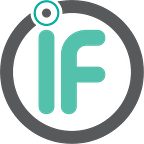Mastering Flutter Badges: A Comprehensive Guide with Practical Examples
In Flutter, a badge is a visual indicator that is typically used to display additional information, such as a notification count or a status, on top of an existing widget. Flutter Badges are commonly seen in apps to highlight new messages, unread notifications, or any other relevant updates.
Features
- Customizable Badge Appearance: Flutter badges offer flexibility in appearance, allowing you to adapt them to your app’s unique style and design.
- Support for Different Badge Shapes: Whether you prefer circular, rectangular, or other shapes, Flutter badges can be easily customized to fit your visual preferences.
- Badge Positioning: You have control over where the badges are positioned on top of existing widgets, enabling you to draw attention to specific elements effectively.
- Badge Animation: Flutter provides options for animating badges, creating delightful interactions, and engaging user experiences.
- Integration with Various Widgets: Flutter badges can be seamlessly integrated into different widgets, making them versatile and suitable for various use cases.
Benefits
- Enhanced User Engagement: By utilizing badges to highlight relevant updates, notifications, or new content, users are more likely to stay engaged with your app.
- Improved User Experience (UX): Badges help users quickly identify important information, improving the overall user experience and app usability.
- Customization Options: The ability to customize flutter badge appearance ensures consistency with your app’s branding and enhances visual appeal.
- Easy Implementation: Implementing Flutter badges is straightforward, saving development time and effort.
- Platform Consistency: Flutter badges maintain consistency across different platforms, providing a uniform experience for users on both Android and iOS.
- Modular & Scalable: Flutter’s flexible architecture allows badges to be used in various components, making them scalable for different parts of your application.
Incorporating Flutter badges effectively can elevate your app’s user interface and communication, leading to improved user interactions and better user retention.
Implementation
1. To implement a badge in Flutter, you can use the badge package.
dependencies:
badges: ^3.1.1
2. Import the package like “badges.Badge” widget instead of the “Badge” widget. The same for all the classes from this package.
import 'package:badges/badges.dart' as badges;3. Use the Badge widget to wrap the widget that you want to show the badge on.
badges.Badge(
badgeContent: Text('3'),
child: Icon(Icons.notification),
)Using Flutter Badge Properties With Examples
● badgeColor: This property sets the background color of the badge. You can use any Color,
● badgeContent: This property defines the content of the badge. It can be any widget, such as an Icon, Text, Image, etc.
● badgeStyle: This property defines the position, shape, border, elevation, and gradient of the badge.
● badgeAnimation: This property sets the animation of the badge. You can use animation like- rotation, fade, etc.
● position: This property sets the position of the badge on the widget.
import 'package:flutter/material.dart';
import 'package:badges/badges.dart' as badges;
void main() {
runApp(MyApp());
}
class MyApp extends StatelessWidget {
@override
Widget build(BuildContext context) {
return MaterialApp(
home: Scaffold(
appBar: AppBar(title: Text('Custom Badge')),
body: Center(
child: badges.Badge(
badgeColor: Colors.red,
badgeStyle: badges.BadgeStyle(
shape: badges.BadgeShape.square,
),
position: BadgePosition.topEnd(),
badgeContent: Text(‘10’),
badgeAnimation: badges.BadgeAnimation.rotation(
animationDuration: Duration(seconds: 1),
colorChangeAnimationDuration: Duration(seconds: 1),
loopAnimation: false,
curve: Curves.fastOutSlowIn,
colorChangeAnimationCurve: Curves.easeInCubic,
),
child: IconButton(
icon: Icon(Icons.notifications),
onPressed: () {
// Your onPressed logic here
},
),
),
),
),
);
}
}Crate Dynamic Badge Widget
To create dynamic badges in Flutter, you can use the badges package or custom widgets. Here’s an example of how to create a dynamic badge using a custom widget.
import 'package:flutter/material.dart';
import 'package:badges/badges.dart' as badges;
import 'package:flutter_native_splash/flutter_native_splash.dart';
class BadgeWidget extends StatelessWidget {
final String content;
final Widget icon;
const BadgeWidget({super.key, required this.content, required this.icon});
@override
Widget build(BuildContext context) {
return badges.Badge(
badgeAnimation: const badges.BadgeAnimation.fade(),
badgeContent: Text(content),
child: icon,
);
}
}In order to use a BadgeWidget, we have created a class & pass notification icon and content (4) as parameters to the widget. You can choose any icon or content to suit your needs.
class BadgeDemoApp extends StatefulWidget {
const BadgeDemoApp({super.key});
@override
State<BadgeDemoApp> createState() => _BadgeDemoAppState();
}
class _BadgeDemoAppState extends State<BadgeDemoApp> {
@override
void initState() {
FlutterNativeSplash.remove();
super.initState();
}
@override
Widget build(BuildContext context) {
return const Scaffold(
backgroundColor: Colors.white,
body: Center(
child: BadgeWidget(
content: '4',
icon: Icon(Icons.notifications),
),
),
);
}
}Examples of Flutter Badge Usage
1. Badge on the shopping cart icon to display item count:
badges.Badge(
badgeContent: Text('5'),
child: Icon(Icons.shopping_cart),
)2. Badge on notification icon to display notification count:
badges.Badge(
badgeContent: Text('8'),
child: Icon(Icons.notification),
)3. Badge on the message icon to display the unread messages count:
badges.Badge(
badgeContent: Text('10'),
child: Icon(Icons.message),
)Conclusion
Flutter Badge package that allows you to add customizable badges and notification counters to UI elements in Flutter apps, providing visual cues for important updates and events. Flutter Badge in your projects to effortlessly enhance user experience.
Experiment with its customizable features to seamlessly blend badges and notification counters into your app’s design, providing users with intuitive visual cues for essential updates and actions.
GetWidget
GetWidget is your one-stop solution for accelerating your Flutter app development journey. Whether you are looking for a powerful UI components library, seeking guidance on Flutter integration, or need a skilled Flutter developer team to build your dream app, GetWidget has got you covered. Join us and experience the seamless blend of innovation, usability, and elegance in Flutter app development. Let’s create remarkable apps together!
#Flutter badges #Flutter UI design #Badge creation #Dynamic badges #Badge widgets #Flutter UI components #Flutter practical examples
Clap 👏 If you like this article