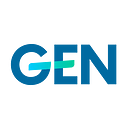Think lithely, step lively: Greg Barber on newsroom tools at the Washington Post
With 15 years of experience at the Washington Post, Greg Barber is pretty much a newsroom veteran, yet his work has never gotten old. At the Post, he’s had seven different roles and he’s always been the first to hold each one.
‘This organisation — this industry — evolves at lightning speed. It can be daunting at first, but it’s really fulfilling once you’ve got the hang of it’, said Barber, who has recently been appointed director of Newsroom Product.
‘My days are typically atypical.’
Barber works at the intersection of journalism and tech; he assesses which products the newsroom needs and doesn’t yet have, which tools can be created in-house, and which ones need to be outsourced. We were curious about how a newsroom like the Washington Post identifies, evaluates, and creates journalism tools, so we caught up with him to find out. He told us about some of the Post’s most popular newsroom tools, he gave us some tips about what makes a good newsroom ‘bridge’, and we were given a snapshot of what it means to be Barber at work.
Innovation through conversation
According to Barber, some of the most innovative features of the Post’s newsroom tools have stemmed from casual conversation with engineers, rather than from more formal, tactical meetings.
Barber also actively listens to journalists to find out what tools they’re most excited about and where their workflow could be more efficient. On top of this, he reads about the latest tools that people, not only inside, but outside of digital journalism are experimenting with.
‘Charity [Brown — the Post’s product editor] and I serve as bridges from the newsroom to other departments, so our roles can evolve from meeting to meeting depending on the product we’re working on. Some tasks need leadership. Others need an extra set of hands to help with testing or communication. We’re flexible, and since our department is less than a year old, our mandate is, too’, said Barber.
What then makes a good newsroom bridge?
Tips from Barber:
- Listen. Our job is to know things: the newsroom’s needs, the tools available to resolve them, and the gaps between the two. You’re most effective when you’re most informed about reporters’ workflows and the technologies that are most exciting to engineers. Always assume you’re not up to date, because you’re probably not.
- Think lithely, step lively. There’s a time for creativity and a time for action. Take a step back — however quickly — to gauge the full impact of a question or problem, consult your in-house experts, and then commit to a solution and see it through as swiftly as possible.
- Aim for the simplest solution. Time and resourcing are always short, so ensure progress by breaking complex tasks down into manageable hops. A benefit of this approach is the ability to analyse and learn along the way, which usually helps to make a product stronger.
- Take the initiative. All of your colleagues’ time is valuable, and it’s all borrowed, so use it wisely. Make sure meetings have a focus and a tangible benefit. Document and share that documentation.
- Communicate with precision. Fill in the gaps so everyone’s work — including yours — proceeds more smoothly. I often think of a modified quote whose attribution is in dispute: ‘I wrote you a long email because I didn’t take time to write you a short one’. Your colleagues will likely answer helpfully when your requests are focused and easy to understand.
- Check ego at the door. Our job is like an editor’s: to help other people’s work shine. We’ve succeeded when our newsroom can inform readers faster, with greater depth and texture, or in a unique, innovative way.
From innovation to implementation: ‘We build our own tools’
At the Post, after lengthy discussions and brainstorming, most tools are built internally. Barber notes that the biggest leaps forward tend to come from in-house software and these tools are then provided to other publishers through their Arc publishing platform.
To get word out about all these tools, Barber sends ‘Tool Tips’ to the newsroom once a week. These tips give a targeted example of a tool in the Post’s set, and how it has been used to improve their storytelling.
Many Post reporters like learning on their own, said Barber, so the Post have a landing page on which many of their tools reside, along with an internal wiki with step-by-step instructions on each one. For those who learn better with instruction, product editor Charity Brown, organises regular tool trainings.
What are the these famous tools, then?
Arc tools
An Arc tool called Websked, for example, has helped streamline communication from content-producing desks to various print and digital publications. On top of this, Barber is currently working with colleagues in the newsroom and the Arc Publishing group to expand Ellipsis, a collaborative story-authoring tool. He is also working on Arc’s photo-management tool, called Anglerfish, for wide use at The Post.
Coral Tools
Last year, The Post began using Talk, a comment system they co-created with The New York Times and Mozilla as part of The Coral Project. The Talk tool is open-source and decentralised and, according to its description on the website, aims to ‘fix online conversations’. Among other things, it lets users identify journalists in comment sections by distinguishing their comments from those of the average user. The tool also uses AI-assisted moderation to identify problems quickly and to carry out bulk actions. Barber said that they’re still evaluating its wider impact, but they’ve already seen increases in some key metrics, such as the time commenters spend on site. More than half of The Post’s commenters are subscribers, so improvements to comments are a boost for their most loyal users.
(Coral’s tools are available to any newsroom for free at coralproject.net.)
Story Tools
Many of the tools that are used to drive reader engagement at the Post are built by the Post’s Story Tools team. Some of these tools include:
1. The Sub Platform: forms for reader feedback
In February, reporter Julie Vitkovskaya used Sub to create a form to ask teachers and military veterans for their thoughts on President Trump’s proposal to allow teachers who have military or ‘special training experience’ to carry a gun on school grounds. Thanks to this form, the Post was able to identify and collect interesting accounts from teachers and military veterans. These accounts were then integrated into a story. Responses ranged from, ‘My belief is that being armed is a better defence against a violent maniac than being unarmed’, to ‘I can literally think of a million ways this idea is going to get more people killed, rather than save a single life’.
In January, The Post’s Opinions team also used Sub to ask readers their thoughts about how the U.S. was doing, ahead of President Trump’s annual State of the Union speech. Readers were invited to finish the following sentence: ‘The state of the union is ____.’ and the answers were published as a story. The Post received more than 1000 responses, (including many that can’t be printed on a family website). Answers ranged from ‘Doing great’, to ‘Unravelling’, to ‘Fractured’, to ‘Covfefe’.
2. Context tool: annotation tool to provide increased transparency into source material
In February, Context, a tool that integrates actual source material into articles, was used in a piece about the radio communications problems in Washington, D.C.’s Metrorail transit system. The tool allows the reader to click on highlighted passages in the article to listen to the corresponding source audio, without the reader experience being interrupted. In the case of this particular story, the reader can listen to the original recordings of rail workers trying to communicate with one another via the radio network. The unclear recordings prove that the US’s second busiest subway relies on a radio network that does not always work.
3. Brackets tool: creates diagram to follow sports tournaments
The Brackets tool is powering the Post’s Sports department’s coverage of March Madness, the (very American) university-basketball tournament. The bracket allows readers to follow winners of the games and predict which teams will come out ahead in upcoming match-ups.
4. User-poll tool: lets readers have their say
The user-poll tool was used in a recent piece about President Trump’s claim that ‘California has the highest taxes in the United States’. This piece was published by the Post’s Fact Checker blog, which analyses public claims and rates their truthfulness on a Pinocchio scale: the less truthful the claim, the more Pinocchios it’s awarded. In this particular piece, readers were invited to contribute their own Pinocchios in response to Trump’s tax claim. The Post gave the statement two out of four Pinocchios, while the readers’ responses were more varied:
5. Chartable: tool for reporters to easily create charts and graphs
Politics reporter Callum Borchers used Chartable in a story to illustrate polling about voters’ views of how the president and the media treat each other:
But not all of the Story Tools are for serious business!
Entertainment reporter Emily Yahr used the ‘Random Generator tool’ to create a Celebrity Apology Generator.
The missing tool
Oh, and the one tool Barber is still looking for, but cannot find, is a really good newsroom scheduling software. ‘Something more conversational (and less daunting) than Jira, with the flexibility of a Trello, but with a calendaring and assigning feature’. (Developers take note).
Thanks for sharing your day with us, Greg!
Greg Barber is director of newsroom at the Washington Post. He has been with the Post since 2003. Before this, he held a number of positions at PBS News Hour.