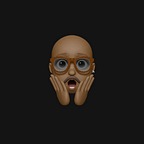UX Design Principles for Multilingual Websites
While some local, small/medium-sized businesses can operate without websites, relying only on their social media presence, if you’re running an ambitious, large or fast-growing company, you’ll absolutely need one.
Your website is a platform of your own, your own storefront and a key asset to departments across your company. Your website isn’t just a brochure, it’s an asset to build towards your goals. To this idea, we owe a new progressive, data-driven approach to web design, growth-driven design.
If you’re aiming to expand your brand abroad, your website’s importance as an asset is exacerbated. But, while it can provide a great first impression through its sleek design, it’s worth noting that a user who finds an amazing website that is not in their language is not only unlikely to become a customer, but also very likely to bounce.
If you’re working to expand your business to a new region, the internet is on your side: You can thrive abroad without ever opening a single office. Your website is the only storefront you need.
In this article, we’ll explore what aspects of your website you should have in mind to adapt it to your expansion goals:
Localization: Does Google Translate Cut It?
Translate your website. While machine translation is the cheapest and fastest option, it’s far from the best. Google Translate and other machine translation tools tend to output word-per-word translations and deal with ambiguity very poorly. Needless to say, one can’t count on these tools for nuanced, culturally-sensitive translations of the content in question.
But, human translation isn’t always as good as it could be. Sometimes, website translation projects are handled clumsily, with overworked translators having to guess the context of the strings they are dealing with. An Excel sheet and a heart of gold aren’t good enough to properly translate a UI.
Aside from having the cross-cultural knowledge necessary to pull it off, the team dedicated to the project should have:
- Extensive knowledge of UX design best practices
- A clear notion of where each string will go and its function
- The best and most refined translation management tools available
The process of translating a website, when done well, with the cross-cultural awareness necessary, and consideration for audiovisual assets, color pallets, and other nuanced, paralinguistic elements, is called localization. Localization is throughout adaptation with the goal of making your brand cohesive with your new target culture, while keeping it consistent. With increased international competition and rising standards, your customers expect the best. And if the best is what you want to give them, localization is the way to go.
How to Design & Develop a Multilingual Website
Of course, a website isn’t only a mass of content with a couple of pictures — luckily, not anymore. Making your website multilingual will not only require localizing the content but also adapting the interface.
Language Switches
You can detect the browser’s language or your user’s location and deliver the website in the corresponding language. But even if this is the case, you should have the option to change language/locale available. And it should be very easy to find.
There are pretty much two places where language switches tend to be: A navbar in the header (moving to the footer of a hamburger menu on smaller viewports), or the footer.
Template with Localization in Mind
Your website’s design should be consistent across locales, but a throughout localization effort might consider changing some images representing your target customer, as well as, perhaps, some colors that might have undesired cultural connotations.
A website that wasn’t designed with the possibility of expansion in mind might be especially hard to localize without sacrificing either user experience or consistency.
If you don’t have a website yet, or yours is due for a redesign, this might be a great time to also create a new localized version. An international web design agency can be your greatest ally in establishing a noteworthy internet presence across languages.
Be aware of Web Fonts
If you’ll be translating your website into a language that doesn’t use the same alphabet as its original, make sure the web fonts you’re using have the necessary new letters or that you’re using the right version of the font.
On the other hand, it’s very likely that certain Calls-to-Action (CTAs) will be of different lengths in their source and target languages. While a well-trained localization professional will probably do their best to keep it short and effective, font sizes, styles, and spacing might affect how the new text fits or fails to.
Mirroring
Languages read from right to left (RTL) might require mirroring some elements, while others can keep their usual orientation.
Here’s a small table with some elements you should and shouldn’t mirror:
*Dates: If you’re using the international standard (DD/MM/YY), you’re good to go.
**Browser interfaces: In RTL languages, vertical scrollbars are on the right side of the page.
Takeaways
A company website has the potential to be a key customer-acquisition tool. And it can make or break an expansion plan. Talk to your team about localization and multilingual UX design. And make sure to count on a reputable translation company for linguistic and cross-cultural assistance and guidance.