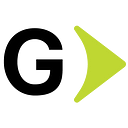Blue Prism: Worried about MS Edge Migration? Check this out!!!
Hey RPA Folks!!!
You must have heard of the retirement of Internet Explorer 11 and it will go out of support around June 2022. Many of us are loaded with lots of new requests for migrating existing processes from Internet Explorer (IE) to MS Edge. So, here is the quick solution for it i.e. “Blue Prism Application Modeller Conversion Tool’’
To make migration faster, We can now take advantage of the “Blue Prism Application Modeller Conversion Tool’’ officially provided by Blue Prism via Digital Exchange.
Blue Prism Application Modeller Conversion Tool is an Application Modeller Converter, allowing quick conversion of application modeller elements and attributes as per Conversion Rules. Using a few clicks one can quickly generate a converted BP Release and can review the changes.
All you need to upload:
- Application Manager Operations.html file
- Conversion Rules file
- Blue Prism Release or Object File.
Here you go, You are now provided with a converted Blue Prism release which you can import and review the conversion.
Now, you must be wondering, What is the “Application Manager Operations.htm” file and how to create it. It’s pretty easy, follow below:
- Open Blue Prism Interactive client and navigate to the studio.
- Open an existing object or create one.
- Add or open the existing “Navigate” stage.
- Click on the highlighted icon. This will open the default browser.
- If the default browser is not Chrome, Open chrome while keeping the other browser open.
- Copy the URL from default browser to chrome browser.
- Close default browser.
- On Chrome, now press Ctrl+S (Save As) and save the file at the desired location.
Please Note: Keep the name exactly the same i.e. Application Manager Operations.html and select the “Web Page, HTML Only (*.html;*htm)” option.
As you noticed, now you need not to re-spy manually for all elements. Blue Prism is here to help you to save your time and efforts.
Benefits:
Definitely one of the benefits is time-saving and consistency across all objects converted under the same rules file.
Limitations:
Please try and find it out :-)
Reference:
https://digitalexchange.blueprism.com/dx/entry/3439/solution/application-modeller-conversion-tool