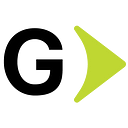Power BI Deployment Pipeline At A Glance
The Power BI deployment pipeline enables BI teams to build an efficient and reusable release process for their Power BI content.
This article will cover an introduction to Power BI, how to deploy the Pipeline feature in Power BI, and the benefits of Power BI Deployment Pipeline over old deployment methods. To proceed with the article, you should have a basic understanding of Power BI and brief knowledge of workspace in Power BI Service. First, let’s look into the basics of Power BI.
Microsoft Power BI
Power BI is a Microsoft business analytics service that provides users with tools for aggregating, analyzing, visualizing, and allows users to share insights across the organization or embed them in an app or website. It is a collection of software services, apps, and connectors that work together to convert data from different sources and build interactive dashboards and reports.
Power BI consists of several elements that all work together:
- A Windows desktop application called Power BI Desktop.
- An online SaaS (Software as a Service) service is called the Power BI service.
- Power BI mobile apps for Windows, iOS, and Android devices.
Power BI Desktop, the Service, and the Mobile Apps are designed to let you create, share, and consume business insights in the way that serves you and your role most effectively.
Power BI workflow
The following diagram will help to understand the basic workflow of Power BI in terms of data source, Power BI Service, and dashboard.
Power BI begins by connecting to data sources in Power BI Desktop and building a report. Power BI Desktop is typically used to create reports that will eventually be published to Power BI Service where dashboards can be built and shared within the organization.
The old methods for deploying content in Power BI
Power BI Service has a concept of “workspace” where you create collections of dashboards, reports, and paginated reports and collaborate with colleagues with whomever within the workspace.
- Initially, the dashboards and reports are included in the same workspace, or Power BI admins need to create individual workspace defining development, test, and production for BI project life cycle management.
- The Power BI REST API is used to migrate completed content from one workspace/ environment to the other.
- Time-consuming, often error-prone life cycle process currently associated with deploying datasets, reports, and dashboards.
- The designer/developer can then share the workspace with colleagues. They can also bundle a collection of dashboards and reports into an app and distribute it to the entire community, to their organization, or specific people or groups.
Deployment models in Power BI
The Power BI platform is designed in such a way that the reports/dashboards can be integrated/ deployed almost everywhere possible, be it on-premise or cloud-based or even hybrid — a mix of both on-premise and cloud. Let’s understand the various deployment models we can leverage within Power BI.
- File Share: Reports are created using Power BI Desktop and shared/ published to a file share or a document collaboration area/repository.
- SharePoint: Reports are published/embedded to the SharePoint portal.
- Third-party integration: Reports are published/embedded to a third-party server/web portal.
- Power BI Service: Report consumption, sharing, security, collaboration, data refresh happen in the Power BI service.
Power BI Deployment Pipeline
In May 2020, Microsoft announced a feature known as Deployment pipeline as a part of Power BI Service, that enables BI creators to manage the lifecycle of organizational content. A new and improved way for BI teams to manage content life cycle within the Power BI Premium. First, and foremost, you must have a premium subscription and the workspace must resite within the premium capacity to utilize the deployment pipeline.
In the Power BI service, you can use the deployment pipeline tool to test your content before you release it to your users. The deployment pipeline tool can help you deploy reports, dashboards, datasets, and paginated reports.
Why should BI creators use deployment pipelines?
Deployment Pipeline is an efficient and reusable process and maintains the development, test, and production environments. It’s easy to use and takes a few minutes to set up. Contents are uploaded from one workspace to another with a single click. BI creators can incrementally transition new or updated content between environments.
Deployment Pipeline eliminates manual errors as it has very limited user intervention as only the Metadata is uploaded to the next stage which considerably reduces content upload time. It provides a single user interface/navigation page to keep a check of the content across the different environments, and also reconfigure the dataset with the appropriate data connections and permissions. Deployment pipelines now can also manage sensitivity labels, enabling users to enhance their data security capabilities which Power BI offers.
During the deployment, we either:
- Always copy and always override; e.g.: visuals, tiles, schema.
- Never copy and never override; e.g.: data, URL, or permissions.
With the help of the deployment pipeline, multiple team members can update the same report, dataset, etc. It has removed the limitation of re-publishing the updates of the reports using Power BI Desktop. This can now build a consistent experience within the team to manage content together and streamline updates within the workspace.
Stages of Pipeline
The tool is designed as a pipeline with three stages as follows
- Development: This is the first stage in the deployment process. This stage is used to design, build, and upload new content in collaboration with developers.
- Test: This stage is where we test the needed changes implemented in the content. Modified content is uploaded from the Development to the Test stage and shared with testers and reviewers. Users tend to load and run tests with larger volumes of data, test apps to see how it will look for end-users.
- Production: After testing the content, it is now uploaded to the Production stage and the final version of the content is shared with business users across the organization.
Features
Let’s work through some features which give the Deployment Pipeline an upper hand over the old deployment methods.
Conclusion
Deployment Pipeline tool helps you manage your Power BI content across your Development, Test, and Production environments. A single user interface to check and manage the changes across the environments. This is a Power BI Premium feature, for subscription details please click here.
By leveraging Power BI’s deployment pipeline, users can monitor the status, compare content between development stages, and address discrepancies with ease. If you’d like to continue your exploration, you can go through the article provided by Microsoft — “Get started with deployment pipelines”.