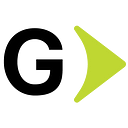Understanding the C4 Model
A Guide to Simplifying Software Architecture Diagrams
In the realm of software development, effectively communicating architecture is crucial for the successful delivery of complex systems. However, traditional architecture diagrams often need to catch up, plagued by common problems that hinder their utility. They can be overly complex, focusing on minutiae that obscure the system’s essence, or overly simplistic, omitting critical details. They might cater to a specific audience, such as developers or managers, leaving others in the dark. Moreover, these diagrams frequently lack standardization, leading to inconsistencies in interpretation and understanding across teams and stakeholders.
Enter the C4 model, devised by software architect Simon Brown, to remedy these pervasive issues. The C4 model stands not for a specific technology or tool but for four types of diagrams that provide a multi-level, standardized approach to describing software architectures. Each level addresses the needs of a different audience and offers a progressively detailed view of the system, from the highest level of abstraction to the most granular details. This approach aims to make architecture understandable for all stakeholders, from non-technical personnel to hands-on developers, fostering better communication and collaboration.
Main Goals of C4 Diagrams
The C4 model was designed with specific goals, aiming to address the shortcomings of traditional architectural diagrams. Its objectives are:
- Standardization: By defining a consistent level of detail at each of its four levels, the C4 model standardizes the representation of software architectures, making diagrams easier to understand and compare.
- Communication: It bridges the gap between technical and non-technical stakeholders, ensuring that everyone involved has a clear understanding of the system architecture.
- Simplicity and Detail Balance: The model balances simplicity and detail by segregating architectural views across different diagrams. This ensures that viewers are not overwhelmed with information irrelevant to their needs.
- Scalability: It accommodates systems of varying sizes and complexities, from small microservices to large, enterprise-level applications.
C4 Diagram Levels
The C4 model is structured into four distinct levels, each providing a view of the system at a different level of abstraction:
System Context Diagram (Level 1)
The System Context Diagram is the highest-level view, focusing on the system as a whole and its interactions with users and other systems. This diagram aims to provide a clear understanding of how the system fits within the larger ecosystem. It’s crucial for gaining an overview without delving into the complexities of the system’s internals. Below is an example illustrating how to represent a hypothetical online banking system’s software architecture:
Diagram Description
Let's now review the different system components:
- System: Online Banking System.
- Primary Users: Personal Banking Customer.
- External Systems: Mainframe Banking System, E-mail System.
- Interactions: Customers interact with the system to view account balances and make payments. The system interacts with the Mainframe Banking System to get account information and make payments. The system interacts with the E-mail System to send emails.
Example Elements:
- A large box representing the entire Online Banking System.
- External user icons or actors for Personal Banking Customers.
- Boxes for external systems: Mainframe Banking System and E-mail System.
- Arrows show the flow of information between the users and the system and from the system to the external systems.
Container Diagram (Level 2)
Drilling down, the Container Diagram offers a closer look at the system’s internals, breaking it down into containers (applications, data stores, microservices, etc.). This diagram illuminates how these containers interact and the technologies employed. It’s particularly useful for developers and technical architects to understand the system’s high-level structure and technology choices. Continuing with the online banking system’s software architecture example, this is the level 2 diagram:
Diagram Description:
Let's now review the different container components:
- System: Online Banking System
- Containers:
- Web Application (serves as a user interface for customers).
- Single Page Application (alternative access for browsing and making transactions by customers).
Mobile App (used by customers for browsing and making transactions).
- Database (stores user registration information, customer data, credentials, access logs, etc.).
- API Server (handles logic and data processing between front-end and database).
Example Elements:
- Boxes within the Online Retail System represent each container.
- Arrows show how each container communicates with others (e.g., a Web Application communicates with an API Application, which interacts with the Database).
- External systems remain in the diagram and are connected appropriately (e.g., API Application connects to Mainframe Banking System).
Component Diagram (Level 3)
The Component Diagram provides a more detailed view, focusing on a specific container and decomposing it into its constituent components. This diagram details the responsibilities of each component and their interactions, offering insights into the system’s design and internal workings. It is essential for developers working within a particular container, enabling them to grasp the architecture and dependencies of the components they’re dealing with. The following diagram is an example based on the online banking system’s architecture for the level 3 diagram focused on the API Application:
Diagram Description:
Let's now review the different components:
Container: API Application.
Components:
- Sign In Controller (manages user authentication and security).
- Reset Password Controller (handles order creation, updates, and status tracking).
- Accounts Summary Controller (integrates with external Mainframe Banking System).
Example Elements:
- The API Application container is broken down into smaller components.
- Each component is represented as a box within the API Application.
- Arrows illustrate interactions between components (e.g., the Order Email Component sends data to an external Email System after a transaction is posted).
Code Diagram (Level 4)
The most detailed level, the Code Diagram, zooms in on the components, showing how they are implemented in code through classes or interfaces. This diagram is closest to the actual codebase, providing a bridge between the architectural view and the code itself. It’s particularly useful for developers when they need to understand how a component’s behavior is realized in the code. The last diagram is focused on the Mainframe Banking System Facade:
Diagram Description:
Let's now review the different code components:
- Component: Authentication Module.
- Classes:
- MainframeBankingSystemFacadeImpl (manages the connection with the Mainframe Banking System).
- GetBalanceRequest (request the updated balance).
Example Elements:
- Detailed class diagrams showing the relationships and dependencies between classes.
- Arrows indicating method calls and data flows between classes (e.g., MainframeBankingSystemFacadeImpl uses GetBalanceRequest to request the updated balance).
Each level of the C4 model offers a progressively deeper and more detailed view of the software system architecture, facilitating understanding and communication among different stakeholders involved in the development process. The C4 model’s multi-level approach is ingeniously designed to peel back the layers of a software system’s architecture incrementally, providing a series of diagrams that range from very broad overviews to deeply detailed views. This progression is not merely about adding more technical details but rather about adapting the information to suit different audiences and their needs within a project.
Conclusion
The C4 model presents a revolutionary approach to documenting and communicating software architecture. By offering a structured framework that covers different levels of detail, it addresses the common problems associated with traditional architecture diagrams. The model promotes clarity, standardization, and inclusivity, ensuring that all stakeholders, regardless of their technical background, can have a coherent understanding of the system’s architecture.
Moreover, the C4 model’s scalability means it can be applied to a wide range of projects, from small-scale applications to complex enterprise systems. By facilitating better communication among team members and between technical and non-technical stakeholders, the C4 model not only aids in the design and development process but also maintenance and troubleshooting activities.
In conclusion, the C4 model stands out as an essential tool in the arsenal of modern software development, promoting a better understanding of software architectures through clear, standardized, and scalable diagrams. Whether you’re a developer, architect, or manager, embracing the C4 model can lead to more effective communication, collaboration, and ultimately, the successful delivery of software projects.
References
- Simon Brown’s Official C4 Model Website: The primary source for all things related to the C4 model, including detailed explanations, examples, and resources for further reading.
- “Software Architecture for Developers” by Simon Brown: A book by the creator of the C4 model, offering insights into effective software architecture, including the rationale behind the C4 model and how to apply it.
- “Visualizing software architecture with the C4 model” — Simon Brown’s Talk at GOTO Conferences: A comprehensive presentation by Simon Brown explaining the C4 model, its goals, and how it can be effectively used in projects.
- “The Art of Visualising Software Architecture” by Simon Brown on InfoQ: An article that explores the importance of visualizing software architecture and introduces the C4 model as a solution to common visualization challenges.