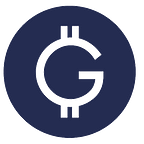Step-by-Step: How to start accepting GLX for your business
Growing your business worldwide was never easier. If you integrate GLX as a means of payment for your business, you won’t have to worry about losing profit to the high fees applied by credit card’s payment services. You can increase your client database and quality of service with easy, fast, low-cost transactions in a stable cryptocurrency.
Thanks to our partnership with coinpayment.net, 2.3 million businesses and merchants in 182 countries can accept payments in GLX stablecoin. If you have a small business or an online shop and you wish to start accepting GLX as a means of payment, here’s what you need to do:
1. Open an account at Coinpayment.net
This will provide the infrastructure to issue invoices and receive GLX from the client.
2. Open an account at Lykke.com
This will enable exchanging GLX to USD, and withdraw GLX to your personal wallet.
3. Enable payments in GLX
- Login to coinpayment.net
- Click on « coin setting »
- Enable GLX in the list (and disable the coins you don’t wish to include)
- Click on « update coin preferences » at the bottom of the page.
4. Download the app
Download the CoinPayment app from the App Store or the Play Store.
5. Start receiving GLX!
You can now start receiving GLX, either using your wallet address, or creating an invoice (POS section of the mobile app)
6. Withdraw your GLX
To withdraw, send your GLX to your Lykke wallet. *Note that you will need a tiny amount of ETH to be able to withdraw GLX from coinpayment’s wallet.
If you have any questions regarding CoinPayments, please review their eCommerce Integration Guide orcontact their support team here: https://www.coinpayments.net/supwiz
If you have any questions regarding your Lykke account, please contact their support team here: https://support.lykke.com/hc/en-us/requests/new