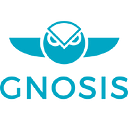Step-by-step guide to earn Reputation for the dxDAO with the Gnosis Safe
We also recommend checking out this article on a few considerations for those looking to participate in the dxDAO.
Note: The dxDAO Vote Staking Period has ended. To learn how to participate in the dxDAO Governance Phase after July 14th, 2019, visit this tutorial on How to Submit Proposals and Vote in the dxDAO.
The following document is a step-by-step guide on how to participate in the vote staking period and earn Reputation (voting power) for the dxDAO.
The more Reputation you have, the greater your voting power. Reputation is non-transferable. You will have to exercise your voting power using the same wallet address that you used in the vote staking period.
In order to participate, it is recommended that:
1) You use one of the following wallets (though more are compatible):
2) And that you have at least one of the following in the wallet you are using:
- Ether (ETH)
- GEN tokens
- One or more of the whitelisted tokens on the DutchX (visible on the Vote Staking Interface)
- Magnolia (MGN) tokens (obtained by trading on the DutchX)
Before you begin…
- There are 4 categories through which you can stake for your vote and earn Reputation. Your earned Reputation is summed up across all staking categories. Each category is different. You can find detailed information on how each staking category works here.
- Why use the Gnosis Safe? It is the first mobile, smart contract-based wallet for ERC20 tokens, built on the secure and trusted Gnosis multi-signature contracts. While standard Ethereum wallets function as “externally owned accounts” (EOAs) controlled primarily by one private key, the Gnosis Safe’s mobile version and browser extension provide multi-factor authentication. Additionally, the Gnosis Safe promises further advantages in extensibility. Since Reputation in the dxDAO is non-transferable, Reputation permanently belongs to its original wallet address. For standard Ethereum wallet holders, the wallet’s functionality is limited to its present day capabilities and further interactivity with the dxDAO is prohibited. The Gnosis Safe’s core functionality can be extended at anytime, and future governance modules, allowing voting delegation or staking in futarchy markets, are on its roadmap.
Important: In order to use the Gnosis Safe to participate, you must temporarily Disable the MetaMask Chrome extension. To do this, right click on the MetaMask icon in your browser, choose Manage Extensions(pictured below).
You will see the screen below, where On is likely activated, please click on the slider in order to deactivate MetaMask.
To get started with the Reputation distribution, go to the dxDAO Vote Staking Interface website. You will see the image below. As noted above, please make sure the displayed wallet address is the one you intend to use to participate in the dxDAO Governance Phase. If so, click OK.
You will now see a screen that gives a brief introduction to the dxDAO and how it works. Carefully read the Participation Agreement, and confirm that you have done so and agree. Continue scrolling down until you see the image below.
Here you can see the four different categories through which you can stake for your vote and earn Reputation. (More information on the fifth, inactive category “DAO Storytelling” will follow later in the tutorial.)
We will now go through each category of staking for your vote.
I. Locking ETH
- To get started, you need to click on the dropdown arrow to the right of
LOCK ETH.
In order to lock ETH, you need to indicate the amount you want to lock, as well as the duration you’d like to lock in days (with decimal fractions of days accepted). You can lock ETH for up to 30 days. Note that there is no minimum locking duration. Your Reputation Score will be determined by the following formula:
Amount of ETH * Locking duration in days
This Reputation score can accrue additively. The amount of Reputation you receive at the end of the Vote Staking Period will be earned in competition with the scores of others participating in the same category.
After entering the amount of ETH to lock and the duration, click SUBMIT, and CONFIRM the transaction on the Gnosis Safe.
2. You will then return to the previous screen. There should be a small difference: under the SUMBIT button you should now see the locked amount and the date when it can be released.
3. Once your locking ETH duration ends, you will be able to click on the Releasebutton. After this, your ETH is available for transactions again. Make sure to click on the ↻ button if the site has not reloaded. Important: you must manually release your locked ETH in order to use it for transactions again. It does not automatically unlock.
Tip: to maximize you gains in this category you can do a first lock that ends just before the end of the vote staking period (JUN 28TH)
II. Lock tokens
Locking tokens works similarly to locking ETH. You can lock ERC20 tokens whitelisted and traded on the DutchX protocol.
In order to lock tokens, you need to indicate the amount you want to lock, as well as the duration you’d like to lock in days (with decimal fractions of days accepted). In this example walkthrough, we select RDN and a 0.5 day locking duration. It is important to note that in order to lock a specific token, there needs to be sufficient trading volume of it on the DutchX. In case there isn’t, you will see a message indicating so when you try to lock the token. If you want to contribute to improving liquidity, you can trade on the DutchX by using one of the following:
- Seller interface: www.slow.trade
- Bidder interface: www.fairdex.net
- Command line interface (CLI): https://dutchx.readthedocs.io/en/latest/cli.html
You can lock tokens for up to 30 days. Note that there is no minimum locking duration. Your Reputation score will be determined by the following formula:
Amount of token * Locking duration in days * Price of token at the time of lock
The price is calculated using the DutchX price feed. This Reputation Score can accrue additively. The amount of Reputation you receive at the end of the Vote Staking Period will be earned in competition with the scores of others participating in the same category.
After entering the amount of ETH to lock and the duration, click SUMBIT, and CONFIRM the transaction on the Gnosis Safe.
2. You will then return to the previous screen. There should be a small difference: under the SUMBIT button you should now see how much of the selected token is locked and the time when it can be released. The process for releasing is the same as shown in the Lock ETH section (Step 3). Important: you must manually release your locked tokens in order to use it for transactions again. They do not automatically unlock.
III. Register MGN
Magnolia (MGN) is an ERC20 token generated from trading whitelisted tokens on the DutchX protocol. 1 ETH worth of trading volume generates 1 MGN.
Registering MGN can be done at any time during the Vote Staking Period, as the amount of MGN associated with the wallet address during the last 24 hours of the Vote Staking Period will count toward how much Reputation is earned.
1. Make sure you are participating with the same wallet address that is associated or will be associated with MGN.
To get started, you need to click on the dropdown arrow to the right of REGISTER MGN. You will see the screen below, and you should click on the REGISTER MGN button.
Note: The Vote Staking Interface version used to make this walkthrough did not have the Register MGN category enabled. Please note that it will only be required to click on the REGISTER MGN button, and confirm the transaction.
You should then CONFIRM transaction on the Gnosis Safe.
2. You will then return to the previous screen, which now indicates that the amount of MGN your wallet address is associated with during the last 24 hours of the Vote Staking Period will count toward your Reputation Score.
Important: MGN tokens will only be registered and count toward your Reputation Score if they are locked in the DutchX MGN contract during the last 24 hours of the Vote Staking Period. MGN tokens are locked by default, but if you have transferred the MGN tokens, you must relock them. A tutorial on this is forthcoming.
The amount of Reputation you receive at the end of the Vote Staking Period will be earned in competition with the scores of others participating in the same category.
IV. Bid GEN in auctions
You can bid GEN tokens in any one, more or all of 10 consecutive auctions, each lasting approximately 3 days and running throughout the course of the vote staking period. You can only participate in the current auction.
- To get started, you need to click on the dropdown arrow to the right of
BID GEN. You will see the screen below, which shows a table indicating the auctions’ status, the amount you have bid, the amount others have bid.
2. Select the amount of GEN you want to bid in the current auction, click on the BID button, and then CONFIRM the transaction on the Gnosis Safe. At the end of the Vote Staking Period, you will be awarded Reputation proportionally to the amount of GEN tokens you bid in an auction relative to the total amount of GEN tokens bid in the same auction.
Your Reputation Score will be determined in proportion to the amount of GEN tokens you bid in an auction relative to the total amount of GEN tokens bid in the same auction.
The amount of Reputation you receive at the end of the vote staking period will be earned in competition with the score of others participating in the same category.
V. DAO Storytelling
The final category’s distribution method will be determined by Reputation holders after the Vote Staking Period. This opens a wide array of possibilities.
The dxDAO could pass a proposal to reward those who spread the word and publicize the dxDAO, “DAO Storytellers.” The dxDAO could also award this Reputation to the first voluntary oracles verifying events, participants managing a Peepeth account on behalf of the dxDAO, and more…
Your Reputation
After the Vote Staking Period has concluded, return to dxdao.daostack.io to see how much Reputation you have earned! Your earned Reputation, as well as a breakdown by category, will be displayed at the bottom of the page as shown here:
Congrats! Don’t forget to return to interface and Release your locked ETH and other tokens.
After the Vote Staking Period has ended, there will be a brief cool down period, and then the dxDAO governance phase will begin. During the open-ended governance phase, the dxDAO will be in full control of the DutchX trading protocol, and you can both make and vote on dxDAO proposals.
What will you propose?
Further Reading and Resources
Additional materials and social channels are regularly updated for you to learn more and follow the developments of the dxDAO: