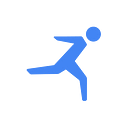Migrate with Confidence: The Ultimate Guide to Google Cloud Migration Center [Part 1]
Overview
Migrating to the public cloud is a complex task that requires analysis, planning, and the execution of a comprehensive organisational and technical strategy aligned with enterprise objectives. This blog explores into the Cloud Migration Centre, a solution designed to address issues such as understanding the existing environment, identifying assets across on-premises or other cloud infrastructure, evaluating compatibility with Google Cloud services, determining the optimal Google Cloud environment, and estimating cloud migration operating costs.
Approximately 68% of enterprise businesses are prepared to migrate to cloud, while IDC says about 75% of enterprise workloads are not in the public cloud. By the year 2024, a significant majority of businesses aim to allocate 80% of their IT hosting budget to cloud-based solutions. This includes investments in private cloud services, Infrastructure as a Service (IaaS), Platform as a Service (PaaS), and Software as a Service (SaaS). According to IDC’s forecast, the IaaS market is expected to expand to a remarkable $448 billion by the close of 2025.
Google Cloud Migration Center serves as a central hub for managing and orchestrating cloud migration initiatives. It provides a comprehensive set of tools and capabilities that help organisations.
In this part of the blog, we will look into cost estimation, discover assets and assess infrastructure, and In the following part of the blog, we will further explore the planning process and migration strategies.
Key Features
Estimate Cloud Costs
Gaining an understanding of the approximate migration costs is a critical step prior to commencing any migration project. Migration Center generates a rapid cost estimate of future cloud costs based on the size and configuration of the resources in the current on-premises environment.
This is a quick and high level estimate, and actual costs may vary depending on specific usage patterns. However, it is a good starting point for budgeting cloud migration projects.
Migration Center offers several cost calculators for different scenarios:
On-Premise Migration: Provides a rapid cost estimate for migrating on-premises infrastructure to Google Cloud. It requires minimal inputs (e.g., vCPU cores, storage footprint, memory) and allows customisation of default assumptions.
SAP Workloads: Enables the generation of cost estimates for hosting SAP workloads on Google Cloud. Allows users to choose pricing tracks, migration timespans, and specify applications and sizes for deployment. Built-in sizes contribute to estimating SAP system requirements with minimal inputs.
Data Warehousing: Facilitates a quick cost estimate for running data analytics and warehousing setups on BigQuery serverless data warehouse on Google Cloud.
Business Benefits:
- Efficient Cost Estimation: Quickly and efficiently estimates the costs of Google Cloud products and services for infrastructure migration.
- Optimised Configurations: Recommends optimised configurations for workloads, contributing to estimating the total cost of ownership on Google Cloud.
- Comprehensive Cost Calculation: Offers a single tool to calculate costs for running various Google Cloud services, considering factors like CPU cores, memory, storage, and specific workloads (e.g., Oracle, SAP, Microsoft SQL server, OS foundations).
- Long-Term Projection: Considers a 5-year timeframe to gauge migration costs, providing a long-term projection and transparency in cost planning.
Discover Assets
Discovery is about finding all the components of infrastructure, including physical machines, VMs, and databases hosted on-premises or on other cloud providers. Migration Center streamlines asset inventory creation by automating the scanning of on-premises environments. This automation frees up valuable time and resources that would otherwise be dedicated to manual data collection.
However, for organisations that prefer manual control, Migration Center also offers the option to manually upload infrastructure data.
Migration Center collects the following information:
- Machine information
- Configuration data
- Utilisation data
- Network dependencies
- Installed software
Collection Methods
- Download and run the discovery client CLI (mcdc) and scan your infrastructure.
- Install the discovery client on a Windows machine and allow it to periodically scan infrastructure and gather configuration and performance data.
- Collect data from your infrastructure hosted on other cloud providers with automated scripts, and upload it to the Migration Center.
- Manually fill in template tables with infrastructure data, including specifications, performance, and disk data, and upload them to the Migration Center.
- Upload infrastructure data generated with RVTools directly into the Migration Center.
Note: Other than IP addresses, Migration Center does not collect personally identifiable information (PII) or data subject to PCI or HIPAA compliance requirements. Migration Center does not collect data from within applications or file storage.
Business Benefits:
- Quick Response: Your assets appear in the Migration Center within minutes of uploading.
- Data Privacy: Inventory, assessment, and report data are stored within the project, and you have control over who can access it.
- Multi-Region Availability: The Migration Center is accessible in multiple regions, providing flexibility for data sovereignty concerns.
Assess Infrastructure
Assessing infrastructure is a critical step in any migration process, regardless of whether you are migrating to the cloud, a new data centre, or a new IT infrastructure provider. With Migration Center and other integrated Google Cloud products, such as StratoZone, you can dive deep in the analysis and get a holistic view into your environment.
- Understand potential targets in Google Cloud and get suggestions on the Google Cloud services to migrate your assets to, and know the costs in advance.
- Understand the Implications including potential benefits, risks, and resource requirements
- Use Migration Center to create and compare various “what-if” scenarios, evaluating the impact of different migration approaches.
- Based on comprehensive assessment, make an informed decision about the structure and configuration of cloud environment.
Business Benefits:
- Comprehensive technical fit assessment
- Identification of suitable migration targets
- Up-to-date and accurate pricing information
- Sizing algorithms powered by source/target CPU data and machine learning (ML)
- Easy analysis through a consolidated TCO report
Conclusion
In this first part of our migration centre blog, we discussed the Migration Center first three steps: cost estimating, discovering assets, and assessing infrastructure. These steps are crucial for ensuring a successful migration and preventing any unexpected issues. In the next part of the series, we will look into the process of planning and executing the migration itself. Stay tuned for the next part of the Migration Center !
Before You Go
Please share this blog with anyone that you think will be interested.
Feel free to leave a comment 💬.
Follow and subscribe, so you don’t miss any of the content.
Reference:
https://cloud.google.com/migration-center/docs/migration-center-overview
https://cloud.google.com/migration-center/docs/estimate/overview
https://cloud.google.com/migration-center/docs/start-asset-discovery
https://www.helpnetsecurity.com/2021/08/13/public-cloud-iaas-paas/
https://info.flexera.com/CM-WBNR-Guesswork-Business-Service-Mapping