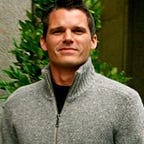Command Line Crypto Wallet —How to Send Your Crypto from your CLI
Ever been SSH’d into your VPS and wanted to send some crypto transactions? Of course you have! 😃 I’ll show you how.
Here’s a quick video showing it in action:
First install the web3 CLI tool:
curl -LSs https://raw.githubusercontent.com/gochain-io/web3/master/install.sh | shNow set the network you want to use, for example ethereum or gochain (more here):
export WEB3_NETWORK=gochainSet your PRIVATE_KEY in the environment too, one that has some tokens in it (if you don’t have one, create a new one with web3 account create then send some tokens to the account).
export WEB3_PRIVATE_KEY=0xABC123Check your balance:
web3 balanceSend native tokens, ie: ETH or GO depending on the network:
web3 transfer 10 to 0xDEF456Send ERC20/GO20 tokens:
Set the contract address for the token:
export WEB3_ADDRESS=0x37C93A80b5702A820CbC3050f0e9eC48a1D5e738Now you can check your balance and transfer tokens:
web3 balance --erc20
web3 transfer --erc20 0.1 to 0xDEF456Learn More about web3
The web3 CLI is a great tool for sending your crypto as you’ve just seen, and it’s a great tool for developing and deploying smart contracts too. Learn more here: