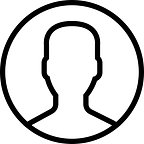Good morning, GBT community members.
Planet Wallet Android supports two ways of authentications, the pin code and the fingerprints.
This time, I would love to introduce the classes that Planet wallet uses for fingerprint authentication and the trials of it, also point out the differences in UI depends on the version of the phone.
First of all, we use the class called FingerPrint to conduct the function of fingerprint.
However, there is an unclear point in this class.
Currently, Planet wallet Android is set to be available above the API 28 version.
I am also using API 29 version, and most of the smartphone at the moment of posting are using version 28 or 29.
But, in the case of FingerPrint, it is stated on the official site the FingerPrint is recommenced not to use from API 28.
Therefore, I also check BiometricPrompt as another option.
However, this class also has a problem.
BiometircPrompt is only available above API 29, the previous versions are not working with this class.
That’s why we conduct fingerprint authentication via migration by androidx.
The surprising fact while working is that the UIs of finger authentication are differed by the versions of API.
API 26 Version (Galaxy S7)
API 28 Version (Galaxy Note 8)
The function itself is the same on each version, but the UIs of the version are different.
I attached some part of source which we really use for fingerprint authentication.
You can also check the full source at the Planet Wallet’s GitHub.
Then, I finish today’s posting.
Thank you so much for reading.
If you do not download Planet Wallet, please check the link below.
Homepage : https://planetwallet.io/
#GBT_Protocol #GBT #Planetwallet #fingerprint #authentication #makeyourownplanet #security #cryptowallet #bitcoinwallet #etherwallet #biometricpromt #androidx