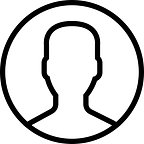[Wallet 2] The review of a mobile wallet, Bitberry
Hello. GBT Protocol communities.
Last time I introduced Myetherwallet and Methamask after I used them.
Today I will make a review of another wallet after I use it.
Do you know that GBT Protocol also releases a mobile wallet(not web wallet), Planet Wallet in the near future?
Even though you did not know, It is alright.
Now you know it! Lol
So this time I use a mobile wallet.
Since we can not transfer test token or ether in the case of a mobile wallet, So I will focus more on the composition of wallet and UI.
The wallet of today is Bitberry.
Bitberry is the mobile wallet from Rootone which mother company is Dunamu company. I believe many people who are interested in blockchain generally are familiar with Dunamu company which is operating upbit exchange.
It seems more reasonable.
then, Let’s see more detail.
When you google Bitberry on playstore, we can see the strawberry symbol.
Personally, I think the strawberry symbol is unique and representable.
The number of installation is already more than 50,000.
We, GBT Protocol also try hard to reach this number, please wait for our wallet as well. :)
Let’s come back to Bitberry.
- Bitberry loading page
This screen is the first page when you just install.
It is simply organized which I put a high value on this wallet.
The reason why is that I think when the app gets complex, it is getting harder to use as well.
2. Bitberry log-in page
After loading, It moves to the log-in page.
Again little strawberry screen greets me.
You can choose the option of login between kakao talk and google accounts.
3. Main page
This is the main page what you can see after log-in
There are a lot of lists of wallet.
If you click the green plus button at the right bottom side!
You can add your desirable wallets instantly.
So easy, right?
You can also manage newly added wallets hide at settings.
4. Security level and Verification
If you set a passcode within the app itself, it will be Level 1!
If you verify SMS via phone, then it will be Level 2!
If you do 2-channel authorization via kakaopay, then it will be Level 3!
You can even enhance security using fingerprint or Face ID.
It makes me feel much released since it was comfortable to use with simplicity and high-security.
Still, if it is uncomfortable to transfer to others, then it won’t be worthy to use it, right?
So, let’s check the process of transfer.
5. Send and Withdrawal
You can simply press the button of TX(transfer) on the main page, and choose the options between receive and send.
Or you can go wallet list and choose to receive or send choices.
Some might feel UI is a bit simple but I felt it is more approachable for the beginner of wallets.
For the last, the most convenient feature of bitberry is that Bitberry uses your contacts for transferring via phone numbers!
If counterpart also installs bilberry, you can simply transfer via their phone number, If not, there is an extra option that you can invite others to install bitberry.
Compared to Methamask or Myetherwallet, there are fewer chances to copy and paste the addresses.
I wish it was easy to understand!
Even we can not transfer test token or ether itself,
But it seems they considered and developed for a long time to make a user-friendly app.
Thank you for reading my post today!
Next time I will bring the post about our wallet, Planet wallet!
Till then, Take care and see you very soon!
If you are interested in the renewal GBT Protocol, please check the link below.
Homepage : https://gbtprotocol.com/
#GBT_Protocol #GBT #walletreview #bitberry #mobilewallet #dumanu #rootone #upbit