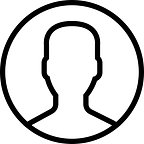[Wallet 4] Real review of a mobile wallet, MEWconnect
Hello. Everyone.
I bring another review of the crypto wallet.
Since we are developing a crypto wallet as well, I have naturally interest in other wallets.
Last time, I had a review of My ether wallet by comparison with Metamask.
If you do not remember it, then please refer to the link below.
Today’s wallet is MEWconnect which is the mobile version of My Ether Wallet.
The # of downloads is over 100,000 and the users are spreading globally.
- Installation Page
This is the initial page when you install MEWconnect.
The blue color gives us an impression of dreamlike.
2. Password setting Page
You have to set a password after you create a wallet.
3. Generating Password Page
When you input a password, the wallet is automatically generated.
So easy, right?
Then, let’s have a look into details of the wallet.
4. Main page
This is the main page after you create a wallet.
The design of card is colorful and refers to my ethereum address.
One interesting fact is they support main network and test network both of them.
But normally there will be no occasion to use the test network.
In the middle of the screen, there is a back up button which can protect the wallet.
They even provide 24 Mnemonic words to enhance security.
You should store those sequences of words somewhere offline safely.
After you match 24 Mnemonic words, the backup process is done as above.
Then let’s transfer Ethereum on the test network.
For the usage of MEWconnect interlocking with My ether wallet web, you should scan the barcode at the website.
When you click MEWconnect button at the homepage of My Ether Wallet, then you can find the barcode asbelow.
Then you should scan the barcode at MEWconnect app.
When you scan the barcode from the web, the app reacts to the barcode as below.
If scan success, the screen of the app turns into another page as below.
The screen of the web changes as below.
Isn’t it fascinating that the web and the application interlock with the scanning of barcode?
5. Transfer page
Then It’s time for the transfer.
If you input the amount of coin, the address of counter, and click ‘send transaction’
But the button of confirming is not activated.
I check the app just in case…
Walla! The system is dual verification with the final step from the app.
So I confirm everything again on the app and click the button.
Then the confirm button on the web is activated as well.
If you click this button, the final step is done.
Is it done?
Yes, it is!
Next time, I will bring another review of the wallet.
Till then, take care and see u soon!
Planet wallet, GBT Protocol’s first product, will be released on 24th Sep.
#GBT_Protocol #GBT #Planetwallet #cryptowallet #etherwallet #myetherwallet #mewconnec #mobilewallet #blockchain