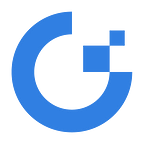Withdrawing your GSE tokens from the ofo app
Ofo users in Singapore — you’re now able to withdraw your GSE tokens you’ve accumulated from riding ofo bikes!
Here’s how:
Step 1: Tap on the ‘Withdraw’ button on your GSENetwork Ride & Earn page in the ofo app.
Step 2: Enter your ERC20 wallet address and select ‘Next’.
Step 3: Enter the 4-digit verification code that was sent to your registered phone number with the ofo app and select ‘Withdraw’. You will then see your Withdrawal Request Summary.
To view your withdrawal history, select the link at the bottom of the page.
Keep riding and earn more GSE!
Follow our official channels to receive our announcements!
Telegram: GSENetwork News| GSENetwork Official | GSENetwork 中文社区