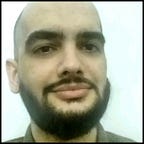Cloud Gaming, How?
I have discovered some virtual machines in Azure and AWS to make a Gaming Machine, most of these machines are design for Deep Learning AI, or Machine Learning tasks, that needs GPU processing, but why don turn them into a huge powerful game machine?
What we need to understand to make a Gaming Cloud machine
1- Start the Machine
3- How a KVM Works
4- Using Parsec
5- Sound doesn’t work?
6- Conclusion
Start the Machine
Most of the costs depend on machine tear and region. In my case, I’ll choose a region that's is closest to me.
In the above image I can choose between some machine and prices, if you choose spot machine its costs less, but its an idle machine that you use if nobody is using, the eviction rate tell you how much this machine is evicted.
To use a machine for Gaming the machine needs to be NVx series because it comes with Nvidia Tesla, and needs is Windows Server that supports the Cuda drivers from Nvidia.
If you create a machine and go to Advanced or Extensions, you can choose an Nvidia extension that installs the correct drive to you.
If you use a Windows 10 machine it’s will install a Grid driver, better for processing, if you install a Windows Server Machine its install a Cuda driver, better for graphics (Gaming).
This process will be automatic when the extension is installed.
Now we have the correct drive and operation system started, now we need access to it.
How a KVM Works
A KVM is a Keyboard Video Mouse. This means if you have software like Remote desktop, TeamViewer, and others this should be considered a KVM because these interfaces translate the input to the connected machines, and encoding a video to use by guest machine. This should be hardware or software that uses keyboard mouse video to control others machines.
In our case, we will use parsec, which connects to the machine with the lowest possible latency
Using Parsec
Parsec helps us to connect to a pc and has the lowest possible latency, it helps to connect to a cloud pc and game or work on it, but for sure if you play FPS games maybe the latency not should be so good, because has the latency of encoding network and gaming. But for simulation or games that don't need low latency works perfectly.
To install parsec is simple to go to https://parsec.app/downloads
Unfortunately, Parsec is not available to host others machine them WIndows but have great client support to others machines.
Sample this is my client machine
In my VM I already start parsec and configure auto-login (deny all incoming traffic, and enable the only parsec).
When I access I can see this
It’s a Windows machine and I can choose any game that I have. For example
Sound doesn't work?
Some machines don't have the sounds hardware enable so we need to use it https://github.com/duncanthrax/scream, It creates a virtual sound, and you can listen to the sound that comes from your virtual machine.
Conclusion
The price of virtual machines with high power is still a little salt, but if you have not much time to game and don't wanna buy a high-end pc so you have the option to have a powerful machine and can expand the resource any time, without touch in hardware.