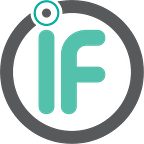Interactive Charts In Flutter
Well, by the term Chart, we understand a representation of data via a graph, diagram, picture, or symbol which includes bars, lines, etc. The symbol’s role is to show the relationship between multiple data sets.
These charts play an incredible role to understand and predict current & future data.
Though, according to the Flutter app development agency, in Flutter, the entire project is based on visualization. As a simple chart shows online static data, it is not useful for us. As developers, we need a tool that can easily deal with real-time visualization of data that can simply offer us some features, including zooming, choosing a variable to display, hovering a marker to get a tooltip, & more.
Here comes Interactive Charts that have the potential to solve our problems. Through these interactive charts, we deal with complex data easily.
Why are Interactive Charts so useful?
- Recognizable:-
As compared to the text content Human Brain recognizes graphical data very quickly. With these interactive charts, you can also see as well as deal with data & also can manage or rearrange data as per the conditions in an easy way.
- Efficient Relationships:-
The time we deal with a big amount of data, there we may come across an event where we have to concentrate on a few very specific metrics. Here Interactive charts come in handy. Apart from these, it lets the users define time frames of events by simply discerning cause-and-effect relationships.
- Added values of data storytelling:-
The time-writer aligned their data in the form of a story and additionally, it is served clearly making it linear especially when it comes to comparison with the raw data. As graphical data has the potential to convert a complex parabolic function to a linear as well as readable form. However, when the specific data is presented in interactive chart form, we usually find ourselves relating to the data at every step which helps to make a good imprint in our minds.
As we not only can see the data but can zoom in and out too. Along with that, you can get the feature of relevant information highlighting (that is added to it). So, we can say it works as the cherry on the cake. We can simply filter the information accordingly & can simply alter the parameters to make it more clear. It does not merely make the entire presentation better in fact it also assists in raising the understanding range of users.
- Simplification of seemingly chaotic data:-
Dealing with a big amount of data, that could be or could not constitute interconnected pieces at first glimpse. The psychology of humans determines it to be less presentable as well as quite less understandable. However with the Interactive chart, we can simply add at every single step, one can easily connect oneself to the knowledge of the actual human writer of the piece, & functions such as zooming & filtering, introduce the required order of events as they’re supposed to occur practically. Further, it helps to generate visual insight. Additionally, including them in financial reports makes the documents more interesting & easier to read and lets users see trends very clearly.
Remember:
What is the best way to format graphs & charts? Always, keep some important points in your mind, especially while using an Interactive chart.
- Simplicity:- The 1st step in the chart and graphical data formatting process is to keep it as simple as possible. Please avoid using any kind of special effects that might look flashy.
- Ideal visualization- The entire data must be available and present in such a way that it must look easy to go through. Every single visual interaction must be first cross-checked whether it is of the sole topic of data or has any value.
- The title’s purpose must be the purpose of a graph or chart:- The title must be able to provide information about the data. It assists every single reader to get a better insight. They will get better insight for both reading that or looking for someone else. In turn, it will help in generating a better review.
- Units & measurements must be specified:- The x-axis and the y-axis of a particular graph must contain the units along with the numerical standardization. One must standardize the values in thousands, crores, billions, or millions as per data. By doing so, it will create a better-looking as well as a less complex graph.
- Labelling, an important step:- Every single part of the chart/graph must be labeled or marked with what it emphasizes. By doing so, readers will easily get to know the significance of graphs and they don’t have to look all the way around. Labels must be available right where the chart or graph is.
- Finishing touches:- Every single piece of data must be re-read as well as if they found any mistakes then they should correct them. If you find anything to improve that will directly impact the core concept of data, must be implemented. This will help you to be ready to go live for the user you are targeting.
Basic Kinds of Charts:-
As the amount of data is increasing and the requirement for data analysis especially to get insights from it, the number of charts provided by different plugins is rising day by day. Let us discuss the basic kinds of charts.
Line Chart
To depict the change of data concerning time, a line chart comes in handy. Here every single point is separately marked as per time frames & at the end, all points are connected via a line. Here, the x-axis represents the quantity that is altering However the other side, or say the y-axis depicts the quantity concerning which the quantity is altering.
Through this chart, we can also represent exponential data.
Bar Chart
This chart usually follows almost the same trend as line charts. But here instead of using the points, the bar chart uses bars or rectangles to show the data. And these rectangles are made from the x-axis up to the height proportional to the data to be depicted.
Area Chart
Here the area under the graph is neither pointed nor bars will be made instead of that here the area will be shaded.
Making those charts properly translucent, it makes it easier to see the changes concerning the time of different quantities.
Column Chart
Here in the column chart, the bars will be shown to represent the data but here the bars will be vertical. Column charts are utilized to simply compare the values across categories as well as it can be utilized to show alteration over some time.
Pie Chart
This Pie chart shows a circular statistical graph or chart which mostly serves for depicted numerical proportions. Comparison is the sole purpose of this chart. By using this chart you can easily understand the whole trend in one glance.
Pyramid Chart
Here the data is depicted in the hierarchical order of different things. The shape is triangular & divided into horizontal sections.
Scatter Chart
One of the most powerful forms of a chart! This chart is utilized when we need to depict the difference or relationship b/w 2 variables over time.
The Final Take
Being a reliable mobile app development company, the main objective of this blog is to demonstrate how to depict data through charts so that particular users can easily identify the relationship b/w data in our Flutter mobile app.
Though, if you want to hire dedicated flutter developer to get the app development services then feel free to connect Ionicfirebase and get the services at a reasonable price.
Clap 👏 If you like this article