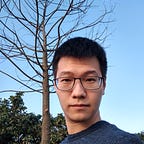Monitoring Kubernetes Clusters with Grafana
With the support of Grafana App for Kubernetes, which integrates the data collected from Kubelet, Kube-State Metrics, and Node Exporter with data available via the Kubernetes API, it’s advisable to use the app to build a monitoring system on Kubernetes Cluster with Grafana.
In this article, I’ll use Google Kubernetes Engine (GKE) as the cluster example, combining with a local-running Grafana server, to give a step-by-step instruction to setup the monitoring system.
Let’s start from scratch with a new cluster. Go to the add cluster page: https://console.cloud.google.com/kubernetes/add?template=your-first-cluster.
At the cluster detail page you can find show credentials to get username/password and CA certificate. We’ll use them to connect to the cluster in Grafana.
After the cluster is created, fetching credentials for kubectl or use cloud shell to connect to your cluster. Then follow the steps to create each components.
- create the monitoring namespace:
$ kubectl apply -f namespace.yaml- create the service account and cluster role with the permission of getting cluster info for prometheus.
$ kubectl apply -f prometheus-rbac.yamlNote: If you were failed to create cluster role, create a cluster role binding to yourself first. (Email is case-sensitive)
$ kubectl create clusterrolebinding cluster-admin-binding --clusterrole=cluster-admin --user=${YOUR_EMAIL_ADDRESS}- create the config for prometheus to collect data from Kubernetes
$ kubectl apply -f prometheus-config.yaml- create the deployment of prometheus
$ kubectl apply -f prometheus-deploy.yaml- create the prometheus service
$ kubectl -f apply prometheus-svc.yaml- create the grafana deployment
$ kubectl apply -f grafana.yaml- expose grafana deployment with
kubectl expose
$ kubectl expose deployment grafana --type=LoadBalancer --namespace=monitoringkubectl expose will create the service of LoadBalancer type for you, and if you run on GKE, Amazon EKS or other cloud providers, they will assign a public IP for this service. Get the IP via $ kubectl get svc -n monitoring
NAME TYPE CLUSTER-IP EXTERNAL-IP
grafana LoadBalancer 10.7.245.47 {IP}Now you can access Grafana via http://{IP}:3000/
- create node-exporter daemon set to export node information
kubectl apply -f node-exporter.yaml- create kube-state-metrics deployment to collect metrics about the cluster
kubectl apply -f state-metrics-deploy.yaml- create the service account and cluster role with the permission of getting cluster info for state-metrics.
kubectl apply -f state-metrics-rbac.yamlNow, configure your cluster setting on Grafana.
- Enable the app at http://{IP}:3000/plugins/grafana-kubernetes-app/edit
- Add a data source of prometheus type: http://{IP}:3000/datasources/new
- Add a cluster at http://{IP}:3000/plugins/grafana-kubernetes-app/page/cluster-config with username/password and CA certificate.
Yeah! Now you finally get the three built-in dashboards working. :-)