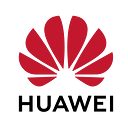How to Use Huawei Ads with Google Ad Manager ?
Google Ad Manager offers publishers a complete ad revenue engine, helping publishers streamline operations and capture the most value for every impression.
As for Huawei, Huawei alone has shipped 240.6 million smartphones in the year of 2019 (source) therefore Huawei environment impresses us as a market with a large number of users and a very high potential. It is clear that publishers or developers can increase monetization by using Huawei Ads.
If you are already using Google Ad Manager, you could use its custom yield groups feature to add Huawei Ads as one of your Ad sources to maximize your profit.
In this article you will learn how to use Google Ad Manager mediation creation to display Huawei Ads.
Test ad IDs will be used in this article. If you want to use your own ads, sign in to your Huawei Developer Console and create an AdUnit.
Set up and configure your Ad Manager account.
In order to get started with mediation first you have to link the primary Ad Exchange for mobile apps account to your Ad Manager network and mark it as “default for dynamic allocation” to activate yield groups and mediation. If you don’t already have an Ad Exchange account, contact a sales representative or work with a Google Certified Publishing Partner to create an account.
Create and manage yield partners
A yield partner is an “ad network” or “demand partner”, listed as a company in Ad Manager. Yield partners can be used for Mediation for mobile apps.
Let’s add a new yield partner.
Click Admin -> Companies
Click New company -> Ad network
Enter a unique name for Huawei Ads to determine how it will appear in Ad Manager reports.
Than click Select ad network and select “Other company”.
Lastly be sure to check the Mediation switch and click Save.
Create and manage yield groups
Yield groups allow you to specify what inventory you want to sell with Ad Exchange, Open Bidding, or mediation for mobile apps. Yield groups always include Ad Exchange (unless you use protections to block it), and you can also add third-party exchanges and ad networks.
Let’s create a new yield group.
Click Delivery -> Yield groups.
Click New yield group.
Enter a unique yield group name for descriptive reporting.
Give your yield group a name and set the status as active and select the ad format.
Then select Inventory type as Mobile app.
You can customize your targeting from here.
On the last section click “Add yield partner”
And lastly select the partner you created before for Huawei Ads.
Enter the full class path to our adapter class.
“com.hmscl.huawei.admob_mediation.all_ads”
Make sure that adapter class name entered correctly otherwise the mediation will not work.
Enter the Huawei test banner ad id testw6vs28auh3 as the parameter. (For the sake of simplicity, we’ll only use test ads for now) then click Save.
After completing this configurations, the mediation will be completed successfully.
Now you can use Huawei’s Admob SDK to integrate mediation to your app.
Note: Even though It’s called Admob SDK it will work with the Google Ad Manager