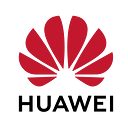Integration of Huawei Analytics Kit in HarmonyOS
Introduction
In this article, we will learn how to integrate Huawei Analytics Kit. It is a one-stop solution to get user behavior analysis in different platforms for all yours products such as mobile apps, web apps and quick apps. It helps developers to get detailed analysis report and also provides crash reports by default. It offers scenario-specific data collection, management, analysis, and usage, helping enterprises to achieve effective user acquisition, product optimization, precise operations, and business growth.
Supported Countries/Regions
Please refer to Supported Countries/Regions.
Development Overview
You need to install DevEco Studio IDE and I assume that you have prior knowledge about the HarmonyOs and java.
Hardware Requirements
- A computer (desktop or laptop) running Windows 10.
- A HarmonyOS phone (with the USB cable), which is used for debugging.
Software Requirements
- Java JDK installation package.
- DevEco Studio installed.
Steps:
Step 1: Create a HarmonyOs Application.
Step 2: Create a project in AppGallery.
Step 3: Configure App in AppGallery
Step 4: Follow SDK integration steps
Let’s start coding
Result
Tips and Tricks
- Add required dependencies without fail.
- Add required images in resources > base > media.
- Add custom strings in resources > base > element > string.json
- Define supporting devices in config.json file.
- Define actions in config.json.
- Do not log the sensitive data.
- Use respective Log methods to print logs.
Conclusion
In this article, we have learnt Huawei Analytics Kit in HarmonyOs. Sample application shows how login and products events can be captured in AppGallery and based on the data collected, you can make wise decision to tackle the market and product movements.
Thank you so much for reading this article and I hope this article helps you to understand Huawei Analytics Kit in HarmonyOs. Please provide your comments in the comment section and like.
References