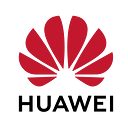Scrum Board Study Case and Reporting with CodeArts Req on Huawei Cloud
Introduction 📢
We should start with “what is DevCloud?” question. It’s coming from DevOps term. This subject also not ancient at all. The aim of this position orchastration the project development and operation issues. On this session we will scope Huawei Cloud DevOps service CodeArts and Project creating process on CodeArts.
Why We Are Use DevOps ❓
DevOps is a software development methodology that combines software development (Dev) and IT operations (Ops). The goal of DevOps is to shorten the software development lifecycle and improve the quality of software by breaking down the silos between Dev and Ops teams.
There are many reasons why we need DevOps. Some of the most important reasons include:
- To improve the speed of software delivery: DevOps can help to shorten the software development lifecycle by automating tasks and breaking down silos between Dev and Ops teams. This can lead to faster delivery of new features and bug fixes, which can give businesses a competitive advantage.
- To improve the quality of software: DevOps can help to improve the quality of software by introducing automation and continuous testing. This can help to catch bugs early in the development process, which can save time and money in the long run.
- To improve collaboration between teams: DevOps can help to improve collaboration between Dev and Ops teams by breaking down silos and creating a culture of shared responsibility. This can lead to better communication and understanding between teams, which can ultimately lead to better products.
- To reduce costs: DevOps can help to reduce costs by automating tasks and improving efficiency. This can free up resources that can be used to focus on other areas of the business.
Overall, DevOps is a valuable methodology that can help businesses to improve the speed, quality, and collaboration of software development. If you are looking for ways to improve your software development process, Huawei Cloud CodeArts is a great place to start.
What is CodeArts ❓
Huawei CodeArts is a cloud-based development platform provided by Huawei that allows developers to access a wide range of Huawei’s hardware and software resources for developing and testing their applications. It provides a variety of development tools, including IDEs, SDKs, and APIs. Developers can use CodeArts to build, test, and deploy their applications on Huawei’s infrastructure, without the need to invest in their own hardware and software resources. CodeArts also provides a collaborative environment for developers to share their code and collaborate on projects.
CodeArts Req
First of all you need to create project for using CodeArts. But we need access to CodeArts Req console.
CodeArts Req is a project management tool provided by Huawei CodeArts. It is designed to help users manage their projects more efficiently by providing a centralized platform for project planning, task management, progress tracking, and collaboration. With CodeArts Req, users can create and assign tasks, set deadlines, monitor progress, and communicate with team members. It also provides various project templates and reports to help users analyze project performance and make data-driven decisions. Overall, CodeArts req is a useful tool for project managers and team members to streamline their workflow and improve project outcomes.
When you are creating a project you can use popular Agile development methods such as Scrum or Kanban. In Scrum, a team works in short iterations called sprints, typically lasting 2–4 weeks. At the beginning of each sprint, the team holds a planning meeting to determine what work they will complete during the sprint. During the sprint, the team holds daily stand-up meetings to discuss progress and any obstacles they are facing. At the end of the sprint, the team holds a review meeting to demonstrate the work they have completed and a retrospective meeting to discuss what went well and what could be improved in the next sprint.
Use Case Step by Step
- Firstly we will create scrum project.
- On the general settings you can add members from your enterprise, other projects users or other enterprises users.
- You can assign permissions to project members.
- After adjustments you can create plan such as Gantt chart or Mind Map.
- In mind map creation you should add project steps. Epic is your goal and you can add more epic or child items as a Feature. This chart has hierarchical relation.
- Click the item and set parameters like Start-Due date.
- You can choose Priority level of item.
- There is also the ability to edit the Severity rate option.
- Add Person-Hours and Type of item.
- You can create and plan sprint durations.
- If you encounter some problem like Bug, you can create work items.
- On the Work items page > create a work item > choose Bug an example. Write your issues and send it easily. So this bug can be visible for team and will be solved.
- Also you can change item status after creation.
- As an example if its finished change to closed.
- On the statistics page review charts about project process.
- You can create reports easily about project.
- Some of report types you can use practically. For example Sprint Burndown chart is a visual representation of the progress made by a team during a sprint in Agile software development. It shows the amount of work remaining in the sprint backlog over time, typically on a daily basis. The chart plots the total amount of work remaining on the vertical axis and the time on the horizontal axis.
- On the Reports page you can customize your reports and add recipients to send report or download your local computer.
Summary ✅
Some of the key features of CodeArts Req include:
Centralized repository for requirements: All requirements are stored in a central repository, which makes it easy to track and manage them.
Requirement tracking: CodeArts Req provides a variety of features to help teams track the status of their requirements, including due dates, priorities, and dependencies.
Collaboration: CodeArts Req makes it easy for teams to collaborate on requirements. Users can leave comments, assign tasks, and track changes.
Also you can create custom teams for arise collaboration in your project. An example go to Settings > Permissions > Add role > UI Testers.
And add members to UI Testers team. So when you want to assign permissions you can assign to whole team.
Reporting: CodeArts Req provides a variety of reports that can be used to track the progress of requirements.
If you are looking for a way to improve your demand management process, CodeArts Req is a great option. It is a powerful tool that can help you to increase visibility and transparency, improve collaboration, and enhance productivity.