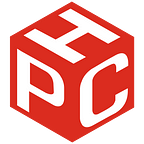The V2 Renewal of HYPERCOMIC PLAY (ENG)
[ HYPERCOMIC PLAY V2 Renewal ]
The HYPERCOMIC team has boldly revamped the app to provide users with a better app experience. This includes an overall UI overhaul and some system changes in the existing HYPERCOMIC PLAY app.
Improved convenience, faster access, and intuitive services will allow users to enjoy webtoons and games in a better environment.
Taking this V2 renewal as a turning point, HYPERCOMIC PLAY app will progressively evolve. We will also heed the advice of users and advisors to create a more transparent Web 3.0 IP platform.
Intro. [ Login ]
The login screen of the existing V1 app has been transformed to be simpler and more concise.
Users can log in using various methods such as Metamask, KakaoTalk, Google, and Apple.
You can earn CUBIC rewards through daily-attendance.
1. [ WEBTOON ]
This is the main page that serves as the foundation of the service.
The “Webtoon” page now combines the functionality of the main page, unlike in the V1 version.
At the top of the ‘WEBTOON’ Page
- Users can receive webtoon recommendations.
- Users can move into the ‘MINE CUBIC’ and ‘LIBRARY’
- Checking the CUBIC balance and move into My Page.
The main page has been replaced with a UI screen suitable for the webtoon platform, compared to the previous V1 app. Users can check their CUBIC balance and ongoing events on the homepage, as well as receive webtoon recommendations.
In the center of the ‘WEBTOON’ page
- Today’s Webtoon - You can check the webtoons published on the day.
- New Webtoons - New releases webtoons are announced.
- Limited Time Deals - A list of webtoons offering discounted prices or additional benefits for CUBIC rewards is provided.
The vertical UI format of the previous V1 app made it difficult to view author information and summary of the storyline. These issues have been addressed in the current V2 app.
At the bottom of the “WEBTOON” page
- View All - You can check all webtoons on HYPERCOMIC PLAY by day of the week. Each webtoon is updated with new episodes on its corresponding day.
- Pressing the ‘+’ button allows you to find more webtoons.
The vertical UI of the previous V1 app has been transformed into a horizontal layout, enhancing the convenience and visual stability of webtoon usage.
View Webtoons
- Episode and Abstract - You can check the list of episodes and detailed information about the webtoon.
- Like & Rating - You can rate and like each episode of the webtoon. Through this, you can earn CUBIC rewards.
🔽Tier Policy Guide
https://medium.com/hypercomic/hypercomic-reward-guide-2403029f0d10
The monotony of the previous V1 app and the lack of clear visibility into webtoon information have been improved.
2. [ MINE CUBIC ]
This page gathers various methods to earn CUBIC besides webtoons.
Daily Reward
- Today’s QUIZ - A new quiz question will be updated every day at 12 PM (UTC).
If you answer correctly, you’ll receive CUBIC rewards. No rewards will be given for incorrect submissions.
Games
- Mahjong Puzzle
- Sliding Puzzle
- Matching Game
The difficulty level and rewards vary depending on the tier you belong to.
The previously disorganized UI of the V1 app has been improved with clear categorization, providing a visually enhanced experience with distinct sections for each category.
3. [ LIBRARY ]
This is a page where you can check your main webtoons.
- Recent Viewed - You can check the recently viewed webtoons here.
- Purchased Webtoon - You can check the purchased episodes of webtoons.
- Subscribed Webtoon - You can check the list of subscribed webtoons.
4. [ My Page ]
It’s a page where you can check your overall information.
Clicking on the 👤 button at the top of the homepage allows you to enter My Page.
You can typically check your nickname, CUBIC, HYCO, and NFTs counts. Additionally, you can view your linked Discord and MetaMask addresses.
My Profile
Clicking on the blue box in the image above will allow you to view the My Profile screen.
On “My Page,” users can;
1. Check the current email address in use.
2. Edit your nickname
3. See and copy your invitation code: You will be awarded bonuses when someone uses your invitation code.
4. Inviters invitational code.
5. Recent Login Info
6. Logout
7. Account Deletion
Please be careful not to delete your account unknowingly when hovering over the tabs on my page.
However, if you wish to delete your account permanently, you can select the “Delete Account” button.
A pop-up will warn you only once about deleting your account permanently.
Connect
Users must connect a wallet to utilize various features in HYPERCOMIC such as; the token exchange of HYCO.
To do so, you can find the [CONNECT WALLET] button in “My Page” to connect your digital wallet on HYPERCOMIC.
1. Select [CONNECT WALLET]
2. Select the wallet type you’d like to connect.
3. Wait for your wallet to connect to HYPERCOMIC.
History
- CUBIC - You can check the history of my CUBIC.
My Assets
- HYCO - A page where you can exchange CUBIC for HYCO.
Users who have completed viewing 7 webtoons are eligible for HYCO exchange. After the exchange, the view count of 7 webtoons will be reset, and they need to be fulfilled again for future exchanges.
- NFTs - You can check the your NFTs.
My Activity
- LIBRARY - Moving to the mentioned ‘3. [LIBRARY]’ page.
News & Events
- News & Events
- FAQ
Policies & Terms
- Reward
- Terms of Use
- Privacy Policy
Settings
- Language - You can select between Korean and English languages.
We plan to support languages from other countries in the future.
HYPERCOMIC
- HYPERCOMIC Docs. V 2.0
- Company Links
5. [ Bottom Page ]
This is the page located at the bottom of the app.
This page includes various services such as external links, terms of service, language options, and more.