Simulate requests from specific regions using NEO Sense
Having a website that is accessible and performs well for users all over the world is essential for any online business. However, with so many different geographic locations and internet service providers, it can be challenging to know if your application is functioning correctly for everyone around the world. This is where NEO Sense comes in.
By allowing developers to simulate requests from specific regions, NEO Sense helps to test your application’s performance and ensure it functions correctly for users in different parts of the world. It is useful for applications with a global user base, as it allows developers to identify and fix any issues that may be specific to certain regions.
This article will show you how to simulate requests from specific regions using NEO Sense. So, without further ado:
Meet NEO Sense: The web application version of Monika. It simplifies the use of Monika through an easy-to-use dashboard interface. It provides a graphical user interface for you to create probes, set alerts and notifications, and check the validity of your TLS certificates.
Using NEO Sense, you can probe your websites and endpoints from multiple locations. Below is the list of available locations currently:
- Jakarta, Indonesia
- Banten, Indonesia
- West Java, Indonesia
- Singapore, Singapore
- Tokyo, Japan
- New Jersey, United States

You can start using NEO Sense now by navigating to https://neosense.bgnlab.id and creating an account. You will receive an email to confirm your account.
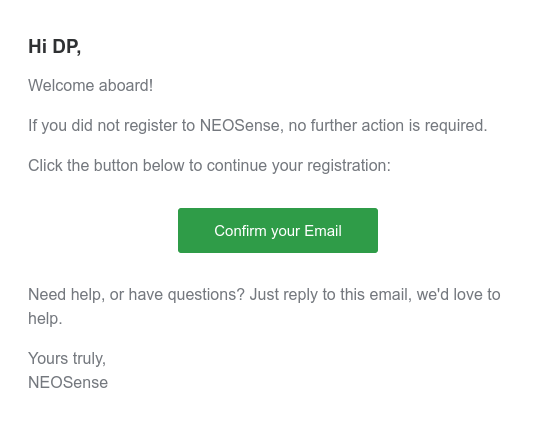
After confirming your email, log in to the website, and you will be redirected to the Create Organization page. Fill out the organization details and click Create.

You will be redirected to the Create Project page. Set your first project name, and select your time zone. By default, it will automatically use your current time zone. Click Continue to go to the dashboard.
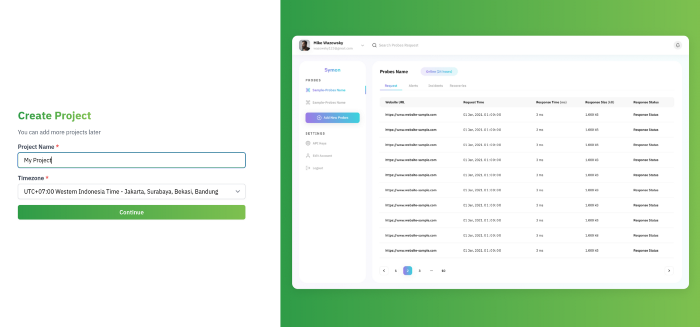
In the dashboard, click the Add New Probe button. Then, fill out the probe details such as probe protocol (HTTP/TCP), name, URL, and description. Then, save the probe by clicking the Add New Probe button.

Then, you can modify your probe request body, method, headers, and timeout if there are any. If you don’t have anything to modify, you can skip this part by clicking the Locations tab.

On the Locations page, you can select where you want to simulate the request from. You can select any online location on the page.

Once we assign locations to our probe, click the Overview tab and wait for 3–5 minutes until the data show up.

Congratulations, now you can see how your website performs from many regions! You will also be notified if there are any incidents or recoveries through your email.
If you would like to get notified through another notification channel, you can also configure your notifications channels or alerts by clicking the Alerts and Notifications tab.
Closing
In conclusion, NEO Sense is a valuable tool for developers looking to improve the performance of their website for a global audience. By simulating requests from specific regions, developers can ensure that their application is functioning correctly for users in different parts of the world. This can help to improve the overall user experience and increase the reach of their application.
If you have questions or find issues while using NEO Sense, don’t hesitate to create an issue on Monika’s Github Issue Page. If you like this article, don’t forget to clap and share this article with your friends!
That’s it for today, see you next week!
Hyperjump is an open-source-first company providing engineering excellence service. We aim to build and commercialize open-source tools to help companies streamline, simplify, and secure the most important aspects of their modern DevOps practices.

