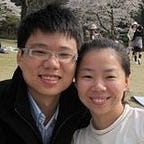วิธีการโอนแอพใน Android Play Store
Published in
1 min readDec 19, 2017
เมื่อลูกค้าต้องการโอนแอพเข้าหรือออกจาก Account บริษัทของ iApp สามารถทำเรื่องได้ดังนี้
เว็บไซด์ในการกรอกแบบฟอร์ม
https://support.google.com/googleplay/android-developer/contact/appt
ข้อมูลที่จำเป็น
ข้อมูล Account ต้นทางต้องมี
- E-mail Address ของ Play Store
- Transaction ID ของการจ่ายเงินค่าสมาชิก Play Store (29 USD/Lifetime) ให้กับ Google (สามารถดูได้ที่ http://payments.google.com/manage)
ข้อมูลของ Account ปลายทางต้องมี
- ชื่อ Developer ของ Account ปลายทาง
- E-mail Address ที่ใช้สมัคร Play Store
- Transaction ID ของการจ่ายเงินค่าสมาชิก Play Store (29 USD/Lifetime) ให้กับ Google (สามารถดูได้ที่ http://payments.google.com/manage)
ข้อมูลของ App ที่ต้องมี
- รหัส App ID เข้าไปดูได้ที่ https://play.google.com/apps/publish/ ตามรูปด้านซ้ายของแอพนั้นๆ อาทิเช่น th.co.iapp.kaset_mobile
- สามารถโอนได้หลาย App พร้อมๆกัน
ข้อมูลของ iApp <Password Protected>
https://docs.google.com/document/d/1A7X-u6ZwXaumqgRLqvrXGtrz9X2A2KgkbQyJwd3MYOA/edit
ใช้เวลาในการประมวลผลประมาณ 2 วันทำการ