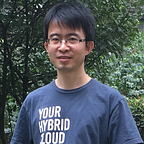Kubernetes Initializers Deep Dive and Tutorial
Before you read this article, you might want to review the How Kubernetes Initializers work blog post. This article builds on the concepts presented in that post.
Pod Presets and initializers
The PodPreset supports injecting data into Kubernetes resource files without the need of writing custom initializers. While the PodPreset may be sufficient for most use cases, the initializers enables more customized logic for this data injection.
When choosing to use Pod Preset resources or Initializers, consider these best practices:
1) Initializers are just a special case of generic admission webhooks. They make it easy for you to use the existing Kubernetes controller client code to handle common actions. The ability to easily and flexibly extend Kubernetes is important.
2) Cluster admins need to be careful about which initializers they install. A buggy initializer can block everyone’s ability to create things in the cluster, and initializers are powerful, so you need to be able to trust their authors.
3) PodPreset is a an initializer that someone in Kubernetes community wrote for you in the source code of Kubernetes, which your cluster administrator can trust.
4) A Pod Preset might be valid for the majority of initializer use cases. Not everyone should be required to write an initializer.
How initializers work
An initializer needs three objects to function:
The initializer itself
The initializer controller observes an uninitialized workload as it is created. First, t finds the name of its configured initializer first in the list of pending initializers.
Then the initializer checks to see if it was responsible for initializing the namespace of the workload. The initializer will ignore the workload if the initializer is not assumed to initialize the workload, otherwise, it will try to the initialization work for the workload.
After the initialization work finishes, the initializer removes itself from the list of pending initializers for the workloads.
initializerConfigMap
The configMap usually includes some data for initializer, such as the injection data or some other configuration data of the initializer.
initializerConfig
The initializerConfig resource is used to configure what initializers are enabled and what resources are subject to the initializers.
You should first deploy the initializer and make sure that it is working properly before creating the initializerConfiguration (We usually have the initializer as Kubernetes deployment, and you can just check if the pod of the initializer is running). Otherwise, any newly created resources that configured in initializerConfig will be stuck in an uninitialized state and then timeout. Check here for how to workaround such issues.
You can have multiple initializers in your cluster and each initializer can focus on different tasks in different namespaces.
The following is a diagram which describes the relationship of the above three objects.
Tutorial for initializers
My tutorial was based on https://github.com/kelseyhightower/kubernetes-initializer-tutorial , I updated it a bit by making it more simple and committed all of the code here https://github.com/gyliu513/jay-work/tree/master/k8s/example/kube-initializer-tutorial
Now we can go through the tutorial step by step and also try to see how to troubleshoot if you encounter issues.
Configuration
The `initializers` is an alpha feature for 1.7, so you need to enable it first.
Enable `admissionregistration.k8s.io/v1alpha1` for `runtime-config` and `Initializers` for `admission-control` in apiserver.
Deploy the sidecar initializer configMap
root@k8s001:~/cases/jay-work/k8s/example/kube-initializer-tutorial/configmaps# cat sidecar-initializer.yaml
apiVersion: v1
kind: ConfigMap
metadata:
name: sidecar-initializer
data:
config: |
containers:
- name: sidecar-nginx
image: nginx:1.8.1
imagePullPolicy: IfNotPresentThe configMap in the above only includes container info that will be injected to the workloads. You can add more data here, such as volumes, sidecar initializer configuration etc.
root@k8s001:~/cases/jay-work/k8s/example/kube-initializer-tutorial/configmaps# kubectl apply -f ./sidecar-initializer.yaml
configmap "sidecar-initializer" createdDeploy the sidecar initializer
root@k8s001:~/cases/jay-work/k8s/example/kube-initializer-tutorial/deployments# cat sidecar-initializer.yaml
apiVersion: apps/v1beta1
kind: Deployment
metadata:
initializers:
pending: []
labels:
app: sidecar-initializer
name: sidecar-initializer
spec:
replicas: 1
template:
metadata:
labels:
app: sidecar-initializer
name: sidecar-initializer
spec:
containers:
- name: sidecar-initializer
image: gcr.io/hightowerlabs/envoy-initializer:0.0.1
imagePullPolicy: IfNotPresent
args:
- "-initializer-name=sidecar.initializer.kubernetes.io"
- "-configmap=sidecar-initializer"You may see that the `initializers` for above deployment is `[]` as follows:
metadata:
initializers:
pending: []The reason that we define it as above is because initializers should explicitly set the list of pending initializers to exclude itself, or to an empty array, to avoid getting stuck waiting to initialize.
Set the list of pending initializers to exclude itself:
apiVersion: apps/v1beta1
kind: Deployment
metadata:
initializers:
pending:
- initializer.vaultproject.io
# Do not include the Sidecar Initializer
# - sidecar.initializer.kubernetes.io
name: sidecar-initializerSet the pending initializers to an empty array:
apiVersion: apps/v1beta1
kind: Deployment
metadata:
initializers:
pending: []Then deploy the sidecar deployment, using deployment can facilitate upgrades and auto restarts.
root@k8s001:~/cases/jay-work/k8s/example/kube-initializer-tutorial/deployments# kubectl apply -f ./sidecar-initializer.yaml
deployment "sidecar-initializer" createdroot@k8s001:~/cases/jay-work/k8s/example/kube-initializer-tutorial/deployments# kubectl get pods
NAME READY STATUS RESTARTS AGE
sidecar-initializer-7f4767c77b-rnw4w 1/1 Running 0 6s
When an object is POSTed, it is checked against all existing initializerConfiguration objects (explained below). For all that it matches, all `spec.initializers[].names` are appended to the new object’s `metadata.initializers.pending` field.
An initializer controller should list and watch for uninitialized objects, by using the query parameter `?includeUninitialized=true`. If using client-go, just set `listOptions.includeUninitialized` to true.
Some pseudo code as following to describe the logic, you can get more detail from https://github.com/gyliu513/jay-work/blob/master/k8s/example/kube-initializer-tutorial/sidecar-initializer/main.go#L58-L129
// Watch uninitialized Deployments in all namespaces.
restClient := clientset.AppsV1beta1().RESTClient()
watchlist := cache.NewListWatchFromClient(restClient, "deployments", corev1.NamespaceAll, fields.Everything())// Wrap the returned watchlist to workaround the inability to include
// the `IncludeUninitialized` list option when setting up watch clients.
includeUninitializedWatchlist := &cache.ListWatch{
ListFunc: func(options metav1.ListOptions) (runtime.Object, error) {
options.IncludeUninitialized = true
return watchlist.List(options)
},
WatchFunc: func(options metav1.ListOptions) (watch.Interface, error) {
options.IncludeUninitialized = true
return watchlist.Watch(options)
},
}resyncPeriod := 30 * time.Second_, controller := cache.NewInformer(includeUninitializedWatchlist, &v1beta1.Deployment{}, resyncPeriod,
cache.ResourceEventHandlerFuncs{
AddFunc: func(obj interface{}) {
err := initializeDeployment(obj.(*v1beta1.Deployment), c, clientset)
if err != nil {
log.Println(err)
}
},
},
)stop := make(chan struct{})
go controller.Run(stop)signalChan := make(chan os.Signal, 1)
signal.Notify(signalChan, syscall.SIGINT, syscall.SIGTERM)
<-signalChanlog.Println("Shutdown signal received, exiting...")
close(stop)
Create the initializeConfig
root@k8s001:~/cases/jay-work/k8s/example/kube-initializer-tutorial/initializer-configurations# cat sidecar.yaml
apiVersion: admissionregistration.k8s.io/v1alpha1
kind: InitializerConfiguration
metadata:
name: sidecar
initializers:
- name: sidecar.initializer.kubernetes.io
rules:
- apiGroups:
- "*"
apiVersions:
- "*"
resources:
- deploymentsThe above means that the sidecar initializer will only impact the deployment resources.
root@k8s001:~/cases/jay-work/k8s/example/kube-initializer-tutorial/initializer-configurations# kubectl apply -f ./sidecar.yaml
initializerconfiguration "sidecar" createdroot@k8s001:~/cases/jay-work/k8s/example/kube-initializer-tutorial/initializer-configurations# kubectl get initializerconfiguration
NAME AGE
sidecar 5s
Create an nginx application
Now let us create an nginx application to see if the sidecar can be injected to the nginx application.
root@k8s001:~/cases/jay-work/k8s/example/kube-initializer-tutorial/deployments# cat nginx.yaml
apiVersion: apps/v1beta1
kind: Deployment
metadata:
labels:
app: nginx
name: nginx
spec:
replicas: 1
template:
metadata:
labels:
app: nginx
name: nginx
spec:
containers:
- name: nginx
image: nginx:1.8.1
imagePullPolicy: IfNotPresent
ports:
- containerPort: 80root@k8s001:~/cases/jay-work/k8s/example/kube-initializer-tutorial/deployments# kubectl apply -f ./nginx.yaml
deployment "nginx" createdroot@k8s001:~/cases/jay-work/k8s/example/kube-initializer-tutorial/deployments# kubectl get pods
NAME READY STATUS RESTARTS AGE
nginx-f5f94b64-g95dx 2/2 Running 0 4s
sidecar-initializer-7f4767c77b-rnw4w 1/1 Running 0 32mroot@k8s001:~/cases/jay-work/k8s/example/kube-initializer-tutorial/deployments# kubectl get pods nginx-f5f94b64-g95dx -oyaml
...
spec:
containers:
- image: nginx:1.8.1
imagePullPolicy: IfNotPresent
name: nginx
ports:
- containerPort: 80
protocol: TCP
resources: {}
terminationMessagePath: /dev/termination-log
terminationMessagePolicy: File
volumeMounts:
- mountPath: /var/run/secrets/kubernetes.io/serviceaccount
name: default-token-5j13j
readOnly: true
- image: nginx:1.8.1
imagePullPolicy: IfNotPresent
name: sidecar-nginx
resources: {}
terminationMessagePath: /dev/termination-log
terminationMessagePolicy: File
volumeMounts:
- mountPath: /var/run/secrets/kubernetes.io/serviceaccount
name: default-token-5j13j
readOnly: true
...
From above, we can see that sidecar from the sidecar initializer configMap has been injected to the nginx application.
But there is a problem for this, with the above configurations, all of the deployments will be injected with a sidecar, this may be not expected for some cases.
For such case, we can update the sidecar initializer to filter applications with specified annotations, using annotations to enable opting in or out of initialization.
Now let us delete the sidecar initializer, sidecar initializerConfig and nginx, then re-create the sidecar initializer with logic to filter out some deployments.
root@k8s001:~/cases/jay-work/k8s/example/kube-initializer-tutorial# kubectl delete -f ./initializer-configurations/sidecar.yaml
initializerconfiguration "sidecar" deletedroot@k8s001:~/cases/jay-work/k8s/example/kube-initializer-tutorial# kubectl delete -f deployments/sidecar-initializer.yaml
deployment "sidecar-initializer" deletedroot@k8s001:~/cases/jay-work/k8s/example/kube-initializer-tutorial# kubectl delete -f deployments/nginx.yaml
deployment "nginx" deleted
Re-deploy the sidecar initializer with annotation filter
root@k8s001:~/cases/jay-work/k8s/example/kube-initializer-tutorial/deployments# cat sidecar-initializer-with-annotation.yaml
apiVersion: apps/v1beta1
kind: Deployment
metadata:
initializers:
pending: []
labels:
app: sidecar-initializer
name: sidecar-initializer
spec:
replicas: 1
template:
metadata:
labels:
app: sidecar-initializer
name: sidecar-initializer
spec:
containers:
- name: sidecar-initializer
image: gcr.io/hightowerlabs/envoy-initializer:0.0.1
imagePullPolicy: IfNotPresent
args:
- "-annotation=initializer.kubernetes.io/sidecar"
- "-require-annotation=true"
- "-initializer-name=sidecar.initializer.kubernetes.io"
- "-configmap=sidecar-initializer"You may see that we have added a new parameter named as `-annotation=initializer.kubernetes.io/sidecar` and this parameter will help check if the deployment does not include the required annotation, sidecar initializer will not inject data to the deployment.
root@k8s001:~/cases/jay-work/k8s/example/kube-initializer-tutorial/deployments# kubectl apply -f ./sidecar-initializer-with-annotation.yaml
deployment "sidecar-initializer" createdroot@k8s001:~/cases/jay-work/k8s/example/kube-initializer-tutorial/deployments# kubectl get pods
NAME READY STATUS RESTARTS AGE
sidecar-initializer-5b7699577d-gp654 1/1 Running 0 4s
Some pseudo code as following for how to use `annotation` to filter out some applications, you can get more detail from https://github.com/gyliu513/jay-work/blob/master/k8s/example/kube-initializer-tutorial/sidecar-initializer/main.go#L131-L192
if requireAnnotation {
a := deployment.ObjectMeta.GetAnnotations()
_, ok := a[annotation]
if !ok {
log.Printf("Required '%s' annotation missing; skipping envoy container injection", annotation)
_, err = clientset.AppsV1beta1().Deployments(deployment.Namespace).Update(initializedDeployment)
if err != nil {
return err
}
return nil
}
}Re-deploy the initializer config
root@k8s001:~/cases/jay-work/k8s/example/kube-initializer-tutorial/initializer-configurations# kubectl apply -f ./sidecar.yaml
initializerconfiguration "sidecar" createdroot@k8s001:~/cases/jay-work/k8s/example/kube-initializer-tutorial/initializer-configurations# kubectl get initializerconfiguration
NAME AGE
sidecar 5s
Deploy the nginx without annotation
root@k8s001:~/cases/jay-work/k8s/example/kube-initializer-tutorial/deployments# kubectl apply -f ./nginx.yaml
deployment "nginx" createdDue to above nginx do not include the annotation, so after the deployment was created, it will not have inject data.
root@k8s001:~/cases/jay-work/k8s/example/kube-initializer-tutorial/deployments# kubectl get pods
NAME READY STATUS RESTARTS AGE
nginx-7ff795885f-pklsf 1/1 Running 0 3s
sidecar-initializer-5b7699577d-gp654 1/1 Running 0 5mFrom above output, we can see that the nginx include only one container, and no data was injected.
Deploy an nginx with annotation
Now, let us deploy an nginx with annotation as following:
root@k8s001:~/cases/jay-work/k8s/example/kube-initializer-tutorial/deployments# cat nginx-with-annotation.yaml
apiVersion: apps/v1beta1
kind: Deployment
metadata:
annotations:
"initializer.kubernetes.io/sidecar": "true"
labels:
app: nginx
envoy: "true"
name: nginx-with-annotation
spec:
replicas: 1
template:
metadata:
labels:
app: nginx
envoy: "true"
name: nginx-with-annotation
spec:
containers:
- name: nginx
image: nginx:1.8.1
imagePullPolicy: IfNotPresent
ports:
- containerPort: 80From above, we can see that the deployment including an annotation as follows:
annotations:
"initializer.kubernetes.io/sidecar": "true"This means that sidecar initializer will inject data to this deployment.
root@k8s001:~/cases/jay-work/k8s/example/kube-initializer-tutorial/deployments# kubectl apply -f ./nginx-with-annotation.yaml
deployment "nginx-with-annotation" created
root@k8s001:~/cases/jay-work/k8s/example/kube-initializer-tutorial/deployments# kubectl get pods
NAME READY STATUS RESTARTS AGE
nginx-7ff795885f-pklsf 1/1 Running 0 4m
nginx-with-annotation-5cf4d7fcdb-f7b9l 2/2 Running 0 2s
sidecar-initializer-5b7699577d-gp654 1/1 Running 0 9mYou can see the new created pod of nginx `nginx-with-annotation-5cf4d7fcdb-f7b9l` has two containers which means that the injection has taken effect.
Troubleshooting
Sometimes, you may found that you cannot deploy applications and all applications will be pending for about 30s and then timeout. For such kind of issue, it is usually caused by the initializerConfig when the sidecar initializer not working well, it maybe caused by some bugs in initializer which caused the initializer stopped to work.
Let us simulate the error case step by step.
Delete the sidecar initializer
Till now, we have the initializer working well, now let’s delete the sidecar initializer and both of the nginx, this will left a initializerConfig without initializer.
root@k8s001:~/cases/jay-work/k8s/example/kube-initializer-tutorial/deployments# kubectl delete -f ./sidecar-initializer-with-annotation.yaml
deployment "sidecar-initializer" deletedroot@k8s001:~/cases/jay-work/k8s/example/kube-initializer-tutorial/deployments# kubectl delete -f ./nginx-with-annotation.yaml
deployment "nginx-with-annotation" deletedroot@k8s001:~/cases/jay-work/k8s/example/kube-initializer-tutorial/deployments# kubectl delete -f ./nginx.yaml
deployment "nginx" deleted
No pods left.
root@k8s001:~/cases/jay-work/k8s/example/kube-initializer-tutorial/deployments# kubectl get pods
No resources found.The initializerConfig still exist.
root@k8s001:~/cases/jay-work/k8s/example/kube-initializer-tutorial/deployments# kubectl get initializerconfigurations
NAME AGE
sidecar 10mCreate an nginx
root@k8s001:~/cases/jay-work/k8s/example/kube-initializer-tutorial/deployments# kubectl apply -f ./nginx.yaml
Error from server (Timeout): error when creating "./nginx.yaml": Timeout: request did not complete within allowed durationFrom above, we can see that the nginx create failed because of timeout.
Then I try to get the deployment, no deployment.
root@k8s001:~/cases/jay-work/k8s/example/kube-initializer-tutorial/deployments# kubectl get deploy
No resources found.But when I create the nginx deployment again, it failed!!
root@k8s001:~/cases/jay-work/k8s/example/kube-initializer-tutorial/deployments# kubectl create -f ./nginx.yaml
Error from server (AlreadyExists): error when creating "./nginx.yaml": deployments.apps "nginx" already existsGet the uninitialized deploy
For such kind of issues, it was usually caused by the uninitialized objects, we can get all of the uninitialized objects by adding a flag named as ` — include-uninitialized` to `kubectl`, such as `kubectl get deploy — include-uninitialized`.
root@k8s001:~/cases/jay-work/k8s/example/kube-initializer-tutorial/deployments# kubectl get deploy --include-uninitialized -oyaml
apiVersion: v1
items:
- apiVersion: extensions/v1beta1
kind: Deployment
metadata:
annotations:
kubectl.kubernetes.io/last-applied-configuration: |
{"apiVersion":"apps/v1beta1","kind":"Deployment","metadata":{"annotations":{},"labels":{"app":"nginx"},"name":"nginx","namespace":"default"},"spec":{"replicas":1,"template":{"metadata":{"labels":{"app":"nginx"},"name":"nginx"},"spec":{"containers":[{"image":"nginx:1.8.1","imagePullPolicy":"IfNotPresent","name":"nginx","ports":[{"containerPort":80}]}]}}}}
creationTimestamp: 2017-09-25T08:02:23Z
generation: 1
initializers:
pending:
- name: sidecar.initializer.kubernetes.io
labels:
app: nginx
name: nginx
namespace: default
...You can see that above output includes the following:
initializers:
pending:
- name: sidecar.initializer.kubernetes.ioAs I do not have such as initializer, the deployment keeps pending.
Check out more detail at here https://github.com/kubernetes/kubernetes/issues/51883 .
Resolve this issue
We need to first delete the initializeConfig.
root@k8s001:~/cases/jay-work/k8s/example/kube-initializer-tutorial/initializer-configurations# kubectl delete -f ./sidecar.yaml
initializerconfiguration "sidecar" deletedAs the nginx deployment already include the `pending initializers`, so we need edit the deployment by removing the `pending initializers` and delete the deployment.
root@k8s001:~/cases/jay-work/k8s/example/kube-initializer-tutorial/initializer-configurations# kubectl edit deploy nginx --include-uninitialized
deployment "nginx" edited
root@k8s001:~/cases/jay-work/k8s/example/kube-initializer-tutorial/initializer-configurations# kubectl get deploy
NAME DESIRED CURRENT UP-TO-DATE AVAILABLE AGE
nginx 0 0 0 0 21m
root@k8s001:~/cases/jay-work/k8s/example/kube-initializer-tutorial/initializer-configurations# kubectl delete deploy nginx
deployment "nginx" deletedThen re-create the nginx deployment, it will be succeed.
root@k8s001:~/cases/jay-work/k8s/example/kube-initializer-tutorial/initializer-configurations# kubectl apply -f ../deployments/nginx.yaml
deployment "nginx" created
root@k8s001:~/cases/jay-work/k8s/example/kube-initializer-tutorial/initializer-configurations# kubectl get pods
NAME READY STATUS RESTARTS AGE
nginx-7ff795885f-gdzss 1/1 Running 0 2sSummary /Take Aways
With Kubernetes Initializers, we can customize the logic of how to inject data to Kubernetes resources more flexible.
The initializers can help a lot for isito service mesh. With istio 0.1.X, if you want to deploy an application to be managed by istio, you need to call the command of `istioctl kube-inject` first to inject the sidecar container and volumes into the deployment before you call `kubectl apply` to deploy the application. This is not convenient for the end users, as deploying one application for istio would request two API calls.
In istio 0.2.X, we are introducing an istio sidecar initializer which can help inject data dynamically to Kubernetes resources, this makes end user can deploy applications to be managed by istio more easily as this will not need to call `istioctl kube-inject` to inject data manually but all of the data will be injected automatically by istio sidecar initializer.
There will be another article to deep dive for how does istio sidecar initializer works in a follow up article.
Reference
- https://github.com/kubernetes/kubernetes/pull/50497
- https://ahmet.im/blog/initializers/
- https://kubernetes.io/docs/admin/extensible-admission-controllers/