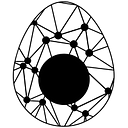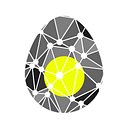How to import other wallet’s address into ICOVO App
At first, Obtain or Copy the Private Key from other wallet you want to import .
*Please follow the instructions of your mobile wallet as to how to obtain or copy the Private Key.
- Under ICOVO App’s wallet screen, tap on ”IMPORT”.
- Under IMPORT WALLT screen, Enter or Paste on Scan Private Key and tap on ”RESTORE”
It is completed when a new wallet is displayed.
If you have any questions, Feel free to ask via Telegram or send to contact@icovo.co.
Check and follow our latest news at our official social media’s below.
・Twitter:https://twitter.com/ICOVOCO
・Facebook:https://www.facebook.com/icovoco/
・Telegram:https://t.me/icovoco 、 https://t.me/ICOVOChanel