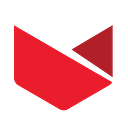Talking about design: Validation in the real world
Top tips you need to know when you start working as a design consultant — part 3 (final)
When you’ve read the previous posts in this series, you are probably thinking that these tips are interesting but easier said than done. Well, that's true, and I didn't want you to leave without getting some more actionable tips so this last part of the series focuses on very specific and concrete examples that you can implement right away.
Shorten your design process
If you design a lot of screens and you never show your progress to others, it's quite likely that you will have to start all over again once you finally ask someone for feedback. It's so easy to make assumptions and you need to verify that you're on the right track before you get too lost in the details.
Tip № 1: Always verify your assumptions early-on
During my internship, I made this very mistake. I was designing an application for a car dashboard. I developed a style that I was happy about and applied it to several screens without asking for feedback because I felt very confident about it (like most designers).
In the end, though, I was quite disappointed with myself because I overlooked a lot of things that I didn’t think about at first. Instead of asking for feedback early-on, when I had one screen ready, I asked for it when I had most screens designed already and I ended up re-designing every single one of them.
My conclusion:
Try to apply the PRRI Process ( Prototype, Review, Refine & Iterate )
Make an idea → Get feedback → Improve your idea → Repeat
Think about your clients
When creating a homepage design, for example, try to start with the basics. Some designers start getting into the details almost immediately, sometimes presenting 10 different homepage designs to a client with only minimal differences between them all. This can be very confusing for your client and can quickly overwhelm them.
Tip № 2: Don’t focus on too detailed designs too early in the process
When minor details differ in each of your design, it's hard for a client to see the difference. To them, all ten designs look exactly the same because they skim over the details that you might find important. A better idea is to start with 2 different themes on a high level basis and try to go into details later in your process. This will help the client see the differences more clearly, because they're a lot more distinctive.
Tip № 3: Design with real content
When I first got started, I got a lot of feedback from clients about text that wasn’t correctly placed or used. Even though you're responsible for the design, not the content, your client sees this as a flaw in your design and will call you out on it. You might not always get content from your client, but I strongly recommend to create or find some content that fits your design.
Content can make or break your proposal, don't overlook it!
Looking at a homepage design of a sneaker shop with sneaker-oriented call-to-actions and sneaker images, is much more eye-pleasing and easier to relate to for your client. Remember, they need to understand (and approve) your design so putting it in the right context will make that alignment easier for both of you.
Create designs that developers can work with
I honestly believe we can create a whole series of blog posts just about bridging the gap between design and development so you might see something like that appear in the future.
For now, let's start with some basics.
Tip № 4: Create unhappy flows
When you work from an unhappy-flow-mindset, the developers you work with are going to appreciate it immensely. Especially when you’re designing interfaces for Content Management Systems in complex multi-language environments, you need to think about unhappy flow designs.
The companies we work with often have a CMS with >15 different languages, content the author of the website will not manually author for each language. Usually, they simply upload translations and don't have the time or resources to check each language to see if the design still fits. This is where your happy flows become extremely interesting.
Whatever you design, keep in mind that text can be longer, images might not render in the correct sizes, lists can be longer or shorter, columns might span wider than expected, etc. This will save you a lot of time down the road and will prevent your development team to have to come up with a solution on their own when the story is already pulled into a sprint and you might not be involved in the project anymore.
Tip № 5: Create a design system
When you are working on bigger projects, it's always best to start with a design system. A design system is a full set of design standards, documentation and principles, and a toolkit with UI patterns and code examples.
Not only will it make it easier to work on the same project with multiple designers, it will also make handover to another designer a lot easier when someone else takes over the project, and it helps your development team because they can rely on the fact that you are using the same design building blocks throughout the whole website so they can standardise their way of working as well.
I strongly believe in the benefits of a design system, so the next design blog post on our iDA channel will be all about design systems. Stay tuned :-)